Configuring udp flood detection, Table 5 – H3C Technologies H3C SecPath F1000-E User Manual
Page 21
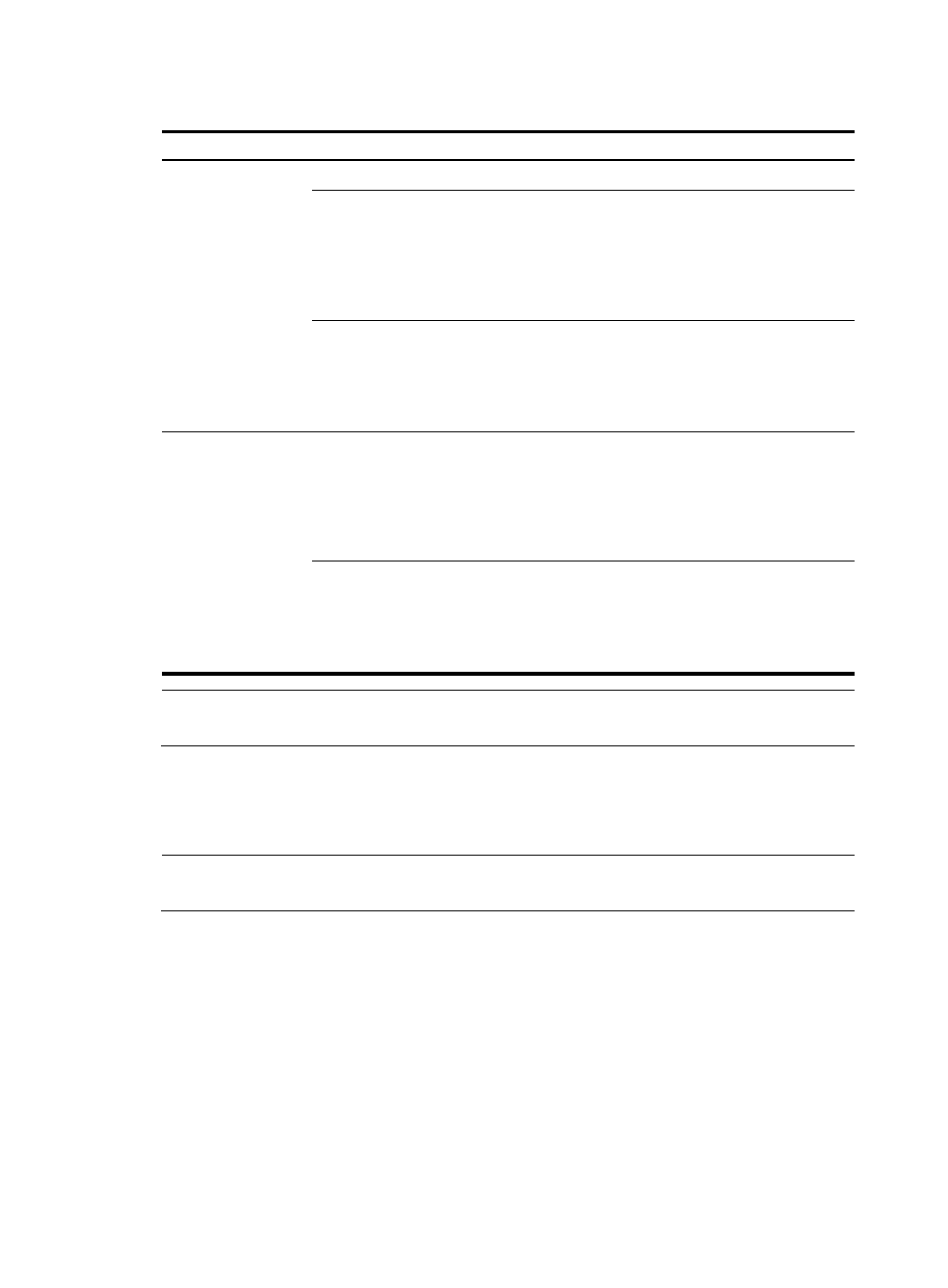
13
Table 5 Configuration items
Item
Description
Protected Host
Configuration
IP Address
Specify the IP address of the protected host.
Action Threshold
Set the protection action threshold for ICMP flood attacks that
target the protected host.
If the sending rate of ICMP packets destined for the specified IP
address constantly reaches or exceeds this threshold, the firewall
enters the attack protection state and takes attack protection
actions as configured.
Silent Threshold
Set the silent threshold for actions that protect against ICMP flood
attacks targeting the protected host.
If the sending rate of ICMP packets destined for the specified IP
address drops below this threshold, the firewall returns to the
attack detection state and stops the protection actions.
Global Configuration
of Security Zone
Action Threshold
Set the protection action threshold for ICMP flood attacks that
target a host in the protected security zone.
If the sending rate of ICMP packets destined for a host in the
security zone constantly reaches or exceeds this threshold, the
firewall enters the attack protection state and takes attack
protection actions as configured.
Silent Threshold
Set the silent threshold for actions that protect against ICMP flood
attacks targeting a host in the protected security zone.
If the sending rate of ICMP packets destined for a host in the
security zone drops below this threshold, the firewall returns to
the attack detection state and stops the protection actions.
NOTE:
Host-specific settings take precedence over the global settings for security zones.
Configuring UDP flood detection
NOTE:
UDP flood detection is mainly intended to protect servers and is usually configured for an internal zone.
From the navigation tree, select Intrusion Detection > Traffic Abnormality > UDP Flood to enter the UDP
flood detection configuration page, as shown in
. You can select a security zone and then view
and configure UDP flood detection rules for the security zone.