Finger, Tips, Charge – PRESTIGIO Grace Z5 PSP5530 User Manual
Page 12: Battery, Connect, Your, Rotate, Screen, Lock, Unlock
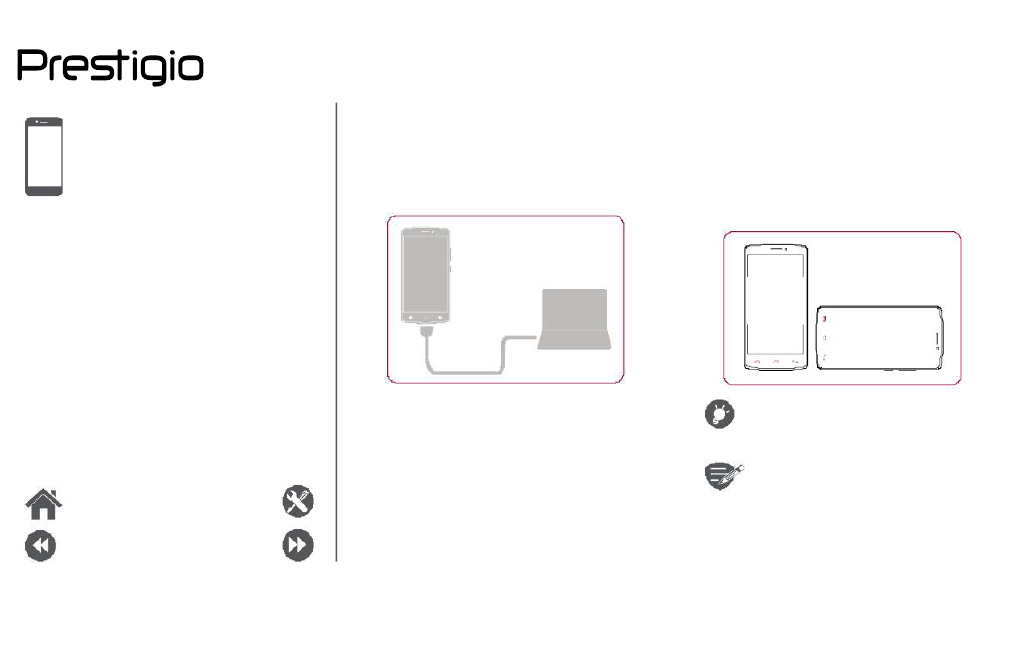
Finger
tips
Charge
the
battery
Connect
to
your
PC
Rotate
the
screen
Lock
and
unlock
the
screen
Use
the
notifications
panel
Enter
text
System
update
Status
icons
Menu
Troubleshooting
Back
Next
Connect
to
your
PC
You
may
need
to
connect
your
phone
to
a
PC
in
order
to
complete
activation.
Your
phone’s
micro
USB
port
allows
you
to
exchange
media
and
other
files
with
a
PC.
Load
files
from
your
PC
1.
Connect
your
phone
to
the
PC
with
the
included
USB
cable.
2.
Open
the
notifications
panel,
and
then
tap
Connected
as
amediadevice
>
Media
device
(MTP).
3.
Transfer
files
between
your
phone
and
the
PC.
Rotate
the
screen
For
many
screens,
you
can
automatically
change
the
screen
orientation
from
portrait
to
landscape
by
turning
your
phone
sideways.
When
entering
text,
you
can
turn
your
phone
sideways
to
bring
up
a
bigger
keyboard.
To
prevent
the
display
from
rotating
automatically,
open
the
notifications
panel
and
deselect
Auto
rotation.
•
Some
applications
do
not
allow
screen
rotation.
•
Some
applications
display
a
different
screen
depending
on
the
orientation.
www.prestigio.com