Messa, Send, Message – PRESTIGIO Grace Z5 PSP5530 User Manual
Page 20: Check, Your, Reply, Forward, Delete, Conversation
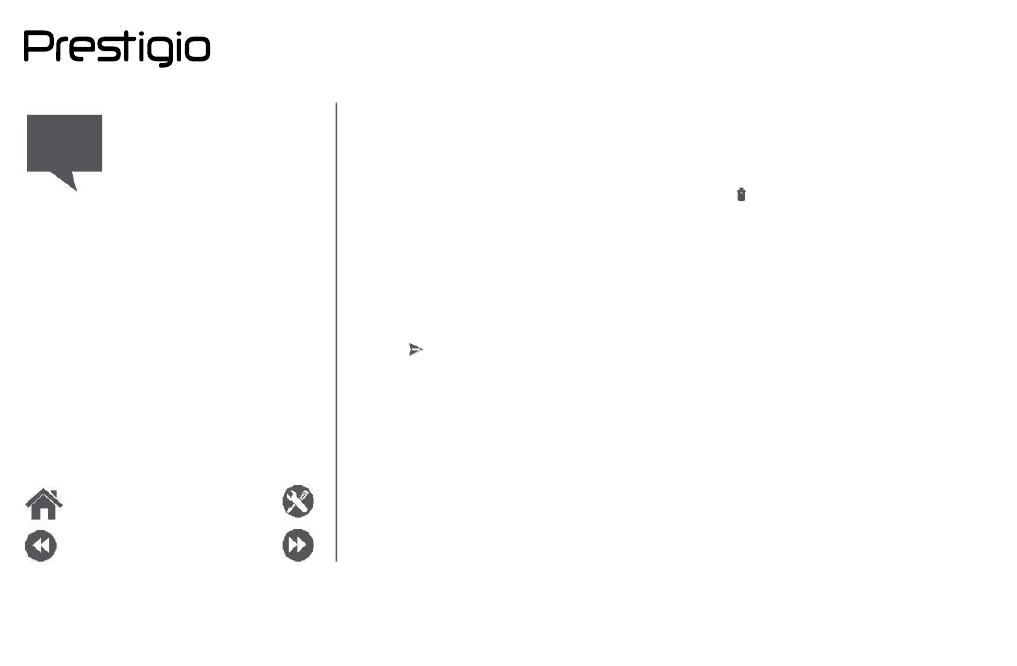
Send
a
message
Check
your
message
Reply
to
a
message
Forward
or
delete
a
message
Delete
a
conversation
Menu
Troubleshooting
Back
Next
Check
your
message
Depending
on
your
notification
settings,
your
phone
plays
a
sound,
vibrates,
or
displays
the
message
briefly
in
the
status
bar
when
you
receive
anew
message.
•
On
the
home
screen
or
list
menu,
tap
Messaging
.
To
check
a
message,
tap
a
conversation.
Reply
to
a
messa
ge
1.
On
the
messages
screen,
tap
the
conversation
containing
the
message.
2.
In
the
text
box,
enter
your
message.
3.
Tap
to
send
the
message.
Forward
or
delete
a
message
1.
On
the
messages
screen,
tap
the
conversation
containing
the
message.
2.
Tap
and
hold
amessage.
3.
In
the
pop-up
window,
select
Forward
or
Delete.
Delete
a
conversation
1.
On
the
home
screen
or
list
menu,
tap
Messaging
to
display
the
messages
screen.
2.
Tap
and
hold
a
contact
or
phone
number.
3.
Tap
at
the
bottom
of
thescreen.
www.prestigio.com