Google, Maps, Find – PRESTIGIO Grace Z5 PSP5530 User Manual
Page 34: Location, Search, Place, Directions, Settings
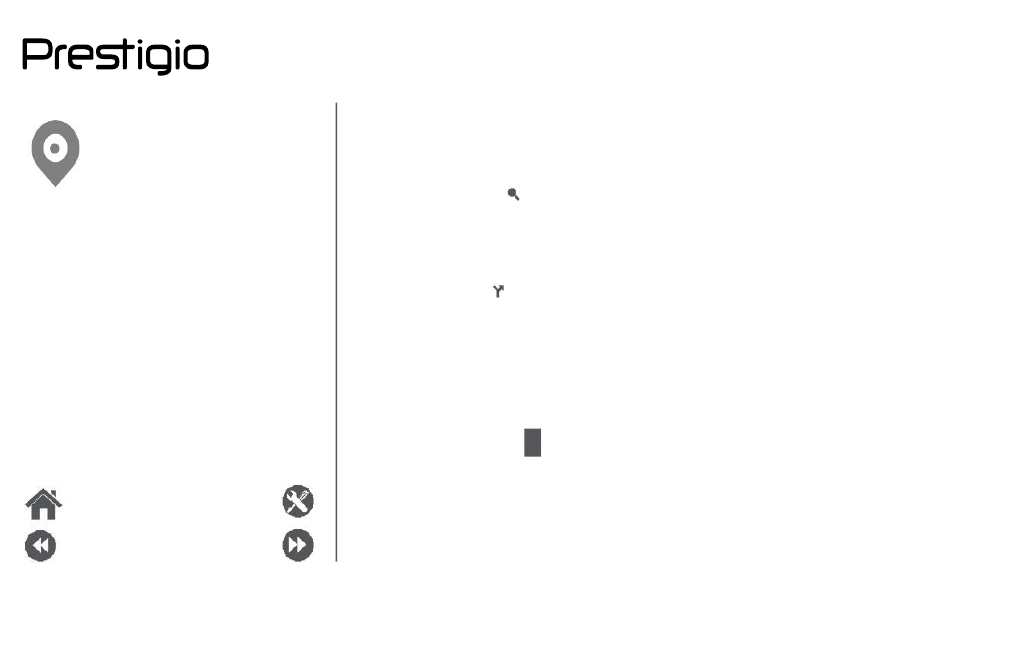
Use
maps
Find
a
location
Search
for
a
place
Get
directions
Maps
settings
Menu
Back
Troubleshooting
Next
Search
for
a
place
You
can
search
for
a
name
of
an
establishment,
street,
or
city.
Suggested
matches
will
be
shown
while
you
type.
1.
On
the
Maps
screen,
tap
.
2.
Enter
the
placeyou
want
to
search
for.
3.
Select
the
desired
place
in
the
result
list.
Get
directions
Get
detailed
directions
to
where
you
want
to
go.
1.
On
the
Maps
screen,
tap
to
get
directions.
2.
Enter
your
start
point
and
end
point.
3.
Select
the
desired
place
in
the
result
list.
4.
Choose
how
you
want
to
get
to
your
destination.
5.
The
map
opens
showing
the
route
to
your
destination.
Maps
settings
You
can
set
up
the
Maps,
tap
>
Settings
while
viewing
the
maps.
www.prestigio.com