View, Your, Mails – PRESTIGIO Grace Z5 PSP5530 User Manual
Page 22: Email, Account, Send, Mail, Reply, Delete, Search
Advertising
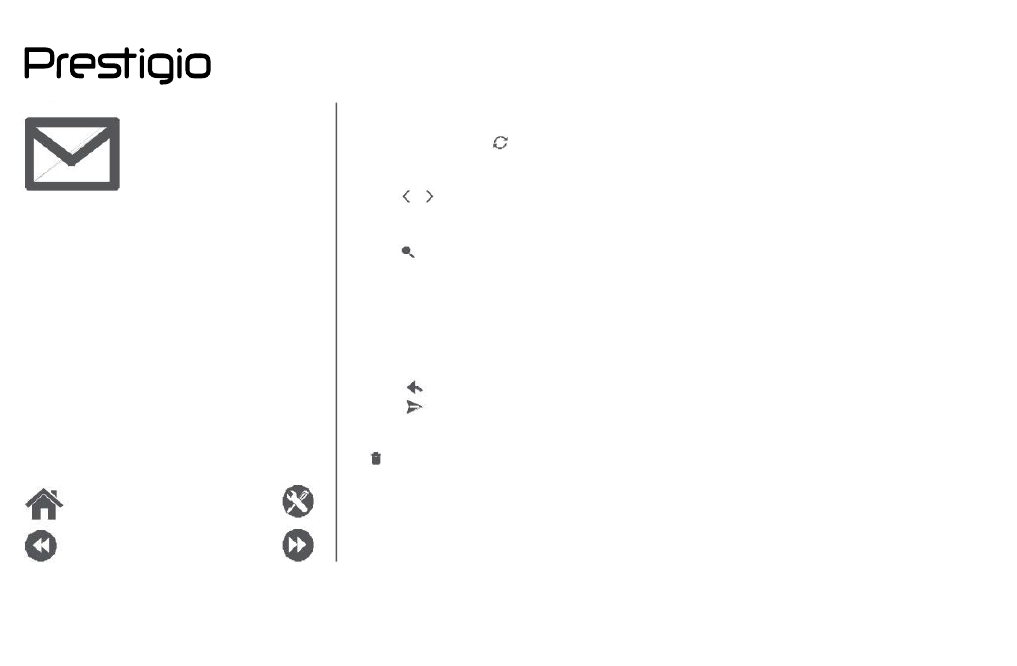
View
your
mails
1.
On
the
inbox,
tap
thereis
a
new
mail.
2.
Tap
the
desired
to
read
it.
to
check
whether
Set
up
an
account
-
Use or
to
view
the
previous
or
next
mail.
Send
a
View
your
mails
Reply
to
a
Delete
mails
Search
for
a
1.
Tap
to
display
the
search
bar.
2.
Choose
asearch
option
in
the
drop-down
list.
3.
Enter
the
first
few
letters
of
the
sender
or
subject
in
the
search
bar.
4.
Select
the
from
the
list.
Reply
to
a
1.
On
the
inbox,
tap
the
message.
2.
Tap
,
and
then
compose
your
mail.
3.
Tap
to
send
the
mail.
Delete
mails
•
Tap
the
you
wish
to
delete,
and
then
tap
.
Menu
Back
Troubleshooting
Next
www.prestigio.com
Advertising
This manual is related to the following products: