Multimedia, Gallery, View – PRESTIGIO Grace Z5 PSP5530 User Manual
Page 25: Your, Photos, Video, Player, Radio, Edit
Advertising
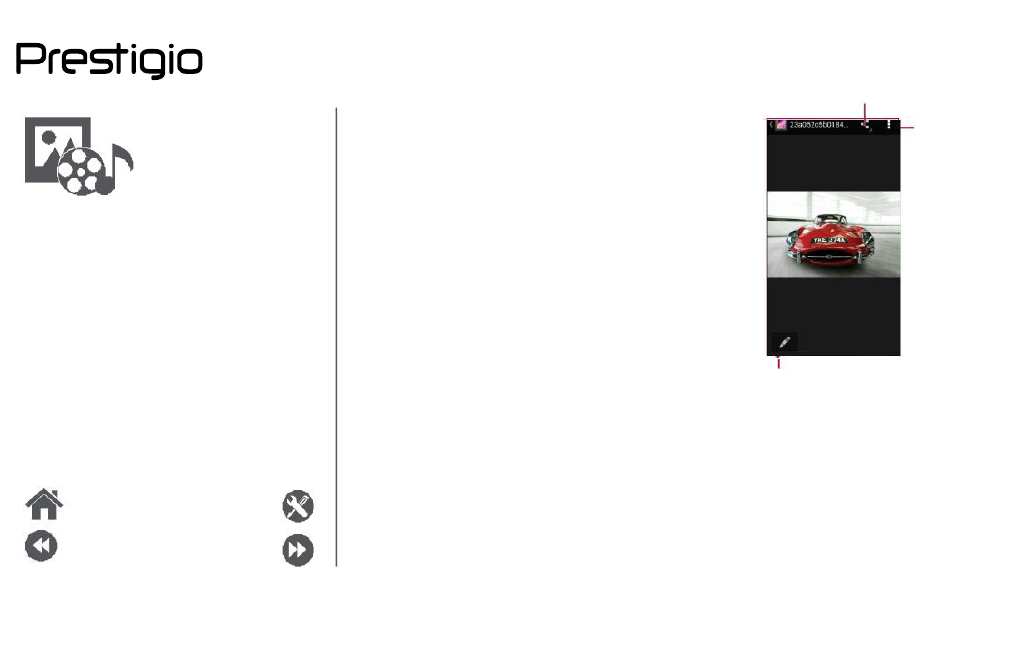
Gallery
MultiMedia
Your
phone
provides
several
multimedia
for
your
entertainment.
You
can
view
your
photo
gallery,
enjoy
music,
and
watch
videos.
Gallery
View
your
photos
1.
On
the
home
screen
or
list
menu,
tap
3
2
Video
player
Music
player
FM
radio
2.
3.
Gallery
.
Browse
an
album
or
a
group
of
photos.
Tap
a
photo
to
viewit
full-screen.
Zoom
in
and
out
Spread
two
fingers
apart
on
any
place
to
zoom
in.
Pinch
to
zoom
out,
or
double-tap
to
return.
Edit
your
photos
When
viewing
a
photo,
use
the
keys
on
the
screen
to
edit
the
photos.
1.
2.
3.
1
Edit
the
photo
More
options
Share
your
photo
Menu
Back
Troubleshooting
Next
www.prestigio.com
Advertising
This manual is related to the following products: