Play, Store, Search – PRESTIGIO Grace Z5 PSP5530 User Manual
Page 32: Install, Uninstall
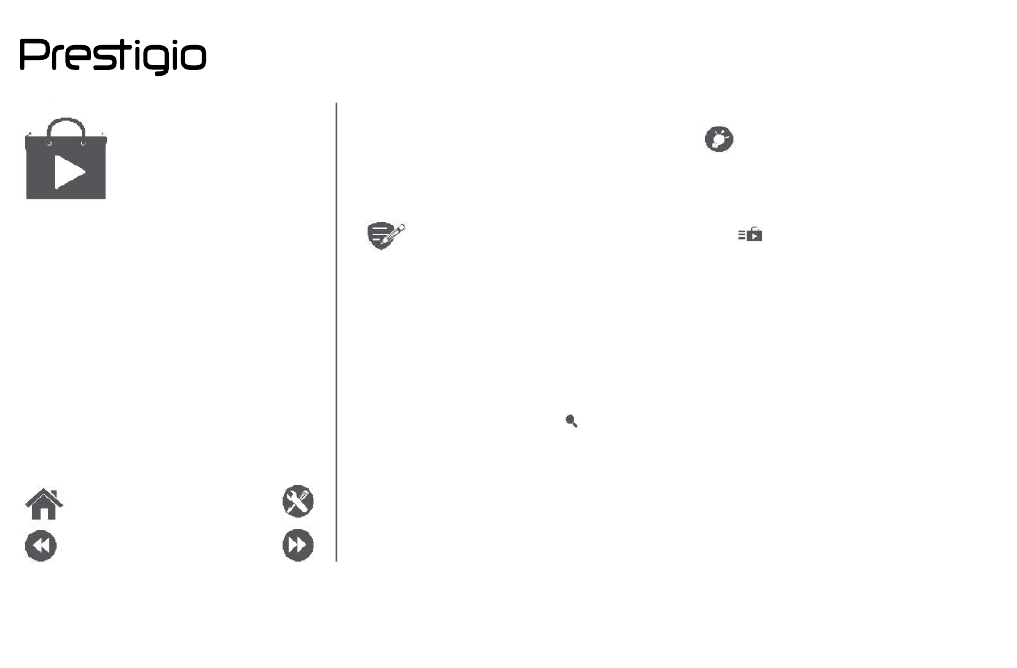
Play
store
Search
and
install
an
app
Uninstall
an
app
Menu
Troubleshooting
Back
Next
Use
the
Play
Store
to
purchase
and
download
applications
and
games
that
are
able
to
run
on
your
phone.
Choose
from
a
wide
variety
of
free
and
paid
apps
ranging
from
productivity
apps,
entertainment,
to
games.
•
A
Wallet™
payment
service
is
required
to
purchase
a
paid
app.
You
will
be
asked
to
confirm
the
method
of
payment
when
you
purchase
an
app.
•
The
availability
of
Store
and
the
selection
of
items
available
for
download
depend
on
your
region.
Search
and
install
an
app
1.
On
the
list
menu,
tap
Play
store.
2.
Browse
applications
by
category,
or
tap
search
with
a
keyword.
3.
Select
an
application
to
viewinformation.
4.
To
download
it,
tap
Install.
-
If
there
is
a
charge
for
the
application,
tap
the
price,
and
follow
the
prompts
to
complete
the
purchase.
to
Usea
Wi-Fi
connection
to
download
large
files.
Uninstall
an
app
1.
On
the
list
menu,
tap
Play
store.
2.
Tap
>
My
Apps.
3.
Select
an
app
you
want
to
uninstall.
4.
Tap
Uninstall
.
www.prestigio.com