Connecting an audio mixer, Connecting a video tape recorder – Grass Valley Aurora Edit LD v.6.5 Installation User Manual
Page 19
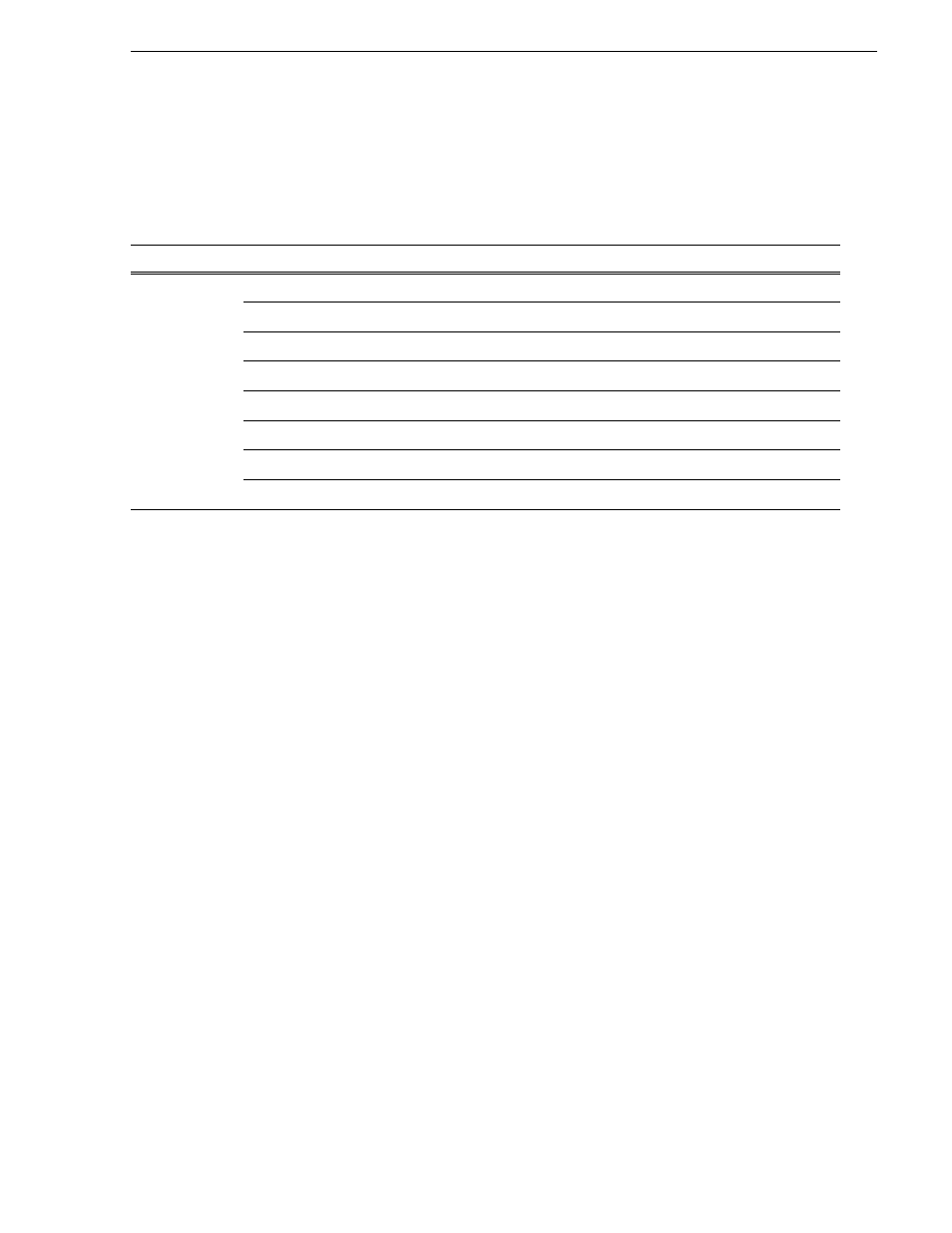
November 25, 2008
Aurora Edit Installation Guide
5
Connecting an Audio Mixer
Connecting an Audio Mixer
You can enhance Aurora’s audio capabilities by adding an audio mixer and feeding
multiple inputs into the editor. The following table describes a suggested configuration
based on a Mackie 1402VLZPro mixer.
Connecting a Video Tape Recorder
To import tape footage, connect a VTR to your system using an RS-422 remote serial
cable.
Input
From
To
Cable type
Analog Audio
with a Mixer
VTR Channel 1 output
Mixer channel 1 line IN
XLR-female to 1/4”-male
VTR Channel 2 output
Mixer channel 2 line IN
XLR-female to 1/4”-male
Main mixer out left channel
BOB Balanced IN left channel
XLR-female to XLR-male
Main mixer out right channel
BOB Balanced IN right channel XLR-female to XLR-male
BOB Balanced Left Out
VTR Channel 1 input
XLR-male to XLR-male
BOB Balanced Right Out
VTR Channel 2 input
XLR-male to XLR-male
BOB Unbalanced Left Out
Left desktop speaker
RCA-male to XLR or 1/4” male
BOB Unbalanced Right Out
Right desktop speaker
RCA-male to XLR or 1/4” male