Understanding the system self-test, Running the system self-test manually – Grass Valley Aurora Edit LD v.6.5 Installation User Manual
Page 35
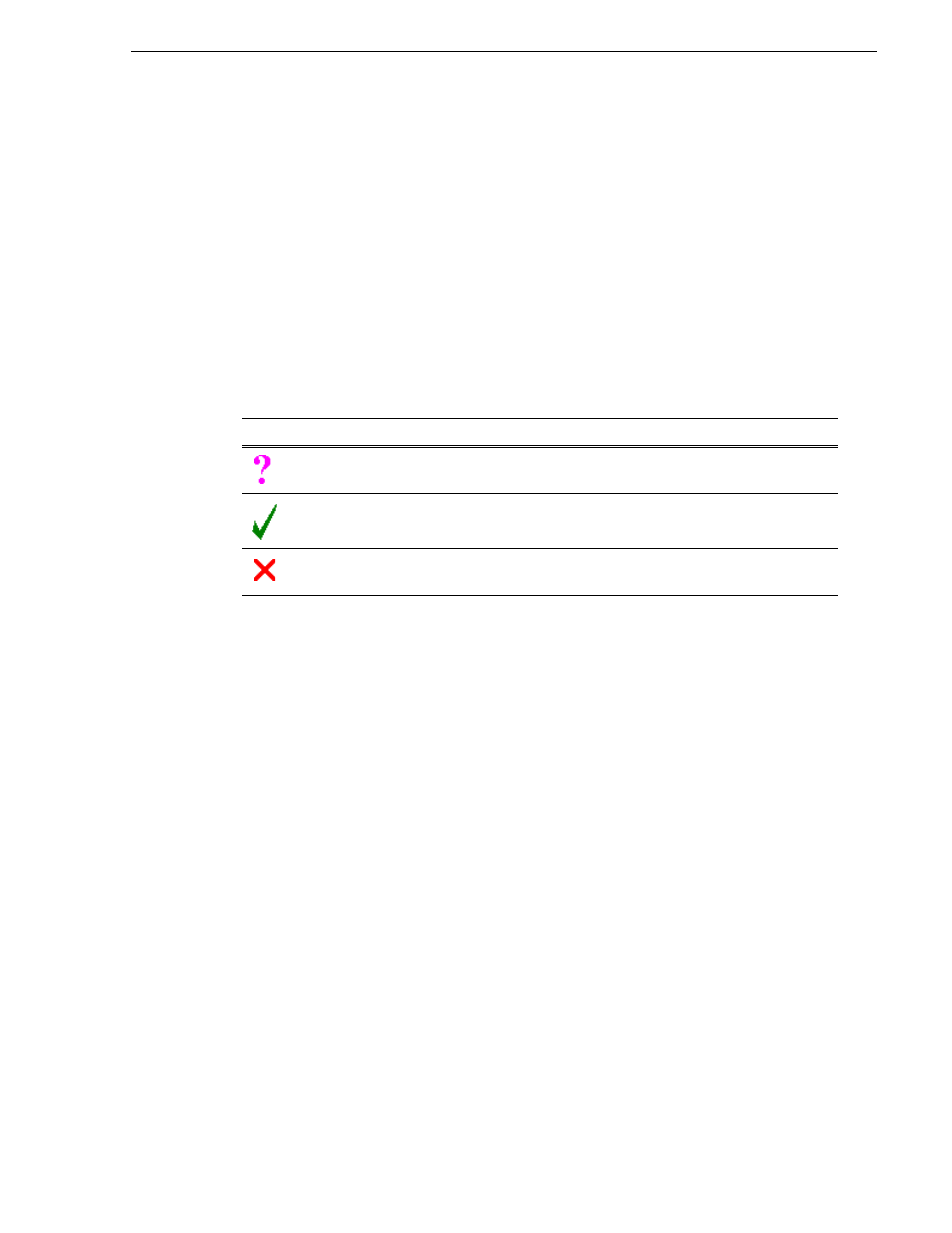
November 25, 2008
Aurora Edit Installation Guide
21
Understanding the System Self-Test
Understanding the System Self-Test
The Aurora Edit workstation runs a self-test automatically each time it starts up. The
System Self Test looks at three areas:
• Software Installation—Checks for the correct version of K2 software, Direct X driver,
operating system, video drivers, and export and cache service.
• System Configuration—Checks for the correct version of the video board, Breakout
Box firmware, audio renderer, and the VMR.
• AV Disk Performance—Tests the media drive’s input and output performance (local
storage only).
As the System Self-Test runs, you see the results in the System Self-Test window. Each
area displays one of three results:
Running the System Self-Test Manually
You can run the System Self-Test anytime you want to test the system. Before running
the System Self-Test, make sure that the Aurora Edit program is not running.
To run the System Self-Test:
• Go to
Programs | Startup | SystemSelfTest
.
This symbol...
Means...
Do this...
The test is currently running.
Wait for the test to complete.
The test passed.
Use your Aurora Edit workstation as usual.
The test failed.
See
“Troubleshooting the System Self-Test” on
for instructions.