Opening an aurora edit clip on final cut pro – Grass Valley Aurora Edit LD v.6.5 Installation User Manual
Page 98
Advertising
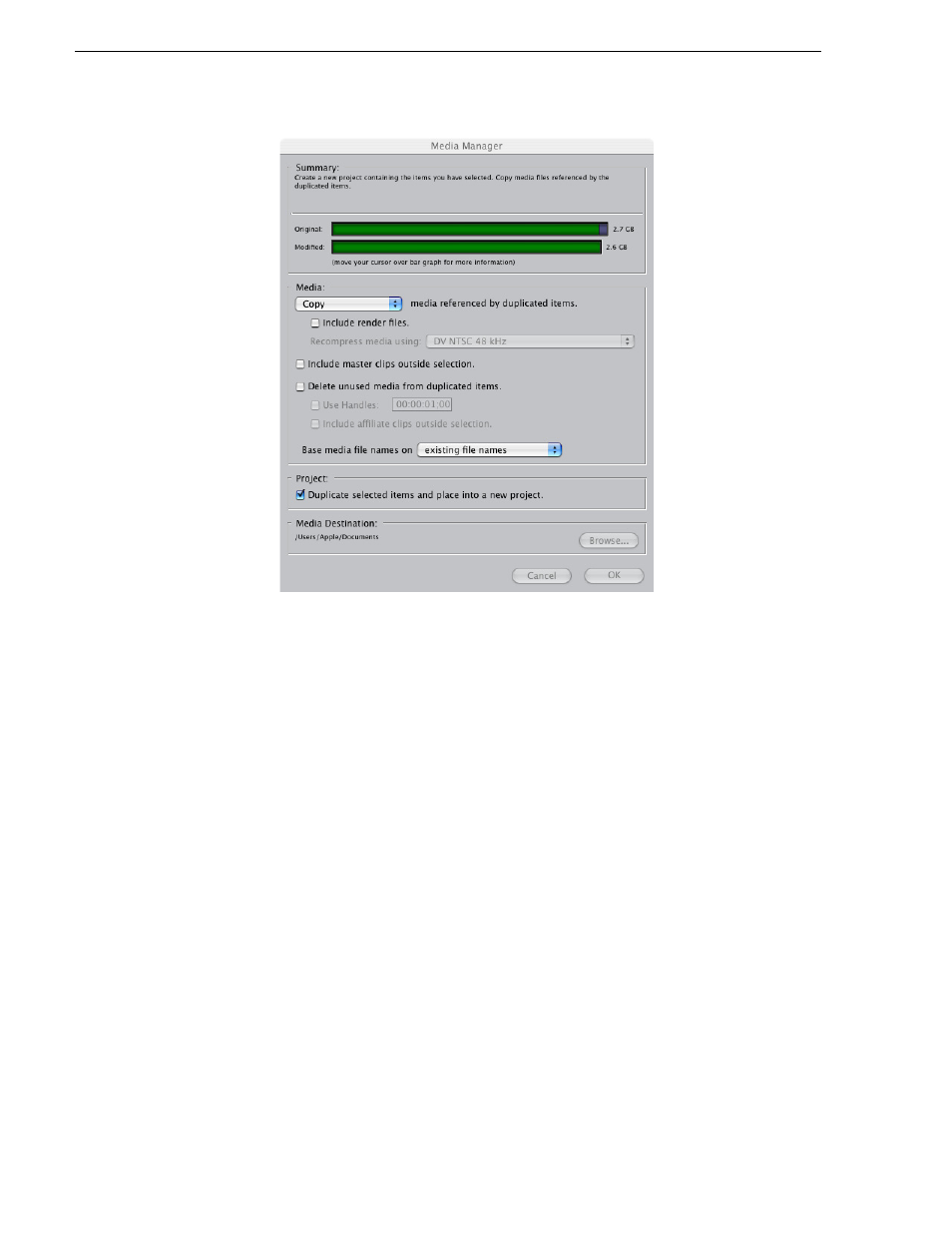
84
Aurora Edit Installation Guide
November 25, 2008
Chapter 2 Using Final Cut Pro With Aurora Edit
4. Verify that the Media field is set to
Copy media referenced by duplicated items
and the
Media Destination is local on the Mac.
The other settings can be set to your preferences.
5. Click
OK
.
Opening an Aurora Edit Clip on Final Cut Pro
You can also open an Aurora Edit clip in Final Cut Pro instead of importing an entire
sequence.
To open an Aurora Edit clip:
1. In Final Cut Pro, select
File | Open Grass Valley
.
The Grass Valley Import window appears.
2. Select the clip and click
Open
.
The clip opens in Final Cut Pro and is available for editing.
Advertising
This manual is related to the following products: