Optimizing system bandwidth, Configuring the cisco switch – Grass Valley Aurora Edit LD v.6.5 Installation User Manual
Page 89
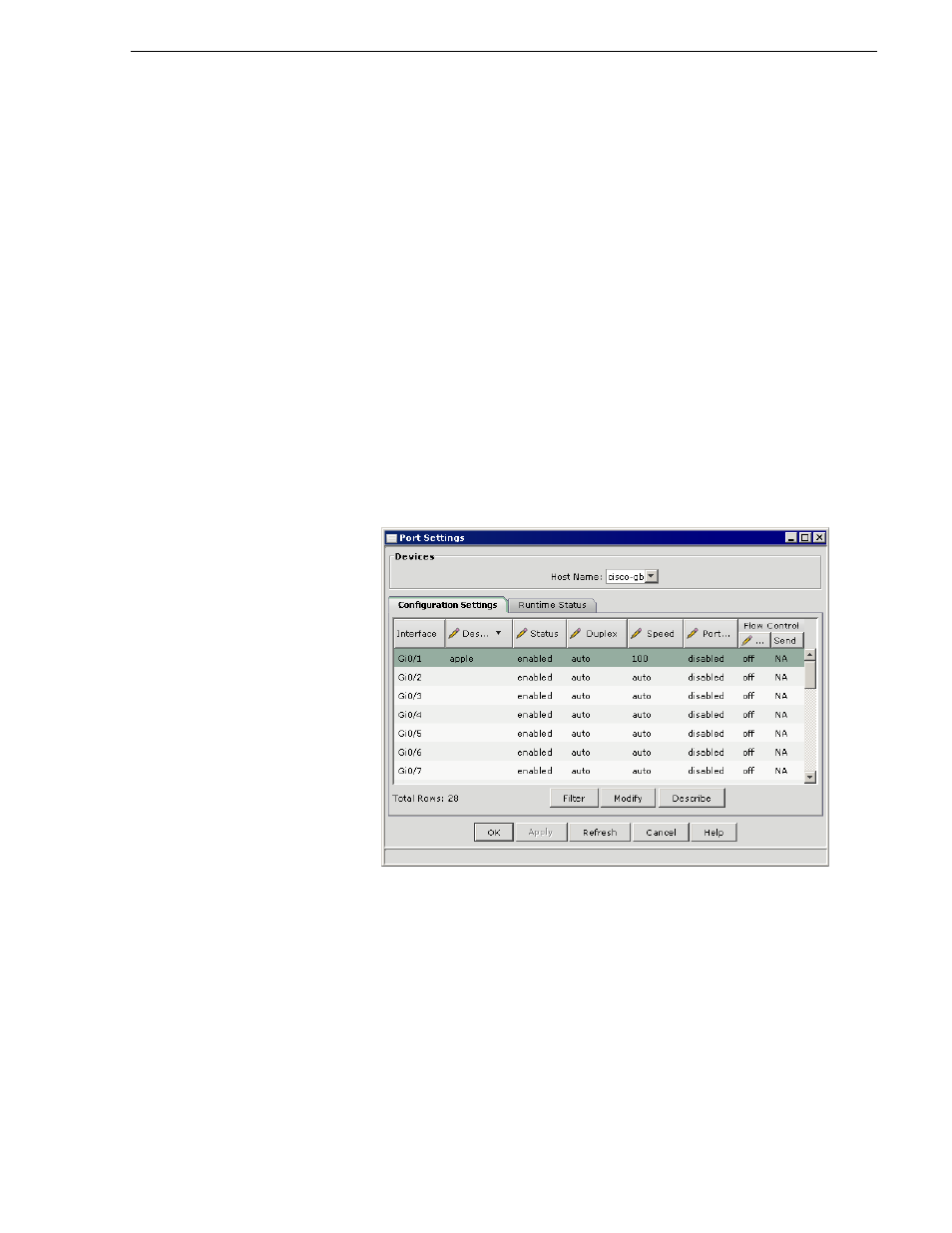
November 25, 2008
Aurora Edit Installation Guide
75
Optimizing System Bandwidth
Optimizing System Bandwidth
Both the Macintosh and Final Cut Pro tend to use large amounts of bandwidth during
multi-layer operations, which may result in dropped frames in Aurora Edit or other
systems on the NAS (storage). To avoid this, Grass Valley recommends that you
manually configure the network ports on the Cisco Switch and the Mac to 100BaseT.
Configuring the Cisco Switch
To modify the port configuration:
1. Download the Cisco Network Assistant from www.cisco.com.
2. Open the Cisco Network Assistant.
3. On the Connect screen, enter the IP address of your switch and click
Connect
.
4. Log on to the application.
5. When the application opens, select
Port | Port Settings
from the left pane.
The Port Settings window appears, listing available ports.