Managing stand-alone k2 systems with siteconfig, Chapter 5 – Grass Valley K2 System Guide v.7.2 User Manual
Page 125
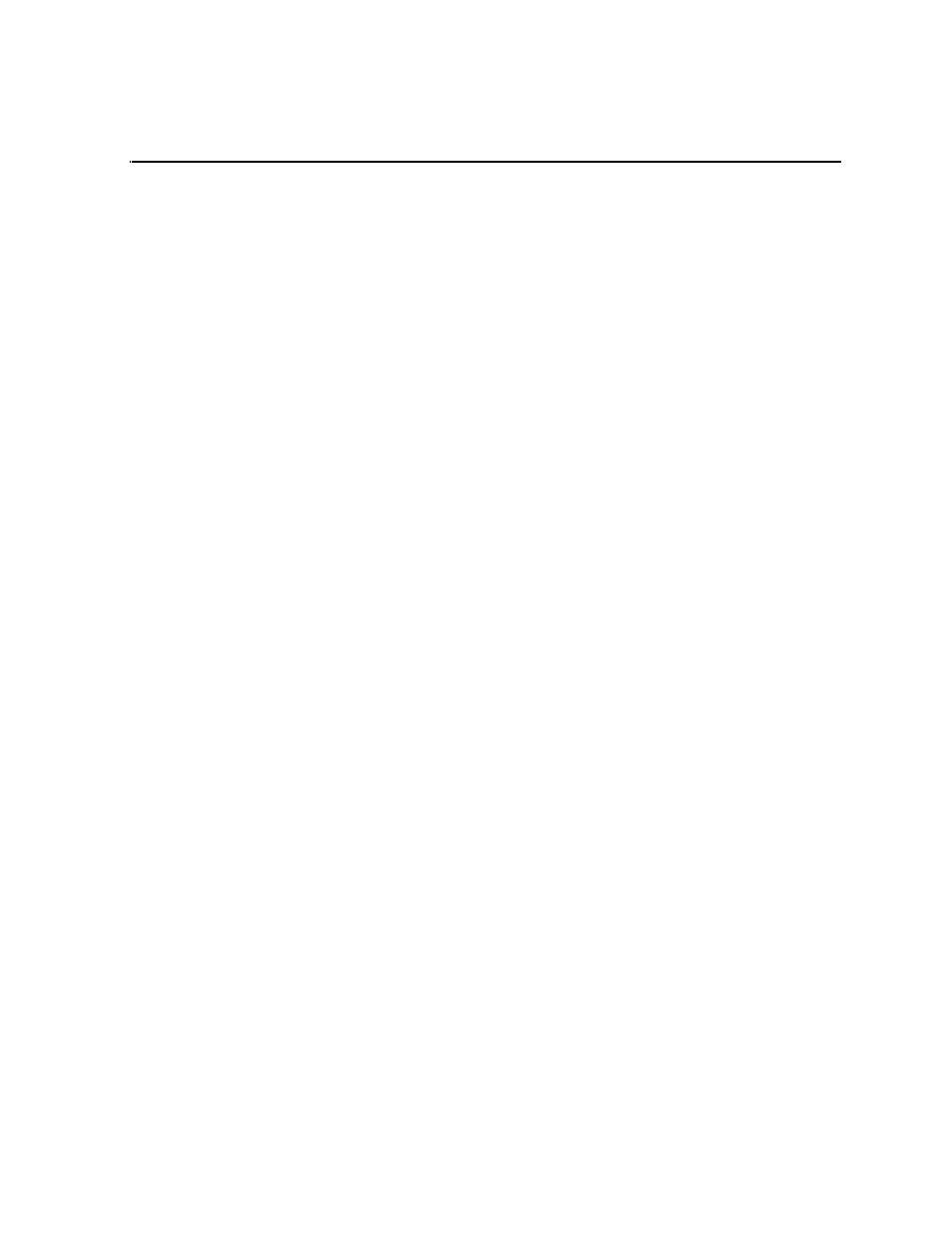
07 April 2010
K2 System Guide
125
Chapter
5
Managing stand-alone K2 systems with
SiteConfig
This chapter contains the following topics:
•
“About managing stand-alone K2 clients with SiteConfig”
•
“SiteConfig and stand-alone K2 clients checklist”
•
“System requirements for SiteConfig control point PC”
•
“About installing SiteConfig”
•
“Installing/upgrading SiteConfig”
•
“Creating a system description for stand-alone K2 clients”
•
“Creating the control network for stand-alone K2 clients”
•
“Creating the FTP/streaming network for stand-alone K2 clients (optional)”
•
“Adding a group”
•
“Adding stand-alone K2 clients to the system description”
•
“Modifying stand-alone K2 client unassigned (unmanaged) interfaces”
•
“Discovering devices with SiteConfig”
•
“Assigning discovered devices”
•
“Modifying stand-alone K2 client managed network interfaces”
•
“Adding a control point PC placeholder device to the system description”
•
“Assigning the control point PC”
•
“Making the host name the same as the device name”
•
“Pinging devices from the control point PC”
•
“About hosts files and SiteConfig”
•
“Generating host tables for devices with SiteConfig”
•
“Configuring deployment groups”
•
“About deploying software for stand-alone K2 clients”