Configure macintosh systems for control network – Grass Valley K2 System Guide v.7.2 User Manual
Page 97
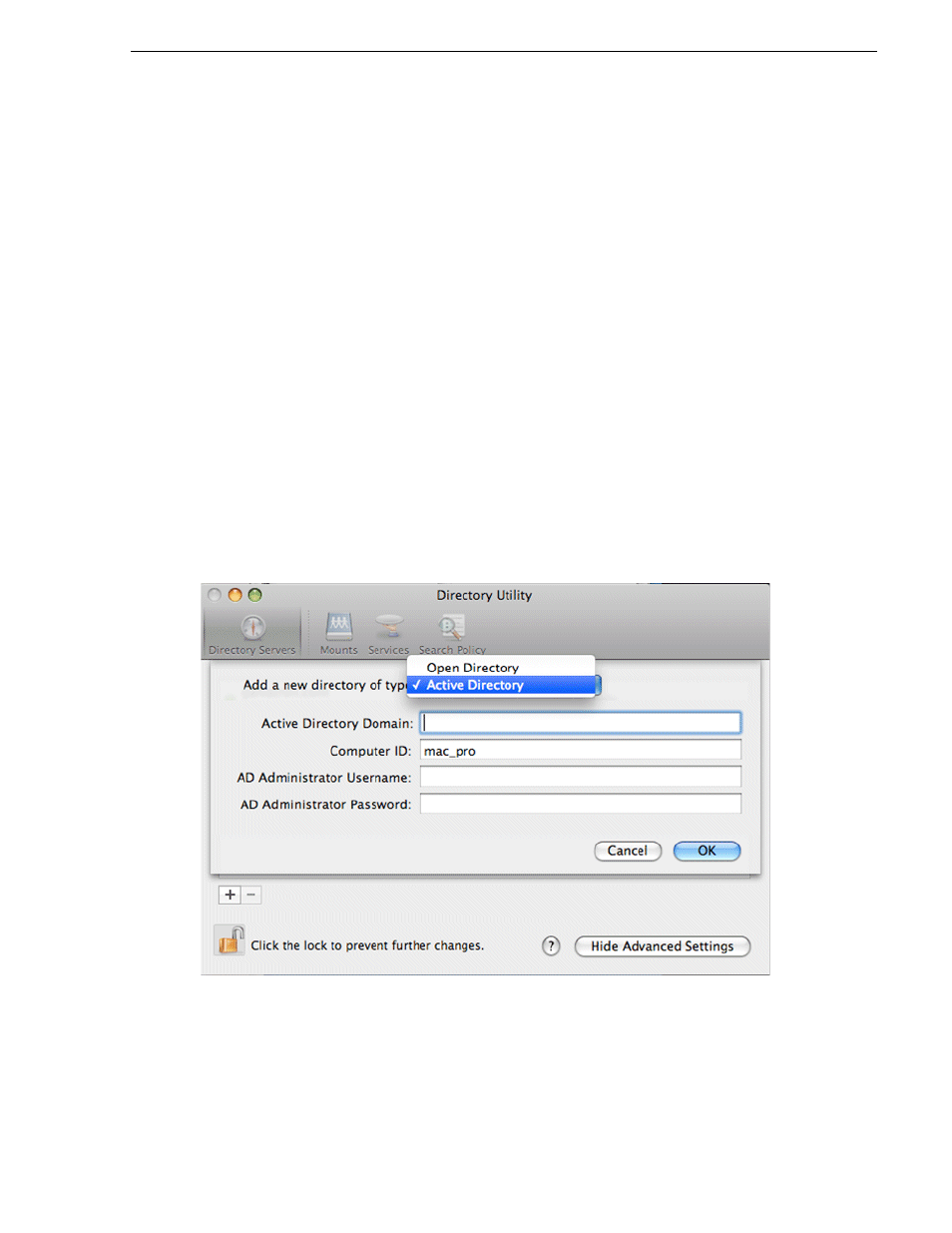
07 April 2010
K2 System Guide
97
Install and configure Macintosh Final Cut Pro systems on K2 storage
6. If a redundant K2 SAN, repeat these steps on the redundant FSM K2 Media Server.
7. After restart of K2 Media Server(s) is complete, restart all clients of the K2 SAN.
Configure Macintosh systems for control network
Configure each Macintosh system as follows:
1. Open System Preferences, Network settings.
2. Set Ethernet 1 to configure manually (static IP).
3. Configure IP address, subnet mask, and other settings as required for the control
network.
Configure Macintosh systems for Active Directory Domain
If desired, MAC OS X can be configured to use Active Directory (AD) resources
such as users and groups. Once a computer is bound to an AD domain, users
belonging to that domain may login to the Macintosh system at the main login prompt.
If you do this task, you must also enable Access Control Lists on the K2 storage you
access, either the K2 Media Server (FSM) for SAN access or the stand-alone K2
system.
1. In the Applications/Utilities folder, open the
Directory Utility
.
2. Click the
Directory Servers
tab.
3. Click the
+
icon in the lower left, above the padlock icon, to add a new domain
binding.
4. In the
Add a new directory of type
drop-down list, select
Active Directory
.