About modifying or restoring network settings – Grass Valley K2 System Guide v.7.2 User Manual
Page 46
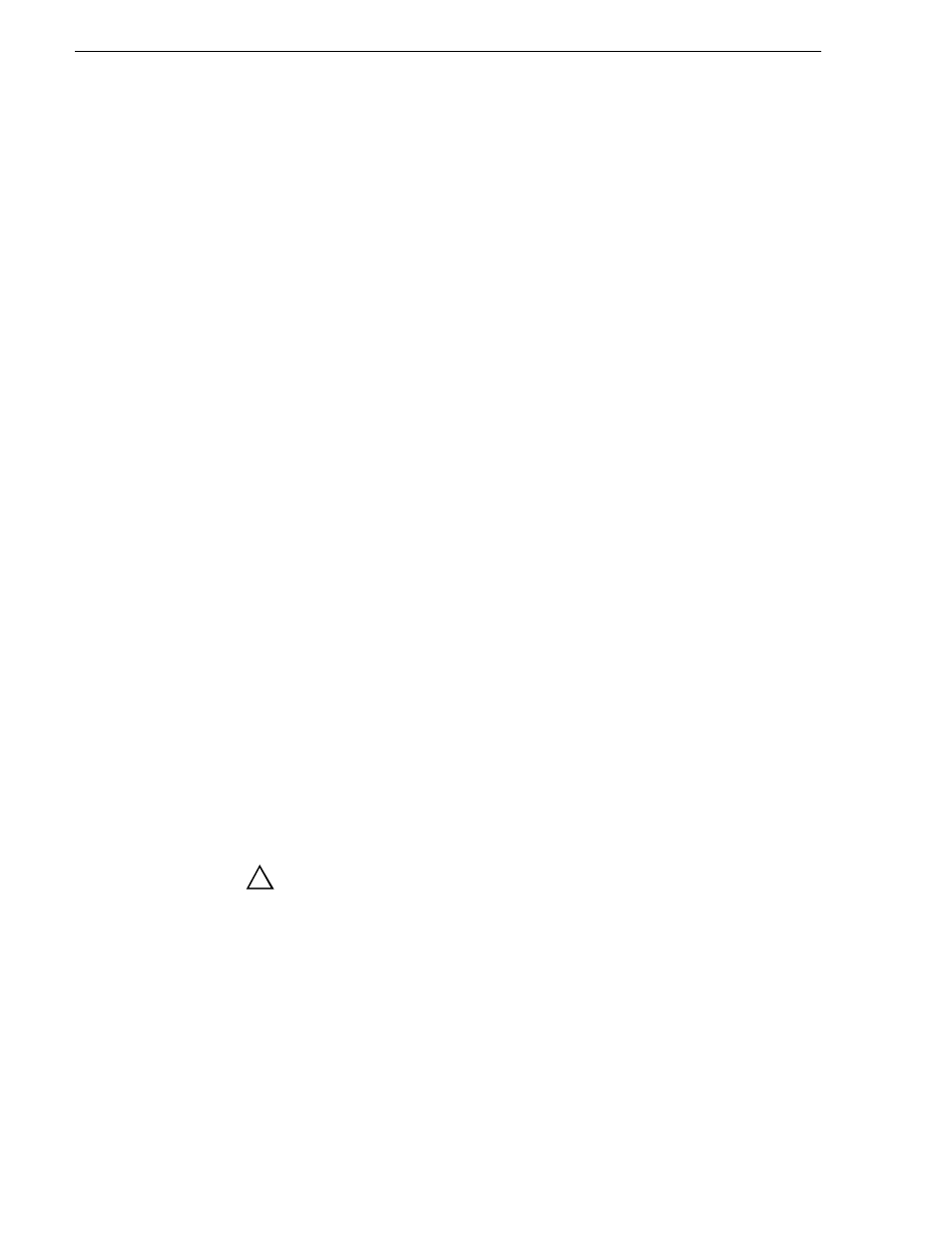
46
K2 System Guide
07 April 2010
Chapter 3 System connections and configuration
The procedures in this section guide you to relevant settings, but do not instruct you
on the specific settings required for your network. It is assumed that you understand
Ethernet networks in general and your particular network needs and that you can
apply that understanding to make the required settings using standard Windows
procedures. If you need help with these procedures, contact your network
administrator.
Refer to the K2 SAN Installation and Service Manual for network configuration
procedures for shared storage K2 clients.
About modifying or restoring network settings
Before configuring network settings, consider the following:
• Write filter — The K2 system has a write filter that must be disabled before making
a network configuration change. Refer to
“About the write filter” on page 155
.
• Loopback adapter — When you receive a K2 Summit Production Client, a K2 Solo
Media Server, or a K2 Media Client from the factory, it has a loopback adapter
installed. The loopback adapter allows the media file system to continue operating
if an Ethernet cable is disconnected. Do not modify the loopback adapter. If you
need to restore the loopback adapter, refer to the Service Manual for you model of
K2 client.
The loopback IP address is 192.168.200.200. Keep that IP address reserved on your
network. Don’t assign it to any other device. (If this causes conflicts with your
existing network, consult your Grass Valley representative.)
• Hostname changes — If you change the host name, remote AppCenter and other
systems could have difficulty connecting. On a shared storage K2 client, Grass
Valley strongly recommends that you do not change the host name or IP address
unless following the documented procedure. For more information, refer to the K2
SAN Installation and Service Manual.
• Restoring factory default network settings — Several settings are configured at the
factory and should never be modified. If you suspect settings have been changed,
you should reimage the K2 system to restore settings. Refer to the K2 Summit
Product Client Service Manual for recovery image and network configuration
procedures.
Configure network settings for a stand-alone K2 systems
CAUTION: The K2 system is not a general purpose Windows
workstation. The Windows configuration on the K2 system has been
specifically set for use as a real-time device. To avoid partial or total
system failure, do not modify any operating system settings unless
approved by Grass Valley, including but not limited to the following:
— Do not use the User Manager
— Do not use the Disk Administrator
— Do not load any third party software
— Do not install Windows updates
!