Load mode – Grass Valley Machine Control Interfaces V.12.0 User Manual
Page 129
Advertising
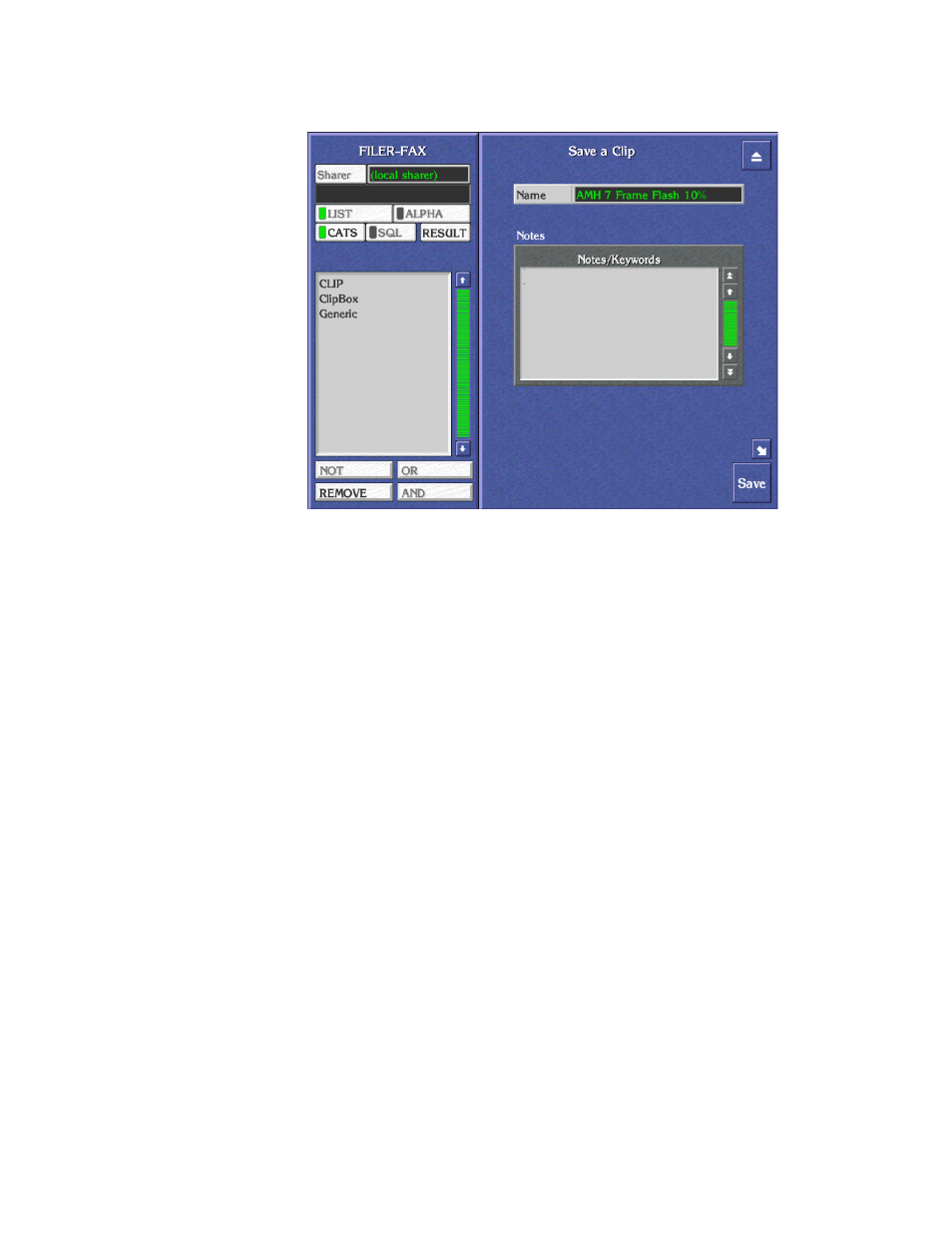
Kalypso Machine Control Interfaces Installation Instructions
129
Filer-Fax
Figure 95. Typical Save Screen
Saving a file
1.
Click the
Name
button.
2.
Enter a name on the displayed Keypad. The system displays the name
on the
Name
button.
3.
In the Notes Area, enter any useful information you want to associate
with the saved file. You can tag further clips to the category if you want.
4.
Click the
Save
button to save the file. The Filer-Fax Save Screen
disappears.
Load Mode
When you load a file while using an application the Filer-Fax Load Screen
is displayed.
Advertising