Grass Valley Machine Control Interfaces V.12.0 User Manual
Page 17
Advertising
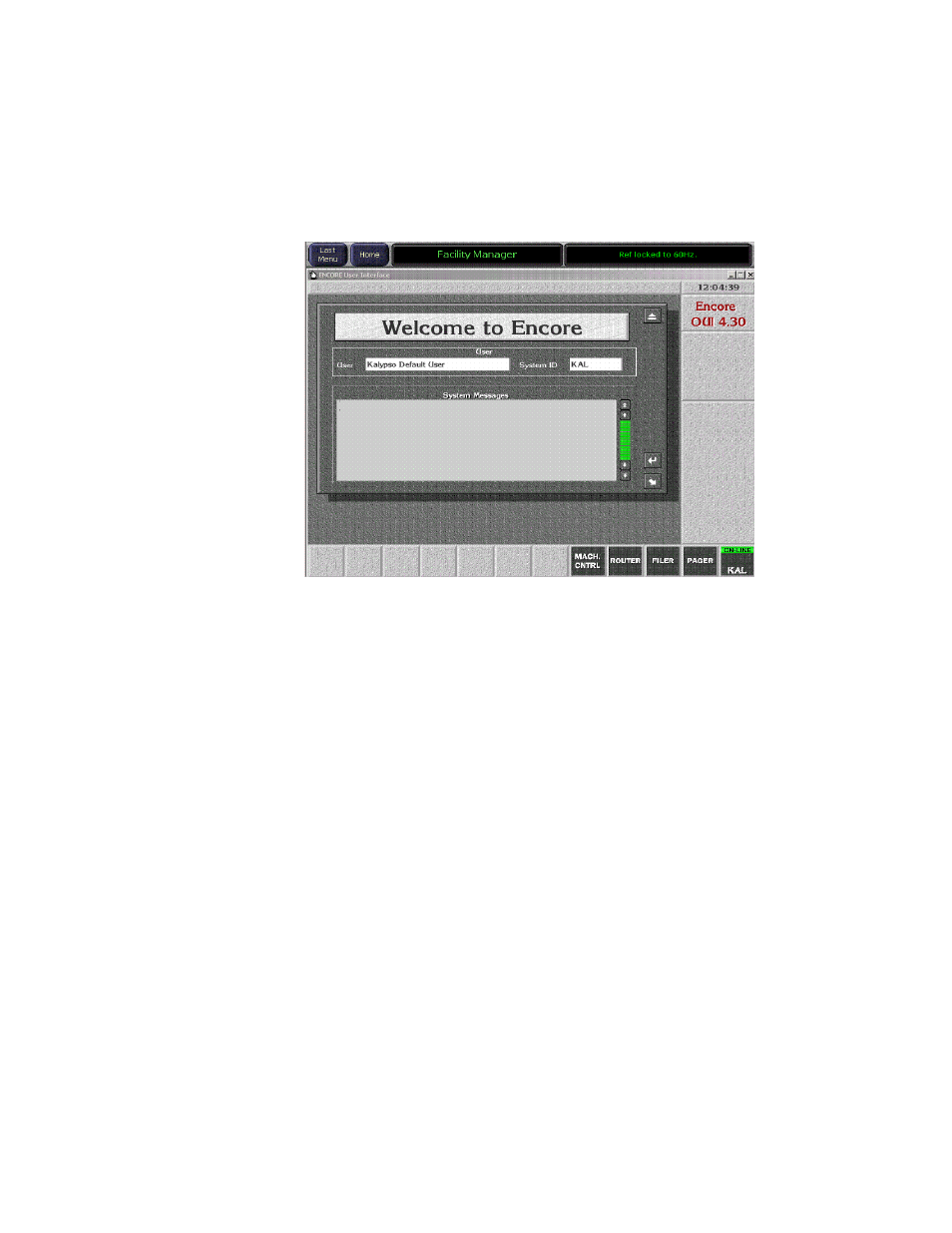
Kalypso Machine Control Interfaces Installation Instructions
17
Machine Control Support Software Installation
13.
You will also be able to touch the
Facility Manager
button on the Kalypso
Menu panel to go directly to a logged on Encore User Interface screen
(
). This button is active after the entire Kalypso system has
completely booted up.
Figure 9.
Note
The KAL logon has permissions for operational control only. To change con-
figuration settings you must log on as SYS.
14.
You have completed the Machine Control Support software
installation. You can now go to Section 2 for Profile installation, or
Section 3 for VTR installation.
Advertising