Encore configuration, Configure encore software for profile, Access oui and log in as sys – Grass Valley Machine Control Interfaces V.12.0 User Manual
Page 49: Access oui and, Log in as sys, Press the
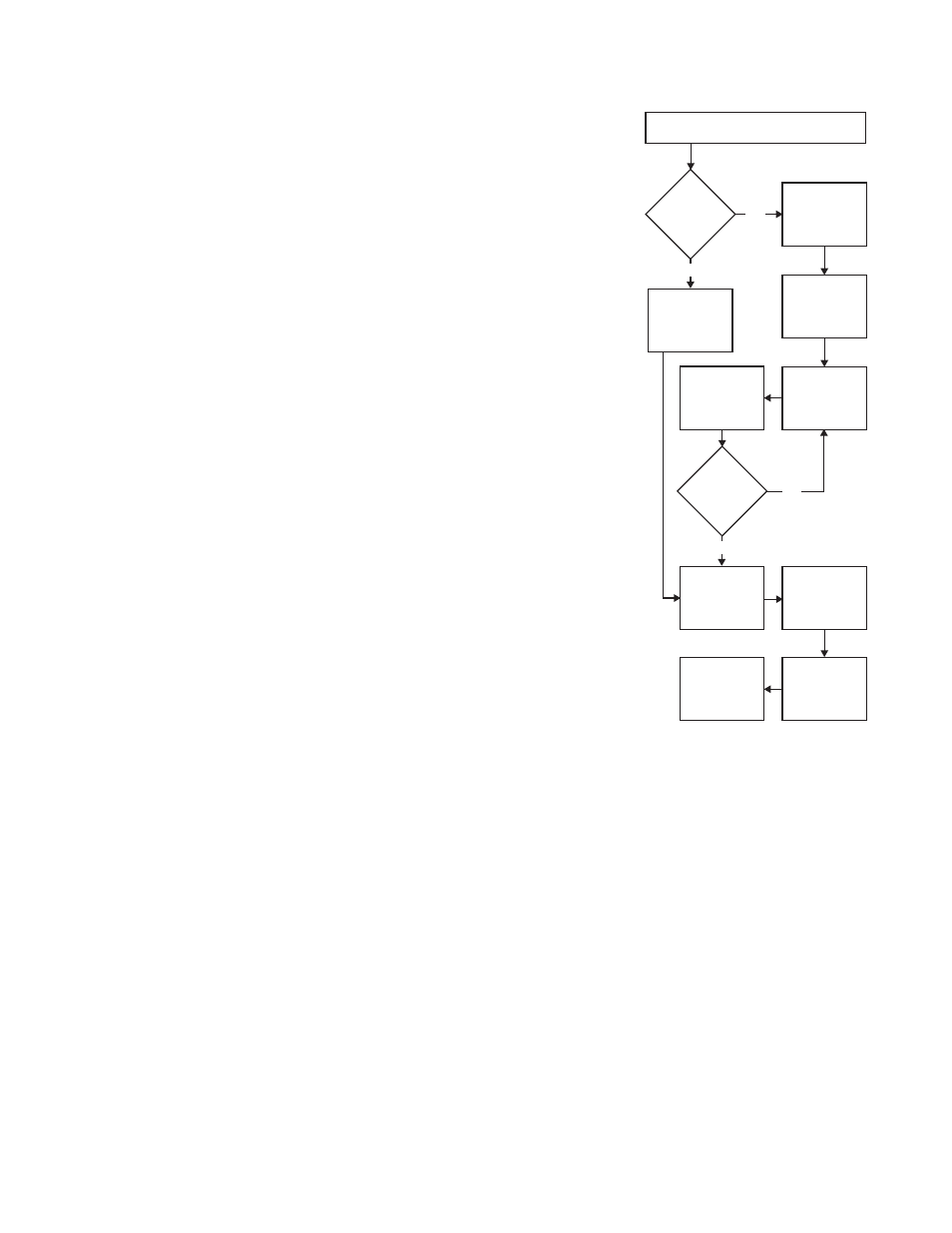
Kalypso Machine Control Interfaces Installation Instructions
49
Encore Configuration
Encore Configuration
Configure Encore Software for Profile
After VDRCS has been installed on a Profile
VDR, the Encore software itself must be
configured using the Encore OUI. The fol-
lowing procedure assumes the Encore soft-
ware and default database were properly
installed onto a Kalypso system using the
Kalypso software CD. For more detailed
information about configuration, refer to
the Encore end user documentation.
Access OUI and Log In as SYS
1.
Make sure that the Kalypso Menu panel
and Profile are both connected to the
network and that their IP addresses are
on the same subnet.
2.
Press the
Facility Manager
button on the
Kalypso Menu panel to go to the Encore
OUI (
).
Note
Do not use the older wincui icon, if still
present on your system.
NO
Only OUI
Software
Installed on
Kalypso?
YES
Contact OmniBus
for Information on
Configuring an
Existing System
All Profile
Channels
Configured?
NO
YES