Grass Valley Machine Control Interfaces V.12.0 User Manual
Page 80
Advertising
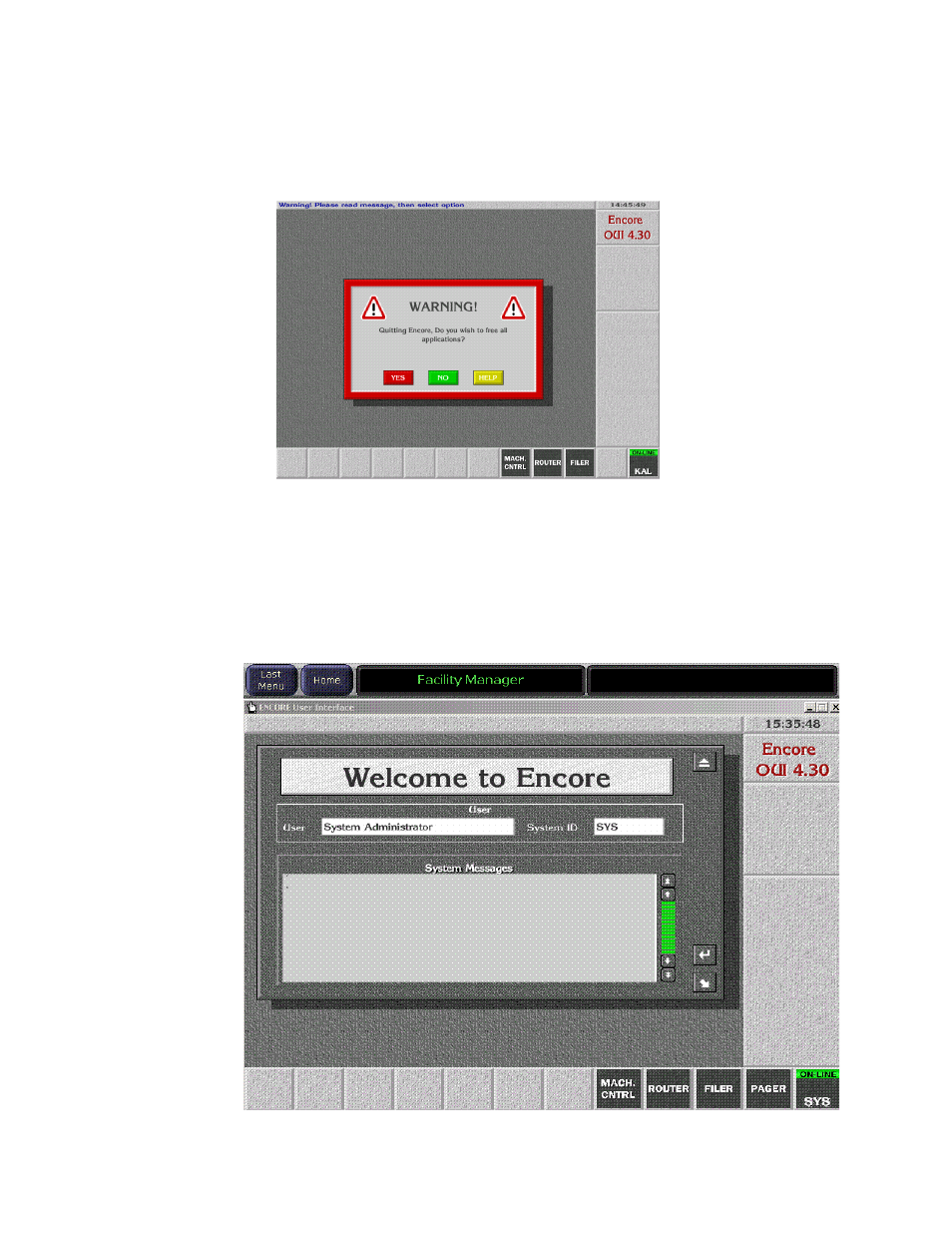
80
Kalypso Machine Control Interfaces Installation Instructions
Section 3 — VTR Interface
4.
If logged in as KAL the following warning message appears
(
YES
to logoff.
Figure 64. Logoff Warning Message
5.
A popup keypad will appear next. Type
SYS
and press the
Enter
key (no
password required). Logging in as the system administrator ensures
you have full permissions for configuration changes. A Welcome
dialog will appear, with SYS identified on the lower right button
(
Figure 65. Encore Welcome Message, SYS Login
Advertising