Setting sp scsi ids, Setting sp scsi ids -11 – Grass Valley PRS 250 RAID Storage System User Manual
Page 29
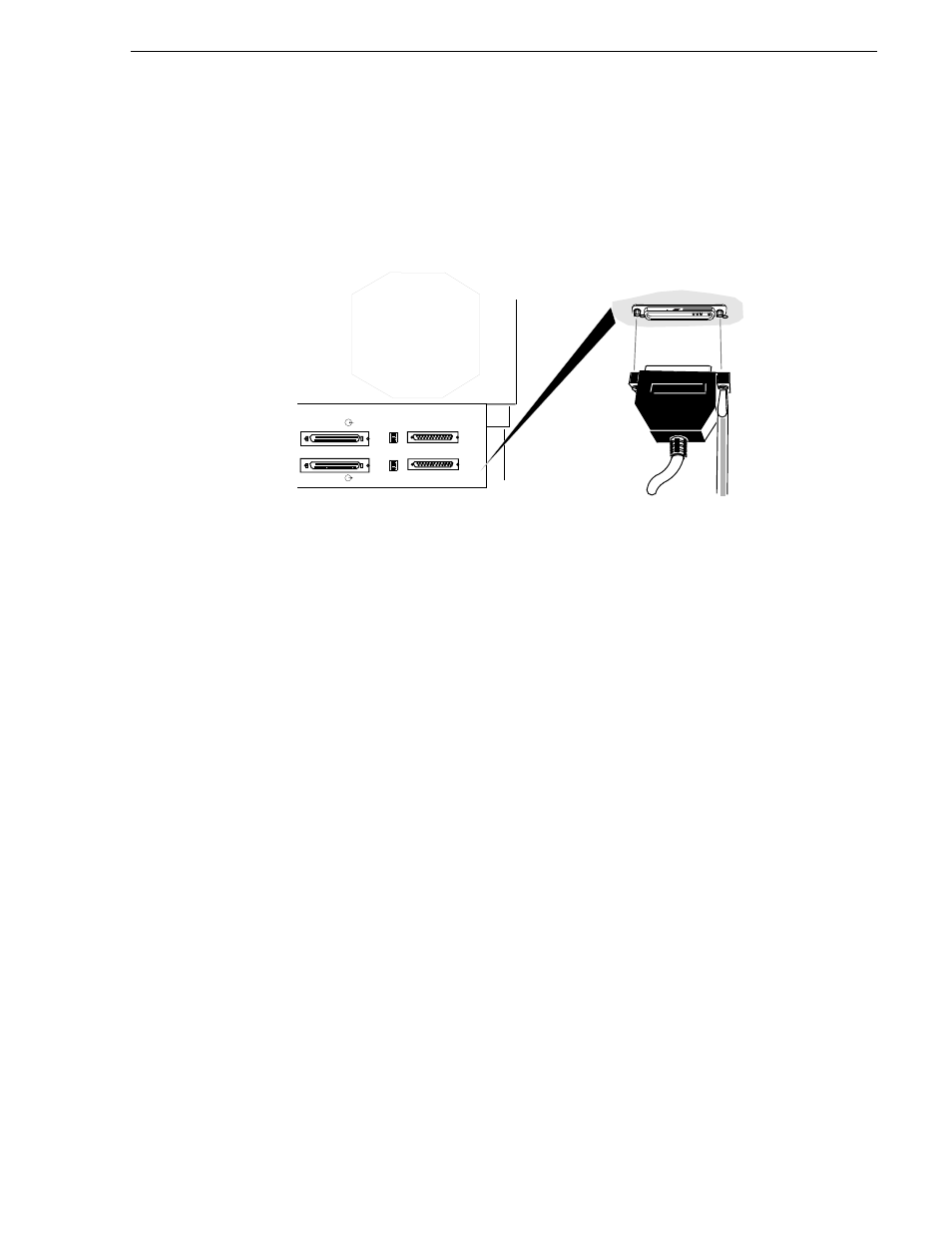
Setting SP SCSI IDs
RAID Instructions
2-11
3. Attach the other end of the serial cable to the RAID
CONSOLE SP-A
connector. See
the following illustration.
Attaching the cable to the SP’s console A connector
Setting SP SCSI IDs
Each SP connected to the same SCSI bus requires a unique SCSI ID number (that is,
a number that is not used by any other device on the bus). The back of the storage
chassis, see the following illustration, has two SCSI ID switch packs. Each switch
pack has four switches (ID0-ID3). One switch pack sets the SCSI ID for SP A, and
the other sets the SCSI ID for SPB. Set the SCSI ID switches for both SP A and SPB
to 8, if this ID is unused. If it is used, set their SCSI IDs to the next highest unused ID
number.
NOTE: If you wish to configure your RAID Storage units as two external file
systems, the RAID Storage units in the second file system must be set to SCSI ID s
12 and higher. Refer to the Disk Utility section of the Profile User manual for
information on how to create file systems.
Rear of storage chassis
Flat blade
screwdriver
A
B