3 creating and loading a station configuration, Creating and loading a station configuration -1, For more information – Grass Valley Xpanel Vertigo Suite v.4.8 User Manual
Page 25: Reating, Loading, Station, Configuration
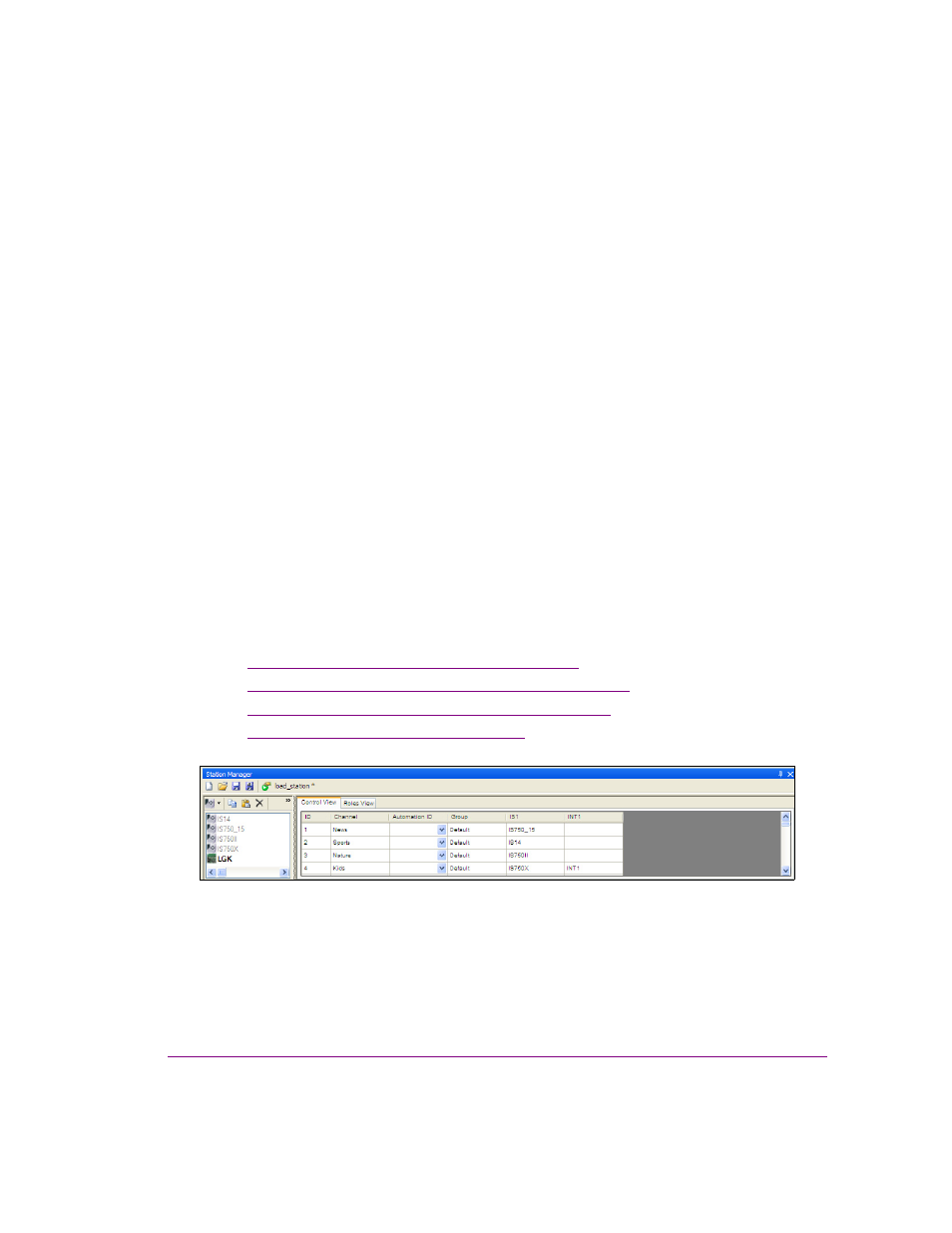
Xpanel User Manual
3-1
3 C
REATING
AND
LOADING
A
STATION
CONFIGURATION
Before using Xpanel to create panels and control devices, you must ensure that the devices
that the panels will control are listed in Xpanel’s Station Manager, which means that they
are associated with the Xmedia Server. If a device is not listed, you must add the device’s
configuration profile to the Xmedia Server.
Once the devices are listed in the Station Manager, you must create a station configuration,
which is a set of channel definitions that group the devices. The station configuration is then
saved to the Xmedia Server and loaded in Xpanel so that you can set panel objects to
control specific channels or devices.
The following sections provide instructions for how to create and load station configurations:
•
“Adding a device to the Station Manager” on page 3-2
•
“Creating and saving a new station configuration” on page 3-4
•
“Adding a channel to the station configuration” on page 3-5
•
“Loading a station configuration” on page 3-8
Figure 3-1. Xpanel’s Station Manager displays a station configuration that contains channels