Adding a tally event, Adding a tally event -7 – Grass Valley Xpanel Vertigo Suite v.4.8 User Manual
Page 93
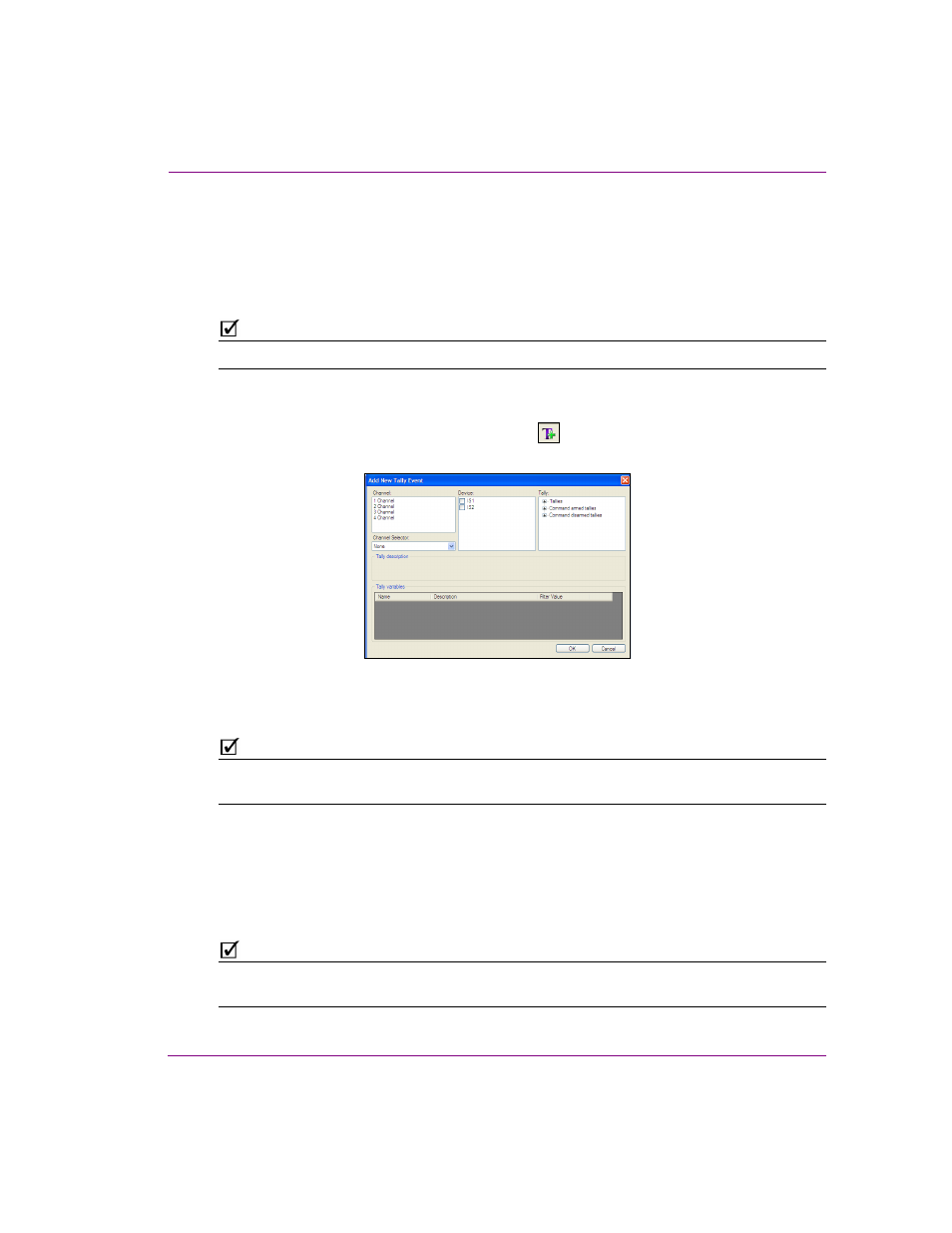
Xpanel User Manual
5-7
Adding events and actions to primitives and objects
Adding a tally event
When devices, like the Imagestore 750, have tallies turned on, the device sends callbacks
when the state of a keyer or its properties change. Xpanel’s objects can be programmed to
report the status of a device or execute actions in response to a tally coming back from the
device.
N
OTE
Unlike standard and user events, tally events can only be added to objects, not to the panel.
To add a tally event to the panel’s Action Editor:
1.
Select the object that the tally event will be added to.
2.
In the Action Editor, click the A
DD
TALLY
EVENT
button.
The A
DD
N
EW
T
ALLY
E
VENT
window appears.
Figure 5-1. The Add Tally Event window
3.
Select the channel (or the channel selector) and the device(s) that will return tally
callbacks to Xpanel.
N
OTE
If you select two or more devices, Xpanel executes actions associated with the tally event
if any one of the devices returns an appropriate tally callback.
4.
Select a tally event from the following expandable categories of tallies:
• T
ALLIES
: Standard tally callbacks that represent changes to the state of the device.
• C
OMMAND
ARMED
TALLIES
: Tally callbacks that represent changes when armable
objects are set to an armed state.
• C
OMMAND
DISARMED
TALLIES
: Tally callbacks that represent changes when
armable objects are set to a disarmed state.
N
OTE
When a tally is selected, a brief description of the tally is provided in the T
ALLY
DESCRIPTION
section of the A
DD
N
EW
T
ALLY
E
VENT
window.