Drawing objects and their properties, Drawing objects and their properties -13 – Grass Valley Xpanel Vertigo Suite v.4.8 User Manual
Page 47
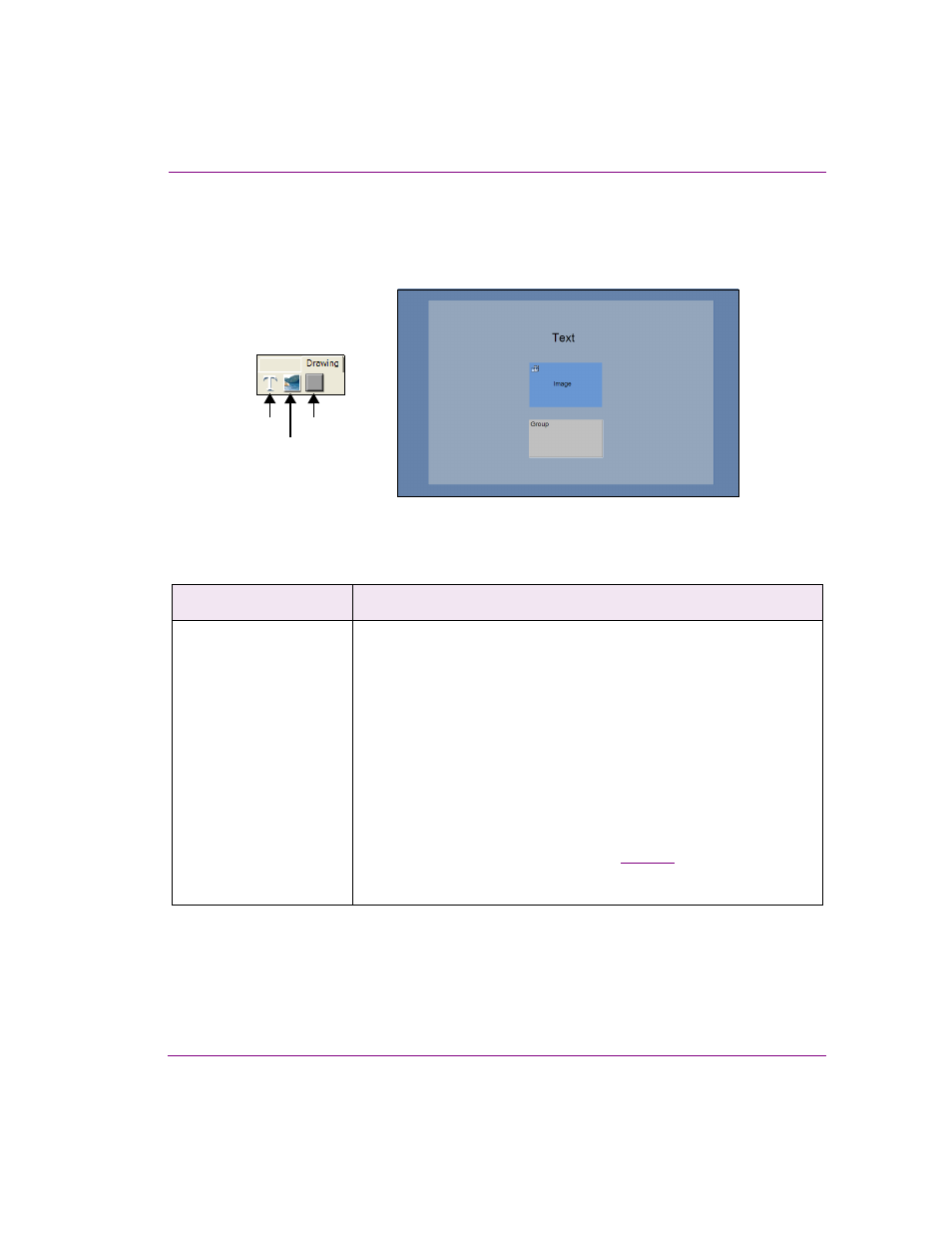
Xpanel User Manual
4-13
Building and editing panels
Drawing objects and their properties
Unlike most objects that provide a control mechanism, the main purpose of the objects
within the Drawing tab are to provide visual or organizational aids, which make the panels
more user-friendly for operators.
Figure 4-3. Xpanel’s Drawing objects
The following table provides functional descriptions of each of objects within the Drawing tab:
Drawing objects
Description
Text
Adding a Text object to the panel allows you to display a text string, which
is often used to label other objects on the panel or for providing instructions
to the operator.
When you require the text object to be confined to a limit space on the
panel, we recommend setting the object’s W
ORD
W
RAP
property to T
RUE
,
which allows the text to wrap to the next line once it reaches the end of the
bounding box.
A text object’s A
LLOW
E
DITS
property determines if the text displayed in a
text object can be edited in Production mode. By default, this property is
set to F
ALSE
, since Text objects are mainly used as static labels/headings
on the panel. However, setting this property to T
RUE
allows operators to
edit the text. This opens the object to other possibilities too in that its
behavior can then be similar to that of the
primitive. Text can be
manually entered into the object or configured to receive data from a data
source.
Text
Image
Bevel