Dsk objects and their properties, Dsk objects and their properties -15 – Grass Valley Xpanel Vertigo Suite v.4.8 User Manual
Page 49
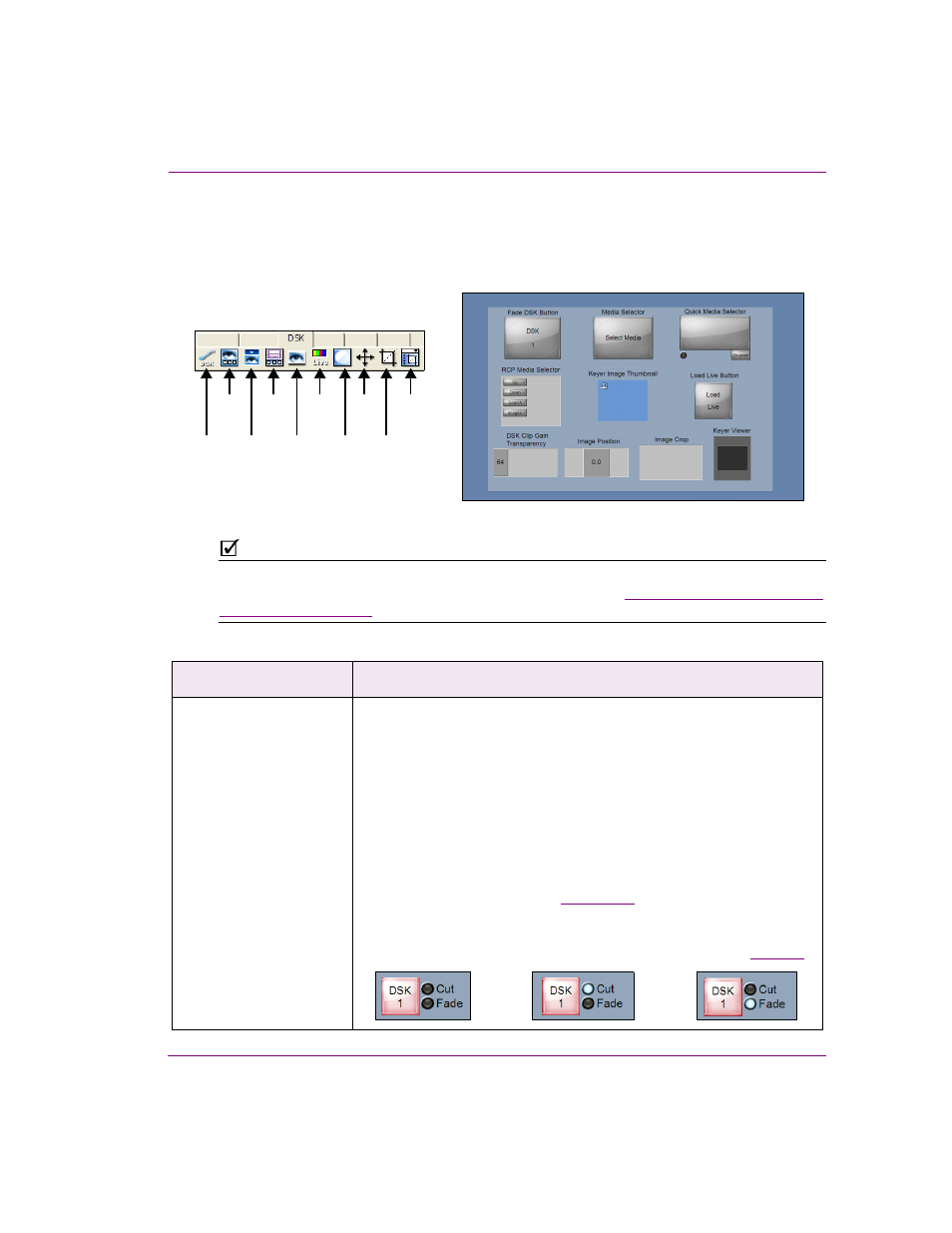
Xpanel User Manual
4-15
Building and editing panels
DSK objects and their properties
DSK (Downstream Keyer) objects are panel controls that allow operators to select, edit,
view and control media content or fill & key signals that are played out on the keyer(s) of
specified playout devices.
Figure 4-4. Xpanel’s DSK objects
N
OTE
Each DSK object that is added to the panel must be configured to control specific channel(s),
device(s) and a keyer using the object’s C
ONTROL
properties (see
“Configuring an object’s Control
The following table provides functional descriptions of each of objects within the DSK tab:
DSK objects
Description
Fade DSK Button
The Fade DSK button object is a toggle control for cutting up or down the
the media content that is currently loaded onto the keyers. Which
channels, devices and the exact keyer that are associated with the button
is determined by setting the button’s Control properties (D
EVICES
,
C
HANNELS
, K
EYER
). The speed at which the keyer is brought up/down is
determined by the F
ADE
R
ATE
, which is specified in fields from 0 to 100).
In Production mode, the DSK Fade Button appears grey when the keyer
is cut down and red when it is cut up.
The Fade DSK button can also be configured to be in an armed state,
which means that the content is pre-loaded and ready to go to air when a
Take command is triggered (i.e.
is clicked).
When you set the Fade DSK button’s A
RMABLE
property to T
RUE
, two
LEDs (C
UT
& F
ADE
) appear with the DSK button, which allows you to
determine the transition style for cutting up/down the keyer (see
).
Fade DSK
Media
Quick
RCP
Media
Media
Keyer
Load
DSK Clip
Image
Image
Image
Keyer
Button
Selector
Selector
Selector
Thumbnail
Live
Button
Gain
Transparency
Position
Crop
Viewer