PRESTIGIO EasiNote User Manual
Page 13
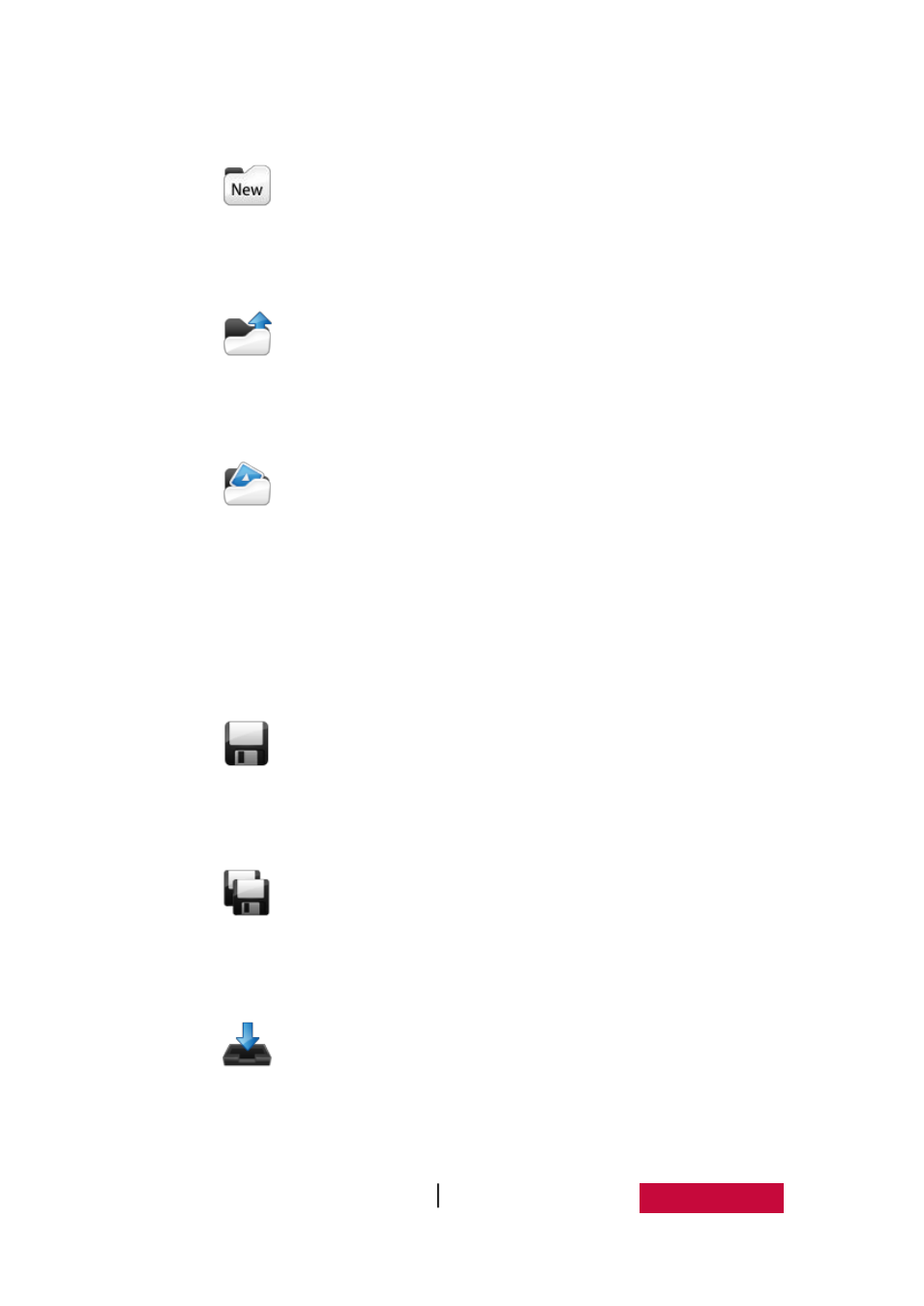
User Manual EasiNote (Application Software)
10
(1) New
Click
icon to create a new blank file, each file can include many pages
based on user’s needs.
(2) Open
Click
icon to open .enb format file by software default. After file is
opened, it will automatically jump to scene page when saving the file.
(3) Insert
Click
icon to insert *.enb format, pdf documents, image, Flash, audio
and video files, into current page. Among them, inserted pdf document is icon link
form, double click icon to open pdf documents. If current audio and video format
cannot be analyzed, it will prompt the user to install k-lite decoder, which is supplied
with software, click “OK” on pop-up prompt window to install the decoder.
(4) Save
Click
icon to save current document as software supported .enb format
file by default.
(5) Save as
Click
icon to save current document as *.enb, *.jpg, word, ppt, and pdf
files.
(6) Import
Click
icon to import word, ppt, excel and image into software page,
with the import process having a progress bar prompt, among them, ppt, word, and
excel files can only open one file at once. When opening the second file, it will pop