PRESTIGIO EasiNote User Manual
Page 47
Advertising
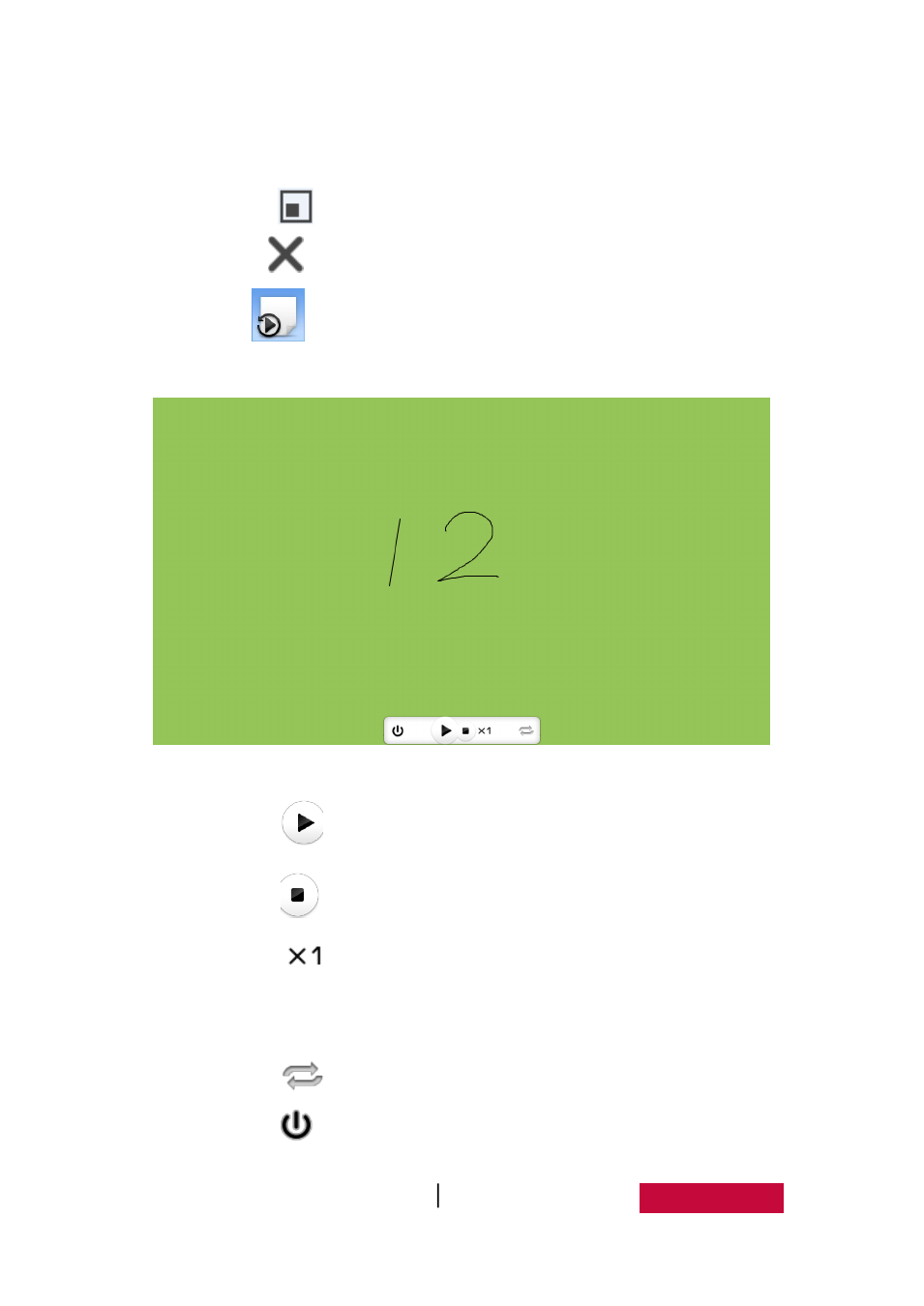
User Manual EasiNote (Application Software)
44
displayed object, click to switch notation pen colors, including red, green,
and blue;
⑩ Click
to return to standard mode;
⑪ Click
to close physical booth tools.
Click
button to conduct page playback, as shown in Figure.
3-1-1-3-21.
Figure.3-1-1-3-21 Page Playback
① Click
to play back page objects;
② Click
to pause playback;
③ Click
to change the speed of playback page object, the default
playback speed is normal(×1 speed), the user can choose ×1/2, ×1, ×2
speed to playback;
④ Click
for loop playback;
⑤ click
to exit page playback;
Advertising