PRESTIGIO EasiNote User Manual
Page 82
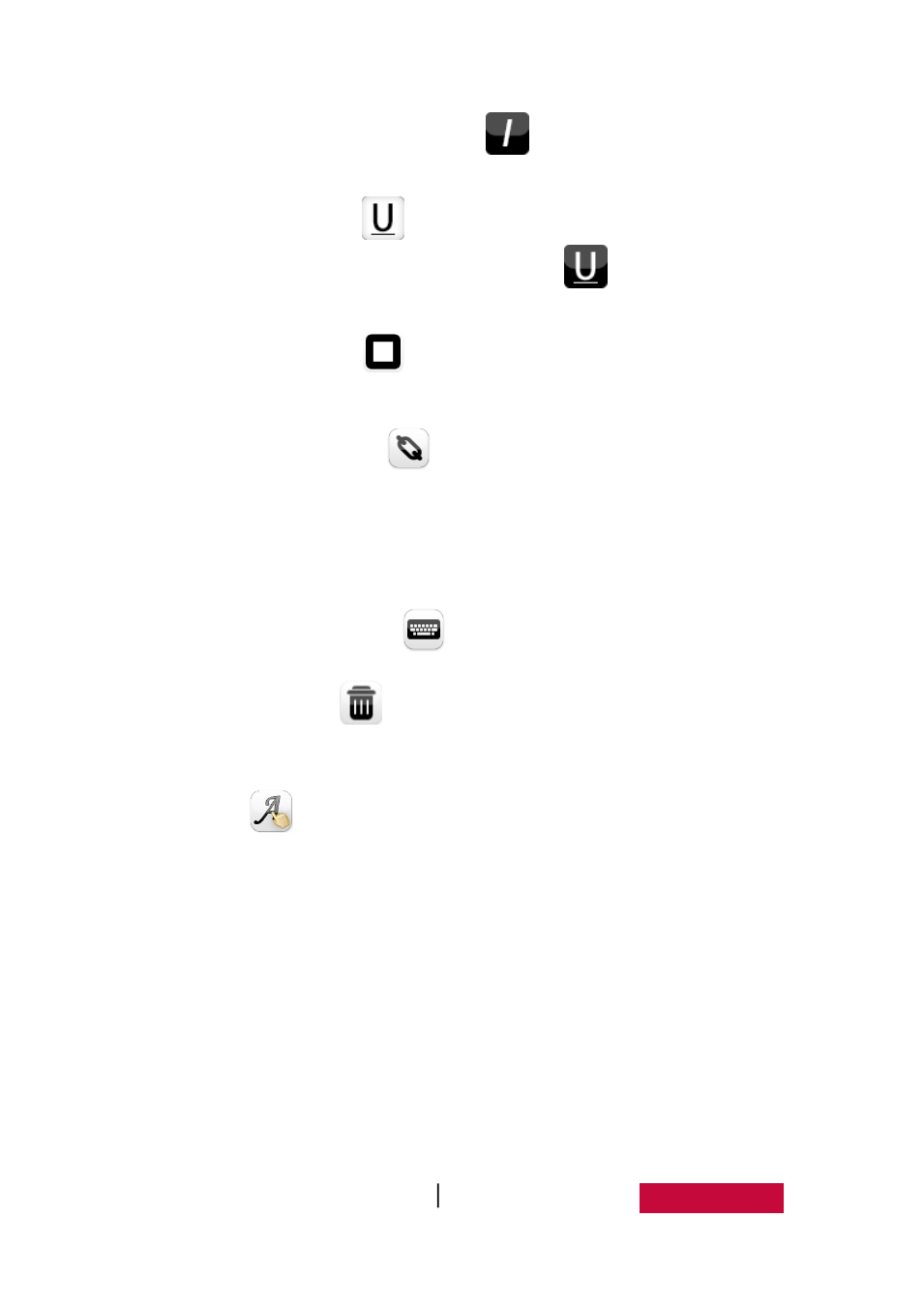
User Manual EasiNote (Application Software)
79
time, the button is changed into
, click this button again to restore
font;
⑤ Underline. Click
button to set current text to underlined, and at
the same time, the button is changed into
, click this button again
to remove underline of font;
⑥ Font color. Click
button to pop up color plate, to set font color of
current text;
⑦ Website link. Click
to pop up hyperlink editing window, to edit
current text hyperlinks to file, website, text information, whiteboard
page, audio files, and etc. See “Editing hyperlinks” of "3.1.1.5 Selection"
for detailed operation;
⑧ Keyboard input. Click
to call out keyboard for text input;
⑨ Delete. Click
to delete the current input text content, without
closing text editor toolbar.
Click
button to open handwriting recognition function. Handwriting
recognition can display handwriting recognition toolbars, or it can also be
default automatic identification. This function can set in setup window,
software default setting is not starting.
① Don't start recognition toolbar. After writing on the page, handwriting
will be identified automatically and displayed on the page. The default
displayed text is selected state, as Figure.3-1-1-11-3;