5 selection – PRESTIGIO EasiNote User Manual
Page 55
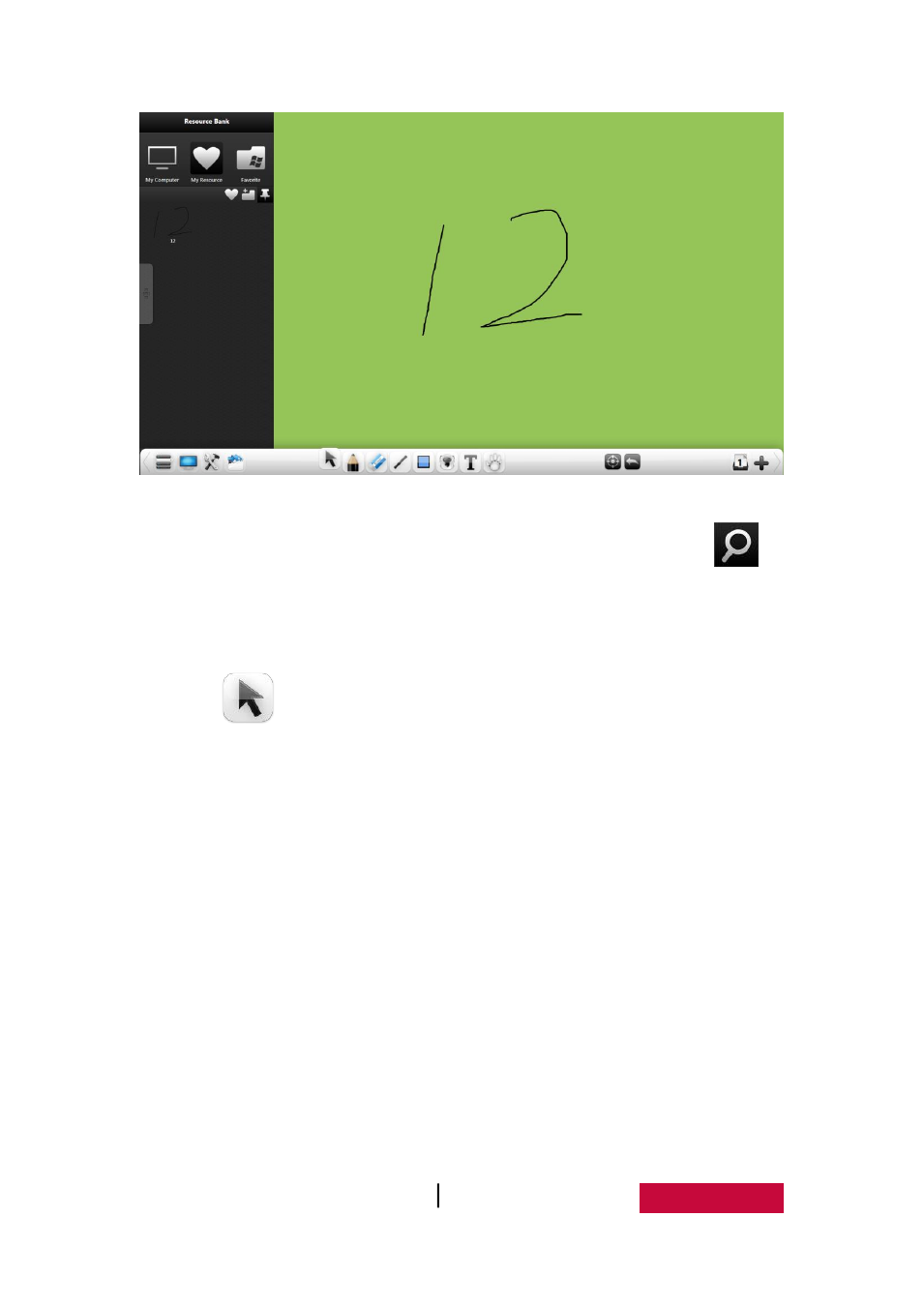
User Manual EasiNote (Application Software)
52
Figure.3-1-1-4-4 Lock Resource Pool Interface
In the state of unlocking folder, input resource name, and click
to
quickly search related resources of the current folder.
3.1.1.5 Selection
Click
to realize following options by drawing a closed image or click on
the selected interface: moving, scaling, rotating, deleting, thickness setting, color
settings, filling color, dragging cloning, cutting, direct copy, sorting, combination
(multiple objects), mirroring, reversal, lock, adding to the resource pool, setting
image as the background, editing hyperlinks, playback, export, read aloud, and etc.,
as shown in Figure.3-1-1-5-1.
Note: Only when selecting multiple objects can carry out combination operation;
only when selected multiple objects have been combined, and there is no objects
without combination, can combination button changes to cancellation of
combination, to realize undo operation; only when selecting one object or multiple
objects have been combined, can edit hyperlink.