PRESTIGIO EasiNote User Manual
Page 46
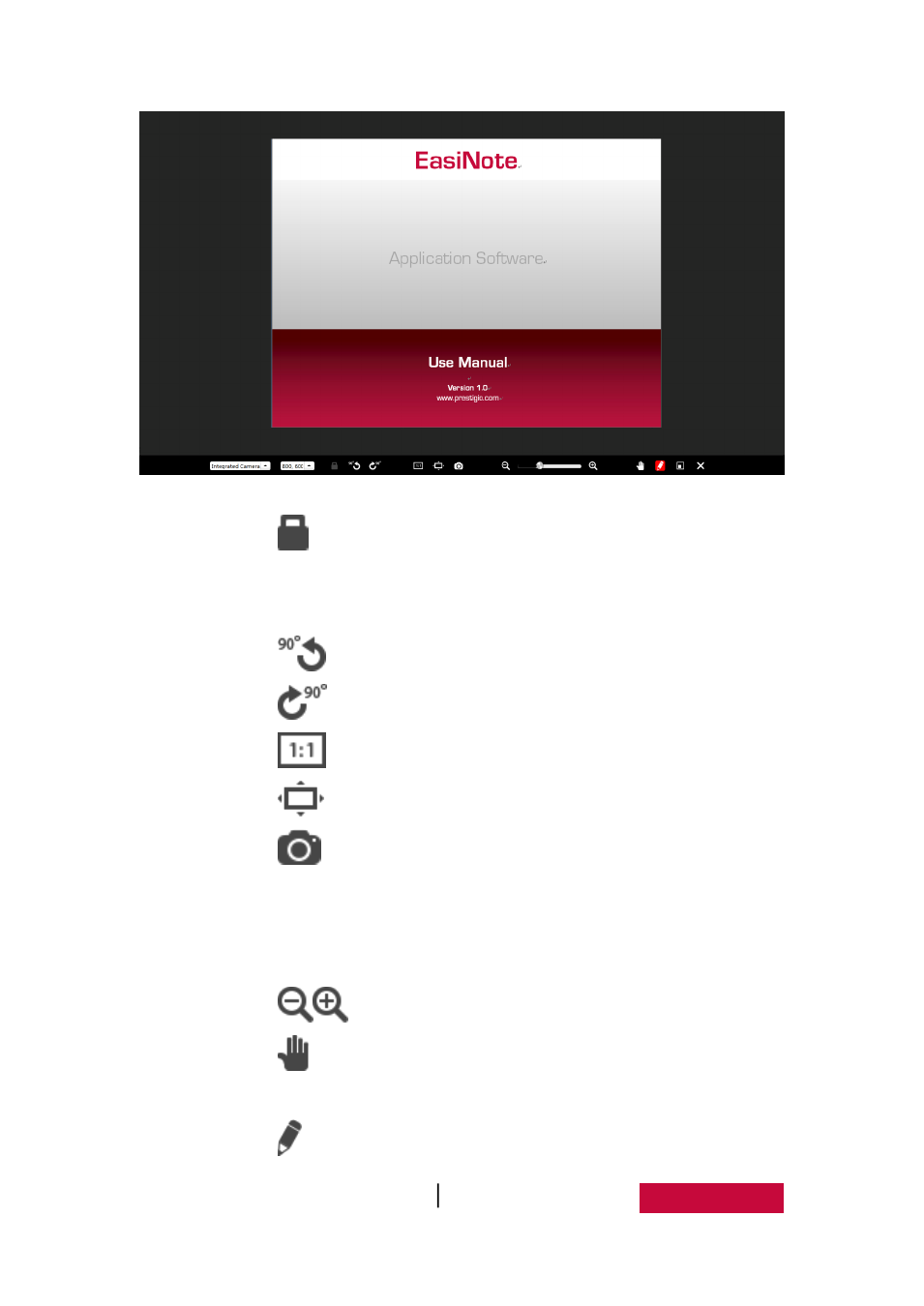
User Manual EasiNote (Application Software)
43
Figure.3-1-1-3-20 Physical Booth
① Click
to lock up current displaying object of physical booth, and
move physical objects. The displayed objects will be locked without any
change, click again to unlock;
② Click
to counterclockwise rotate the object 90°;
③ Click
to clockwise rotate the object by 90°;
④ Click
to display object in actual ratio;
⑤ Click
to display object in full screen;
⑥ Click
to shot current object into image and demonstrate in
software interface. The picture after shooting will be automatically
uploaded to software page. If you need to continue to use physical
booth, it needs to re-open the small tools;
⑦ Click
to zoom current displayed objects;
⑧ Click
to select image operating mode, which can move current
displayed objects;
⑨ Click
to select notation mode, which can make comments on current