PRESTIGIO EasiNote User Manual
Page 15
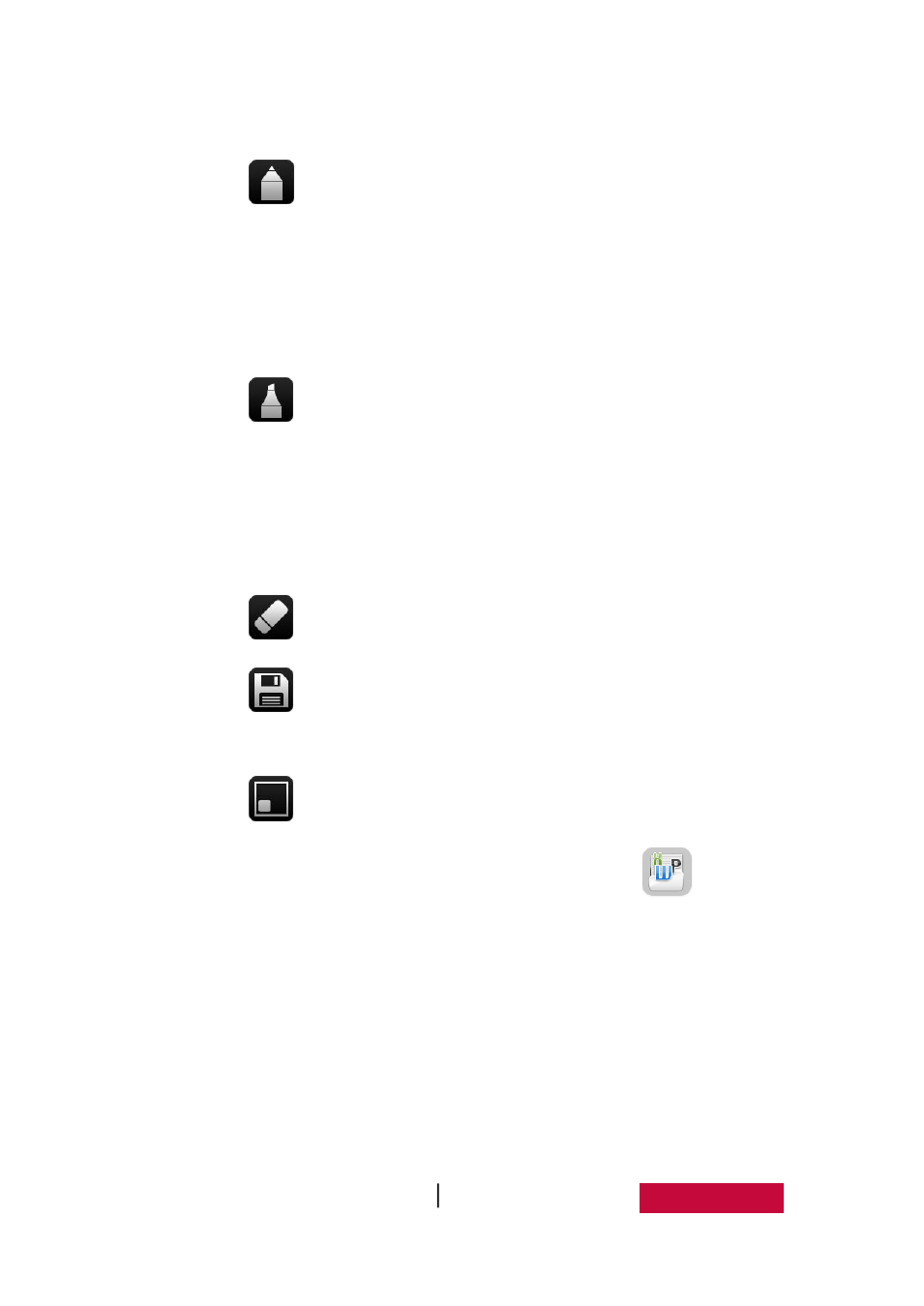
User Manual EasiNote (Application Software)
12
mode of starting notation pen writing;
Click
to enable hard-pen notation, the default color is red, and
handwriting is fine. User can adjust handwriting thickness according to
need, but the handwriting coarse adjustment shall be in accordance with
fluorescent pen; at the same time, it can choose different colors according
to need, there are 7 kinds of color that can be selected;
Click
to enable fluorescence pen notation, the default color is red,
and handwriting is fine. User can adjust handwriting thickness according to
need, but the handwriting coarse adjustment shall be in accordance with
hard pen; at the same time, it can choose different colors according to need,
there are 7 kinds of color that can be selected;
Click
to select the eraser, default eraser is point wipe.
Click
for the first time to save edited and modified file, then click the
button to save the document on the path that is saved for the first time;
Click
to switch into office file model, and narrow the file to EasiNote
toolbar in the form of thumbnail. Click thumbnail icon
, to pop up
thumbnail that is opened. Click the document to return to office document
mode interface, as shown in Figure.3-1-1-1-2-2;