HEIDENHAIN ND 1300 VED and Crosshair Systems User Manual
Page 254
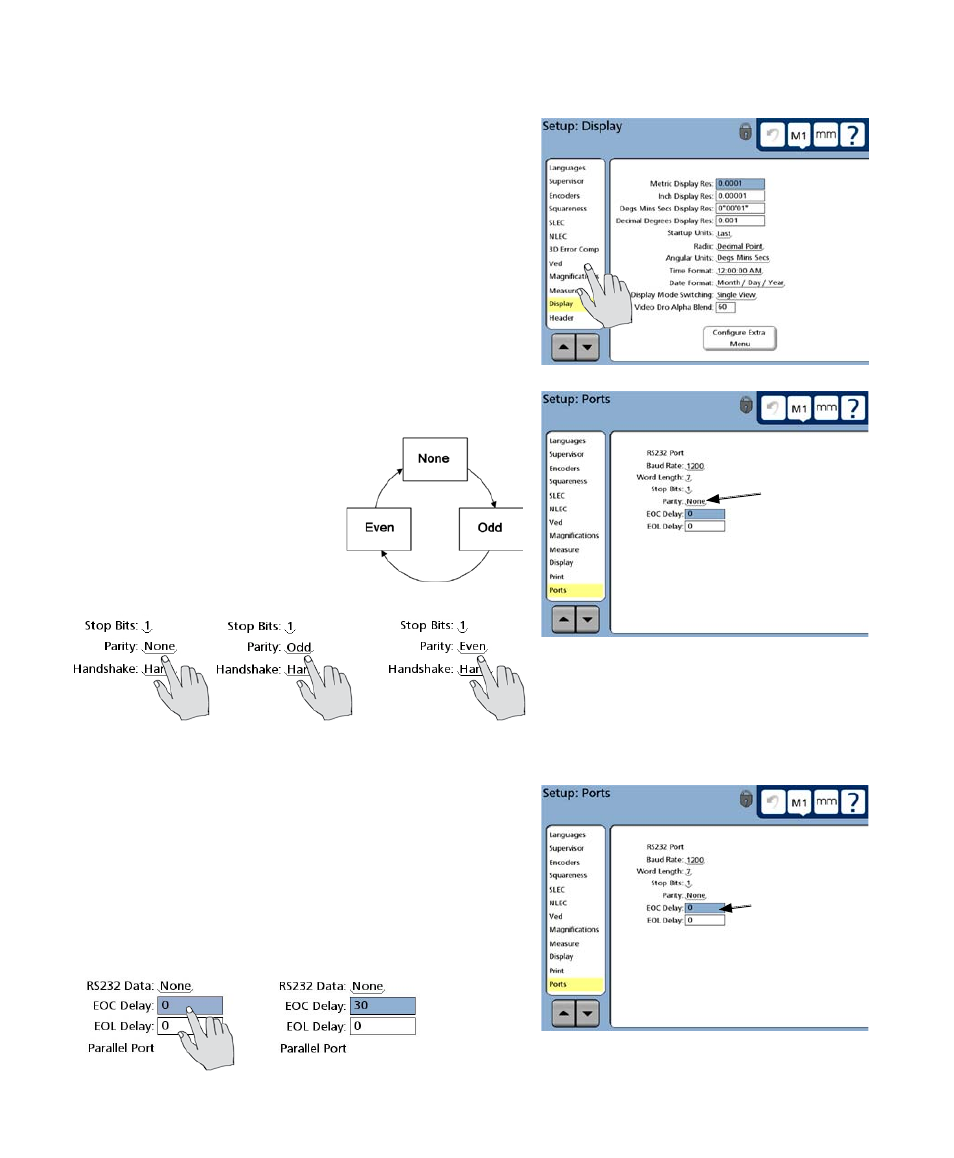
234
QC-300 Series User’s Guide
Selecting items from the Setup Menu
Setup menu items are selected by touching the item on the
left side of the screen. Menu items will become highlighted
to indicate that the selection is complete and the correspond-
ing setup parameter choice and data fields will be shown on
the right side of the screen. Touch the up or down scroll
arrow to scroll to the desired menu item.
Selecting setup parameter choices
Many setup parameters are selected from two choices: Yes
or No. Other setup parameters offer more choices to the
user. In all cases, selections are made by repeatedly touch-
ing the choice field to cycle through all the available param-
eter setting choices.
In this example, the RS232 Port
Parity choices are shown by
repeatedly touching the Parity
choice field.
Entering and deleting setup data
Some setup parameters must be entered as numeric values
into setup data fields. To enter setup data, touch the desired
data field and enter the data using the number keys. In this
example, the RS232 Port EOC Delay data field is selected
and data is entered using the number keys. Obsolete or er-
roneous setup data is deleted from a highlighted data field by
pressing the Cancel key.
RS232 Port
Parity choices
RS232 Port
EOC Delay data