Sound screen – HEIDENHAIN ND 1300 VED and Crosshair Systems User Manual
Page 301
Advertising
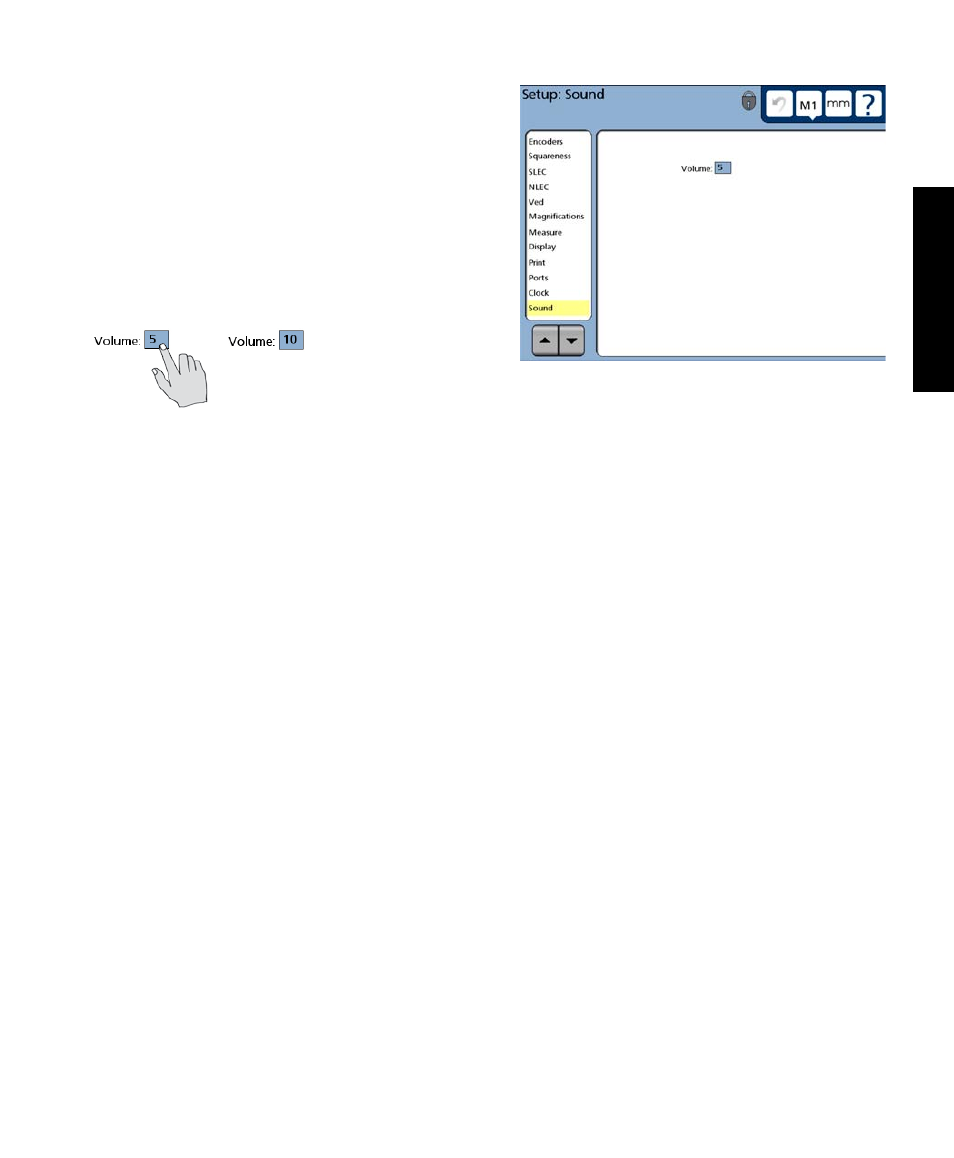
281
11
Setup
Sound screen
A sound can be generated by the system to call atten-
tion to point entries. The sound is generated each time
the Enter button is pressed to enter a point as part of a
measurement.
Touch the Volume data field and enter a number to ad-
just the loudness of all sounds from 1 (very soft) to 10
(loud). Enter a zero to mute all sounds.
Clock and Sound Screens
Advertising