HEIDENHAIN ND 1300 VED and Crosshair Systems User Manual
Page 281
Advertising
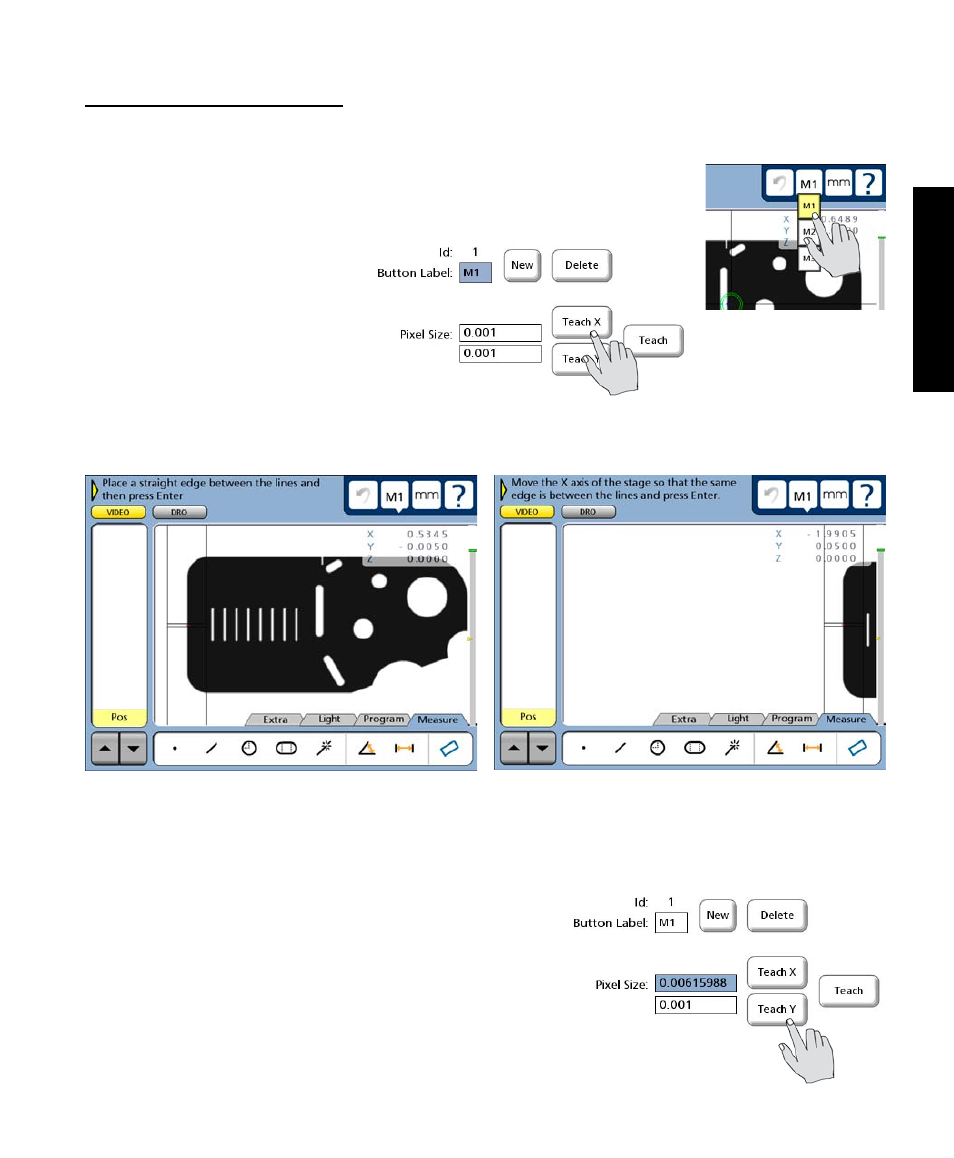
261
11
Setup
Calibrating with a straight edge
To calibrate pixel size using a straight edge or line:
1 Select the desired magnification by touching the Magnification button or by
touching the ID number field.
2 Touch the Teach X button.
The video screen will be shown
with instructions for measuring
a straight edge on the x-axis.
3 Follow the instructions to position and measure the edge on both sides of the x-axis. The x-axis pixel
size will be displayed in the X pixel size data field.
4 Touch the Teach Y button. The video screen will be shown with instructions for measuring a straight
edge on the y-axis.
Measure a vertical edge on the left and...
on the right side of the screen
Magnifications Screen
Advertising