Replacement tools, 4 t ool pr ogr a mming – HEIDENHAIN SW 54843x-02 DIN Programming User Manual
Page 53
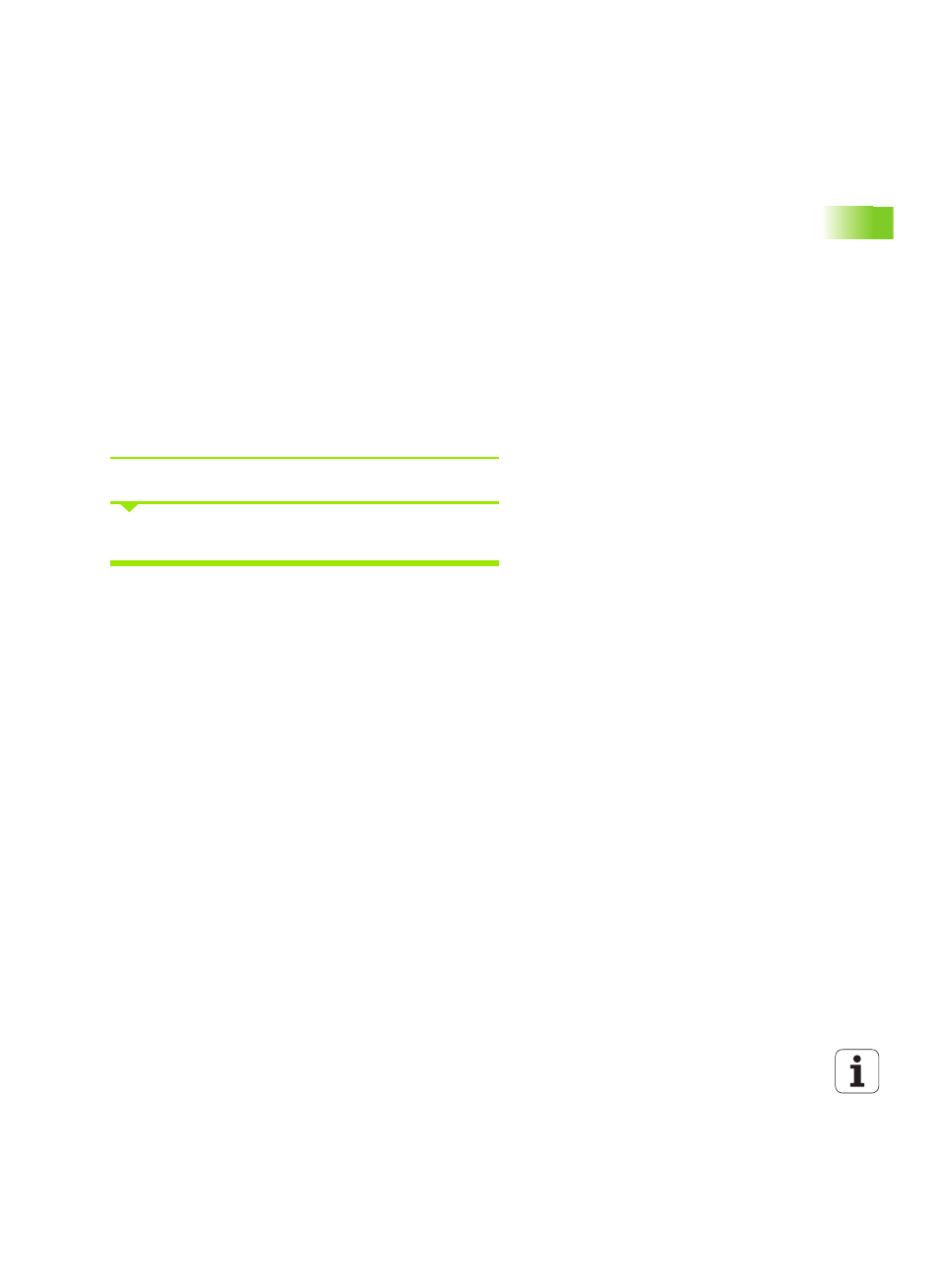
HEIDENHAIN MANUALplus 620, CNC PILOT 640
53
1
.4 T
ool pr
ogr
a
mming
Replacement tools
During "simple" tool life monitoring the MANUALplus stops program
run when a tool is worn out. However, the program run is then
resumed and concluded.
If you use the tool life monitoring with replacement tools function,
the control automatically inserts the "sister tool" as soon as the tool is
worn out. The control does not stop the program run until the last tool
of the tool sequence of exchange is worn out.
You can define replacement tools when setting up the turret. The
"interchange chain" can contain more than one replacement tool. The
interchange chain is a part of the NC program.
In the T commands, you program the first tool to be changed.
Defining replacement tools
Place the cursor on the previous tool and press RETURN.
Enter the identification number of the replacement tool (Tool dialog
box) and define the replacement strategy.
When using multipoint tools, you define in the replacement strategy
whether the complete multipoint tool or only the worn-out cutting
edge of the tool is to be replaced by a replacement tool:
0: Complete tool (default): If a cutting edge of the multipoint tool is
worn out, the tool will no longer be used.
1: Secondary cutting edge or any: Only the worn-out cutting edge of
the multipoint tool is replaced by another tool or another cutting
edge. Any other cutting edges of the multipoint tool that are not
worn out will continue to be used.