Clearing an error message, System error, internal error, Plc error, plc status display – HEIDENHAIN MANUALplus 4110 User Manual
Page 37: 3 er ro r messag es
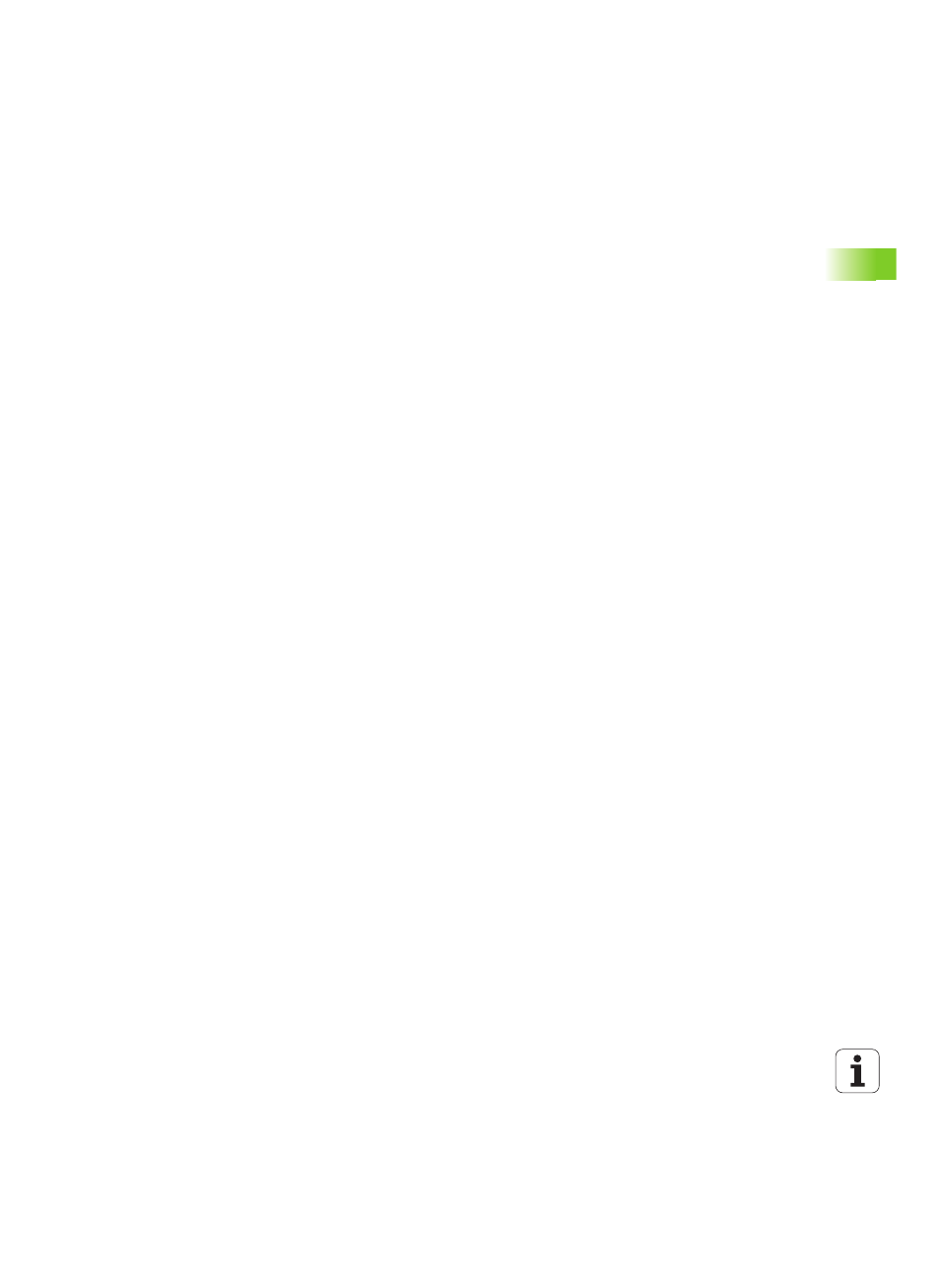
HEIDENHAIN MANUALplus 4110
37
2.3 Er
ro
r Messag
es
Clearing an error message
You can cancel the error message on which the cursor is located with
the "Backspace" key, or cancel all of the error messages with the
"Clear" key.
The error symbol remains set in the top line until all of the errors have
been canceled.
You can exit the error window without clearing any error messages by
pressing Back.
Information in the error message:
The error description explains the error that has occurred.
The error number, level indication (D level, C level) and "OM no."
are needed whenever the supplier needs to be contacted.
The time shows you when the indicated error occurred.
The error class is indicated in the framed field (to the top left of the
message). A message without this field represents a warning.
Background: This message serves as information, or merely a
"small" error has occurred.
Abort: The current operation (execution of a cycle, traverse
command, etc.) was aborted. You can resume operation once the
error has been cleared.
Emergency stop: An error condition has caused all traverse to be
stopped and the abortion of cycle program and DIN program
execution. You can resume operation once the error has been
cleared.
Reset: An error condition has caused all traverse to be stopped
and the abortion of cycle program and DIN program execution.
Switch off the control for a moment, then restart. Contact your
machine manufacturer if the error occurs again.
System error, internal error
In the unlikely event that a system error or an internal error occurs,
write down all information on the displayed message and inform your
machine manufacturer. You cannot correct these errors. Switch off
the control and restart.
PLC error, PLC status display
Using the soft keys PLC diagnosis and CNC diagnosis, you can
switch between the error information and the PLC window.
The PLC window is used for PLC messages and the PLC diagnosis.
Please refer to your machine manual for more information.