3 t o ol t e xts – HEIDENHAIN MANUALplus 4110 User Manual
Page 417
Advertising
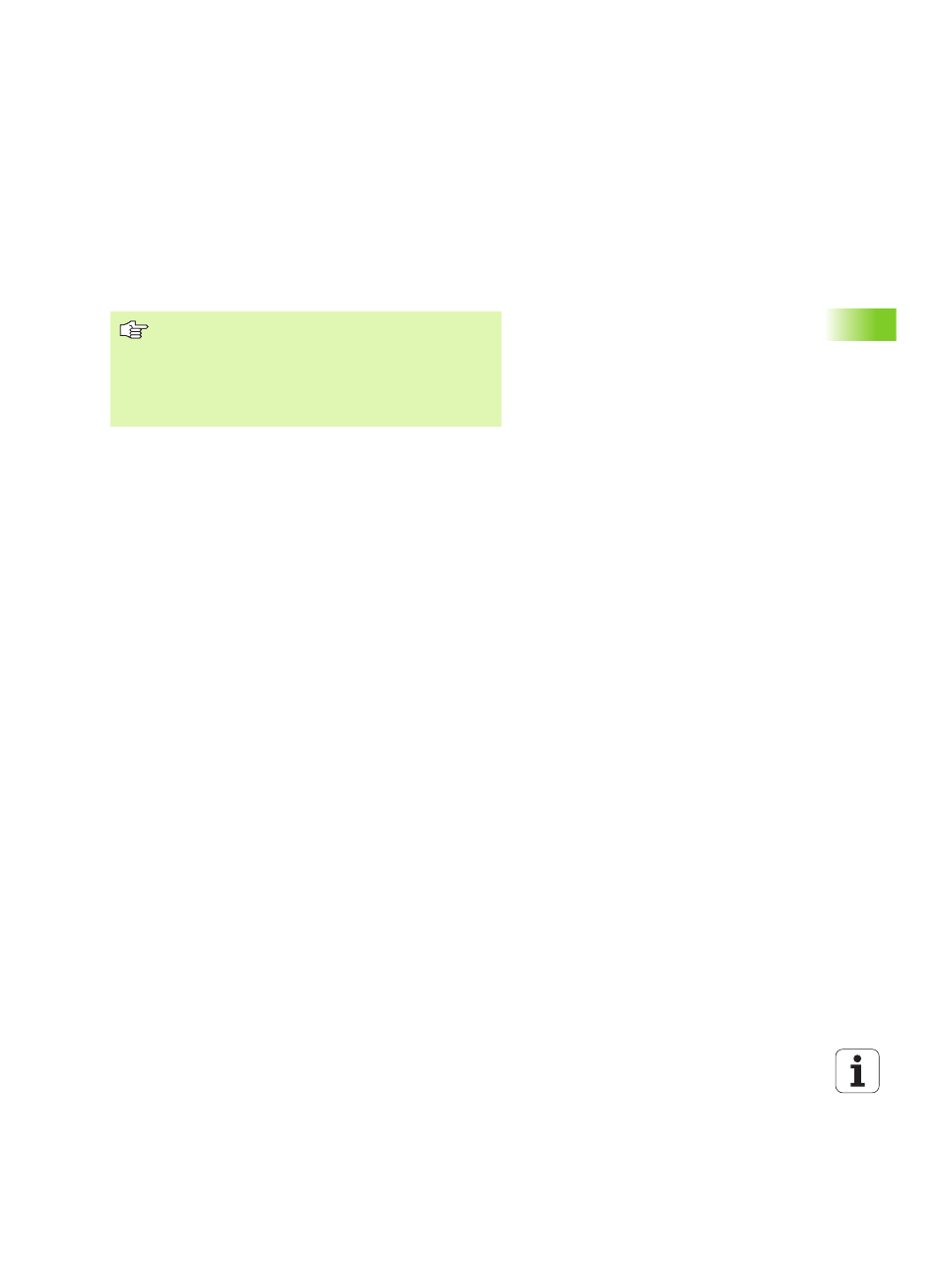
HEIDENHAIN MANUALplus 4110
417
7.
3 T
o
ol T
e
xts
Transfer text number
Position the cursor on the text entry.
Press Take over text no.
MANUALplus transfers the "Q number" of the text entry as "tool text
Q" and switches back to the tool data editing mode.
If you switch back to the tool data editing mode with
Back, the parameter "tool text Q" remains unchanged.
The internal buffer can only store one entry at a time! If
you successively transfer several entries to the buffer
with Cut out or Copy without inserting them again at
another position with Insert, all entries transferred to
the buffer, except the last one, will be lost.
Advertising