3 measur ing w o rkpieces with a 3-d touc h p robe – HEIDENHAIN TNC 410 User Manual
Page 270
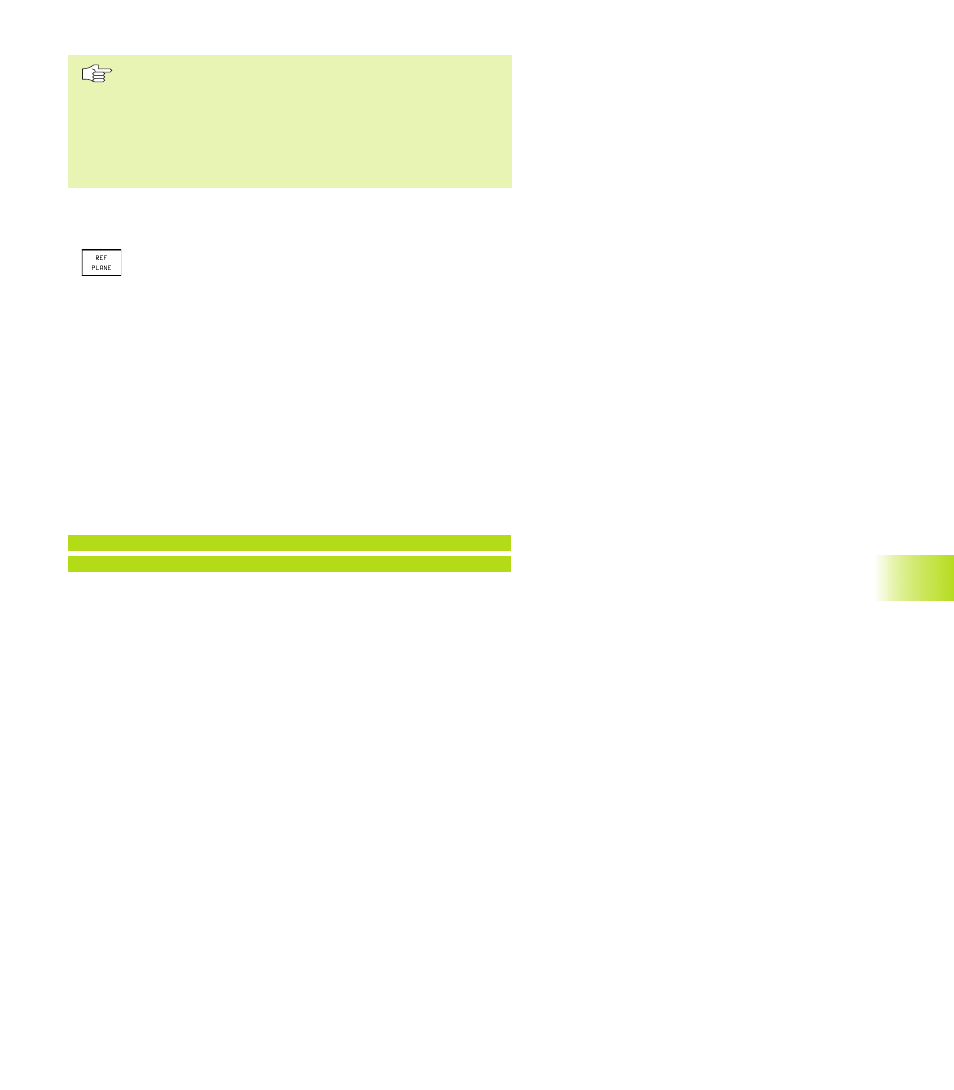
257
HEIDENHAIN TNC 410
12.3 Measur
ing W
o
rkpieces with a 3-D
Touc
h
P
robe
Pre-position the touch probe manually to avoid a collision
when the programmed pre-positioning point is
approached.
Be sure to use the tool data (length, radius, axis) either
from the calibrated data or from the last TOOL CALL
block. Selection is made with machine parameter
MP7411.
ú
Press the TOUCH PROBE key in the Programming and Editing
mode of operation.
ú
Select the touch probe function: Press the REF PLANE
soft key
ú
Parameter number for result: Enter the number of the
Q parameter to which you want to assign the
coordinate.
ú
Probing axis/Probing direction: Enter the probing axis
with the axis selection key and the algebraic sign for
the probing direction. Confirm you entries with the
ENT key.
ú
Coordinates: Use the axis selection keys to enter all
coordinates of the nominal pre-positioning point
values for the touch probe.
ú
To conclude input, press the ENT key.
Example NC blocks
67 TCH PROBE 0.0 ref. plane Q5 X-
68 TCH PROBE 0.1 X+5 Y+0 Z-5