3 modes of operation, Manual operation and el. handwheel, Positioning with manual data input – HEIDENHAIN TNC 620 (81760x-02) ISO programming User Manual
Page 71: Modes of operation, Modes of operation 2.3
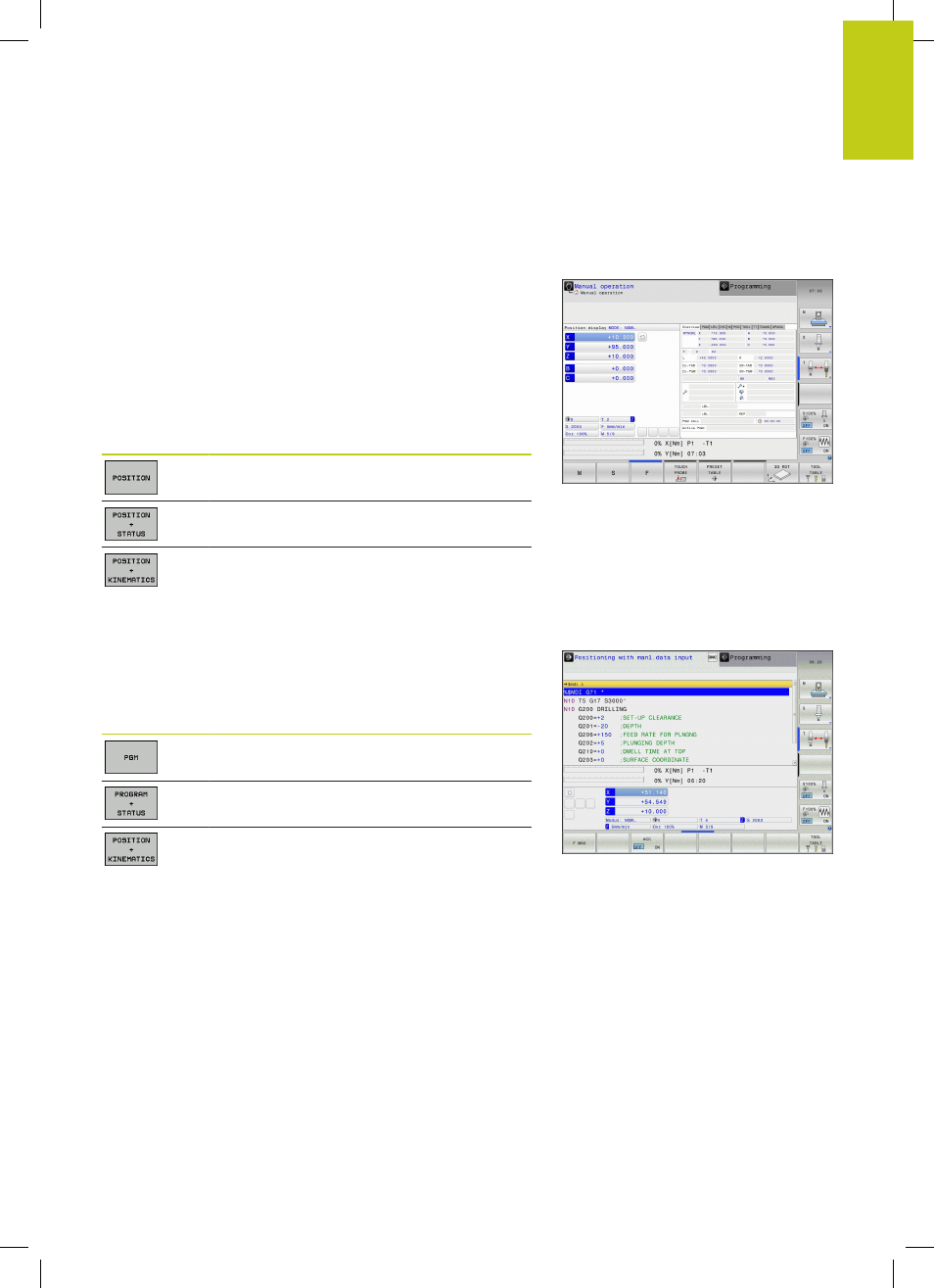
Modes of operation
2.3
2
TNC 620 | User's ManualDIN/ISO Programming | 2/2015
71
2.3
Modes of operation
Manual Operation and El. Handwheel
The
Manual Operation mode is required for setting up the machine
tool. In this mode of operation, you can position the machine axes
manually or by increments, set the datums and tilt the working
plane.
The
El. Handwheel mode of operation allows you to move the
machine axes manually with the HR electronic handwheel.
Soft keys for selecting the screen layout (select as described
previously)
Soft key
Window
Positions
Left: positions, right: status display
Left: positions, right: collision object
Positioning with Manual Data Input
This mode of operation is used for programming simple traversing
movements, such as for face milling or prepositioning.
Soft keys for selecting the screen layout
Soft key
Window
Program
Left: program, right: status display
Left: program, right: collision object