Cycle run – HEIDENHAIN TNC 640 (34059x-05) Cycle programming User Manual
Page 223
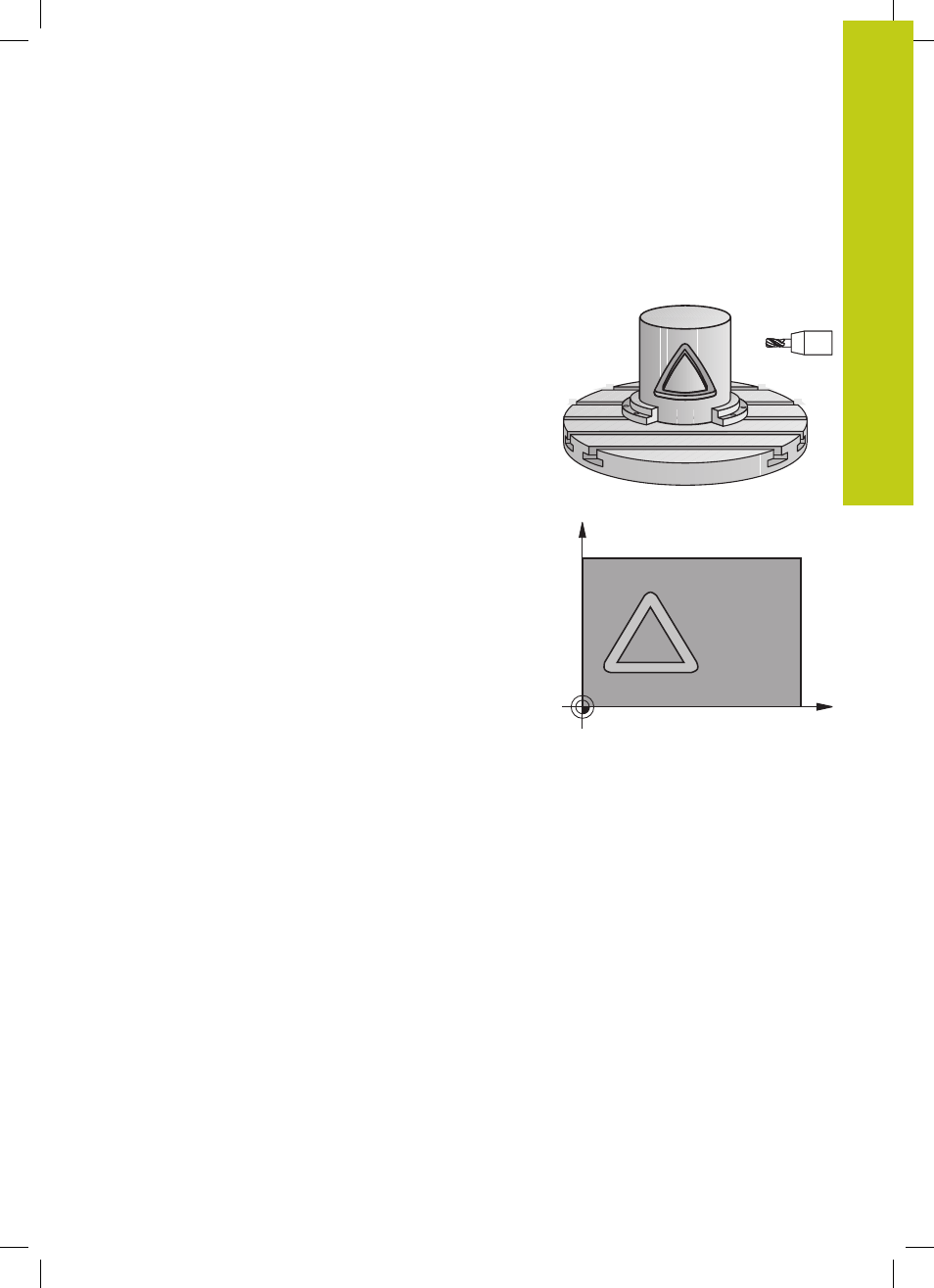
CYLINDER SURFACE (Cycle 27, DIN/ISO: G127, software option 1)
8.2
8
TNC 640 | User's Manual Cycle Programming | 1/2015
223
8.2
CYLINDER SURFACE (Cycle 27,
DIN/ISO: G127, software option 1)
Cycle run
This cycle enables you to program a contour in two dimensions and
then roll it onto a cylindrical surface for 3-D machining. Use Cycle
28 if you want to mill guideways on the cylinder.
The contour is described in a subprogram identified in Cycle 14
CONTOUR GEOMETRY.
In the subprogram you always describe the contour with the
coordinates X and Y, regardless of which rotary axes exist on your
machine. This means that the contour description is independent
of your machine configuration. The path functions
L, CHF, CR, RND
and
CT
are available.
The dimensions for the rotary axis (X coordinates) can be entered
as desired either in degrees or in mm (or inches). Specify this with
Q17 in the cycle definition.
1 The TNC positions the tool over the cutter infeed point, taking
the allowance for side into account.
2 At the first plunging depth, the tool mills along the programmed
contour at the milling feed rate Q12.
3 At the end of the contour, the TNC returns the tool to the set-up
clearance and returns to the point of penetration.
4 Steps 1 to 3 are repeated until the programmed milling depth
Q1 is reached.
5 Then the tool moves to the set-up clearance.
Y (Z)
X (C)