JBL Synthesis SDA 4600 User Manual
Page 10
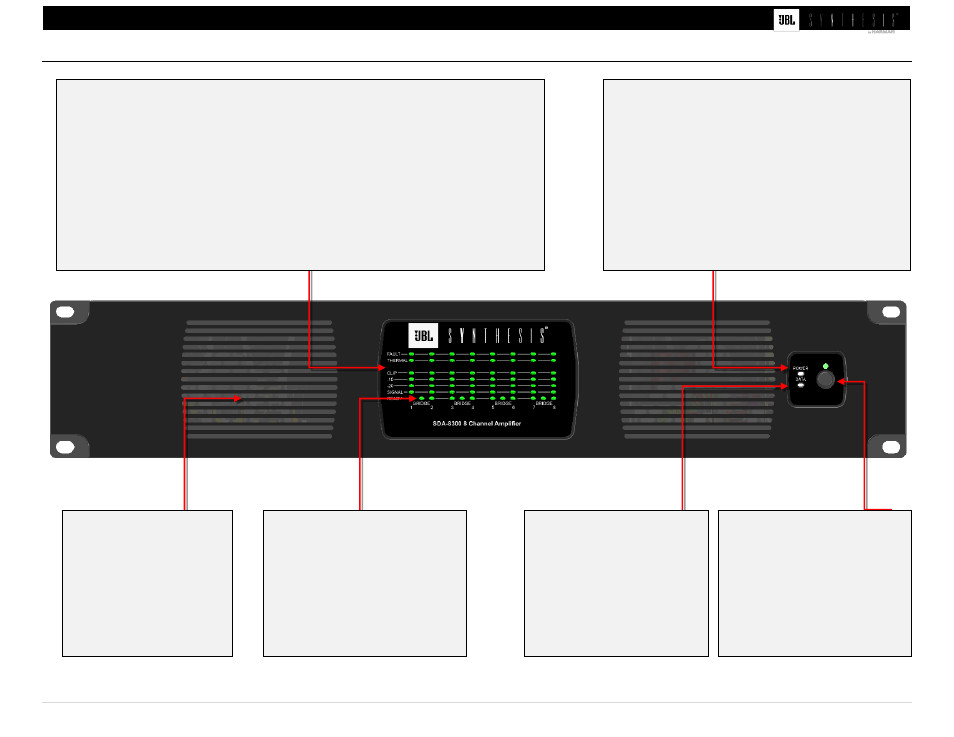
10 |
J B L S y n t h e s i s S D A 8 3 0 0 / S D A 4 6 0 0 S y s t e m G u i d e
Front panel description
Indicators
:
Fault Indicator (red): Flashes when the amplifier output channel has stopped operating.
Thermal Indicator (red): Illuminates when the channel reaches 80 degrees Celsius, indicating the onset of
protection compression. If the temperature continues to rise, the amplifier output will shut off at 98
degrees Celsius and remain off until a safe operating temperature is present.
Clip Indicator (red): Illuminates when any of the following conditions are present: Onset of audible
clipping, clipped signal detected at input, clipped signal detected at output, engagement of protection
circuits.
Level and Signal Indicators (green): Three LEDs indicate signal presence and level as follows: -10 = 10 dB
below rated output -20 = 20 dB below rated output Signal = -40dBU input level
Ready Indicator (green): When this indicator is activated, the amplifier is ready to pass audio.
Power Indicator (blue)
Illuminates when the amplifier is ON and acceptable AC line
voltage is present.
Blinks when AC line voltage is outside ±10% range.
Flashes for 4 seconds if Power button pressed when amplifier is
in sleep mode
Cooling Vent Grille
Provides cooling air flow. Do not
block or cover these vents.
Bridge Mode Indicator (yellow)
Illuminates when Bridge Mode is
activated for the channel pair, only odd
number channel will be active.
Data Indicator (yellow)
Illuminates when data present on the
data network only. BLU Link
connectivity is not a part of this
indicator.
Power Button
Power Ring Indicator (Green) -
Illuminates when the amplifier is
plugged into a wall outlet with
acceptable power. NOTE: Power Button
is disabled when AUX port Sleep circuit
is used. Pressing the power button will
turn on the unit if OFF or will place the
unit into STANDBY (Low Power) mode
if ON.