JBL Synthesis SDA 4600 User Manual
Page 4
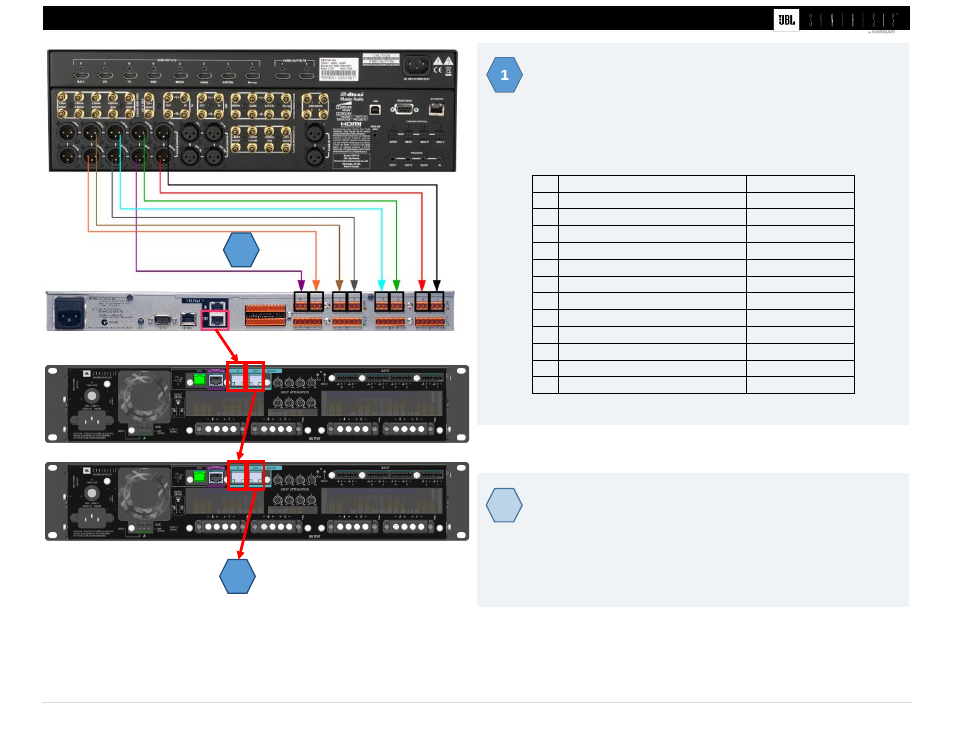
4 |
J B L S y n t h e s i s S D A 8 3 0 0 / S D A 4 6 0 0 S y s t e m G u i d e
Step Two – Blu-Link Digital Audio
Connect the OUT from the SDEC4500P to the IN of the first amplifier.
Continue with each amplifier in the system connecting from OUT to IN. Up to
60 Amplifiers can be connected with up to 128 discrete channels of audio.
2
1
2
Step One - Audio Input
Connect the analog output of the preamp or surround processor [SDP-45
shown at left] to the input of the SDEC4500P. See the SDEC4500 installation
manual for more details.
#
Surround Preamp Output
SDEC4500P Input
1
Left Front
A1
2
Right Front
A2
3
Center Front
A3
4
Left Side
A4
5
Right Side
B1
6
Left Rear
B2
7
Right Rear
B3
8
Subwoofer
B4
9
Aux 1 Left / Front Height L
C1
10 Aux 1 Right / Front Height R
C2
11 Aux 2 Left / Rear Height L
C3
12 Aux 2 Right / Rear Height R
C4