JBL Synthesis SDA 4600 User Manual
Page 5
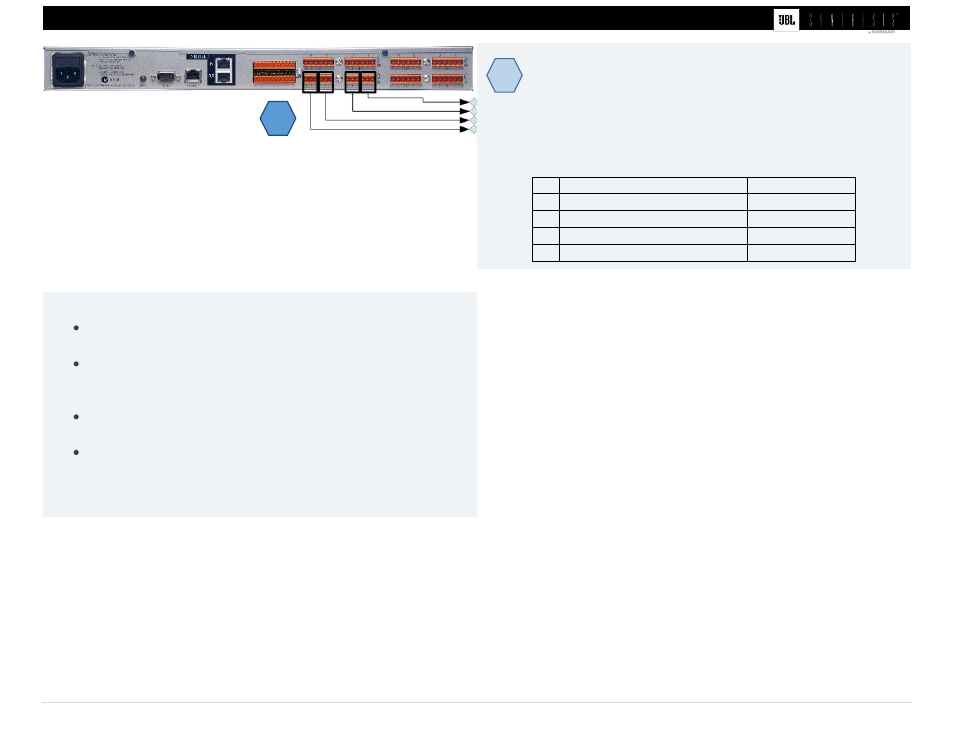
5 |
J B L S y n t h e s i s S D A 8 3 0 0 / S D A 4 6 0 0 S y s t e m G u i d e
SDEC4500P
NOTES REGARDING BLU-LINK AND ANALOG CHANNEL ASSIGNMENTS
The order that each device is connected does not have an effect on
the channel assignments. Devices can be connected in any order.
*Multiple devices can use the same BLU-link assignments and have
duplicate channels. This is useful if you want to “double-up” on
specific channels.
The SDEC4500X can be used at the same time as the SDA
Amplifiers. The channel assignments can overlap or be duplicated.
The limit is 60 BLU-Link devices with 128 Channels.
Step Three [optional] Connect Powered Subwoofers
Connect the line level output of the SDEC4500P to up to four powered
subwoofers using the line level output. These are discrete outputs from the
SDEC and are the same signal as the amplifier outputs below.
#
Subwoofer Output
SDEC4500P Out
1
Subwoofer Front Left
D1
2
Subwoofer Front Right
D2
3
Subwoofer Rear Left
D3
4
Subwoofer Rear Right
D4
3
3