Operate sources, Beo6 operation, Information – Bang & Olufsen BeoMaster 5 User Manual
Page 10
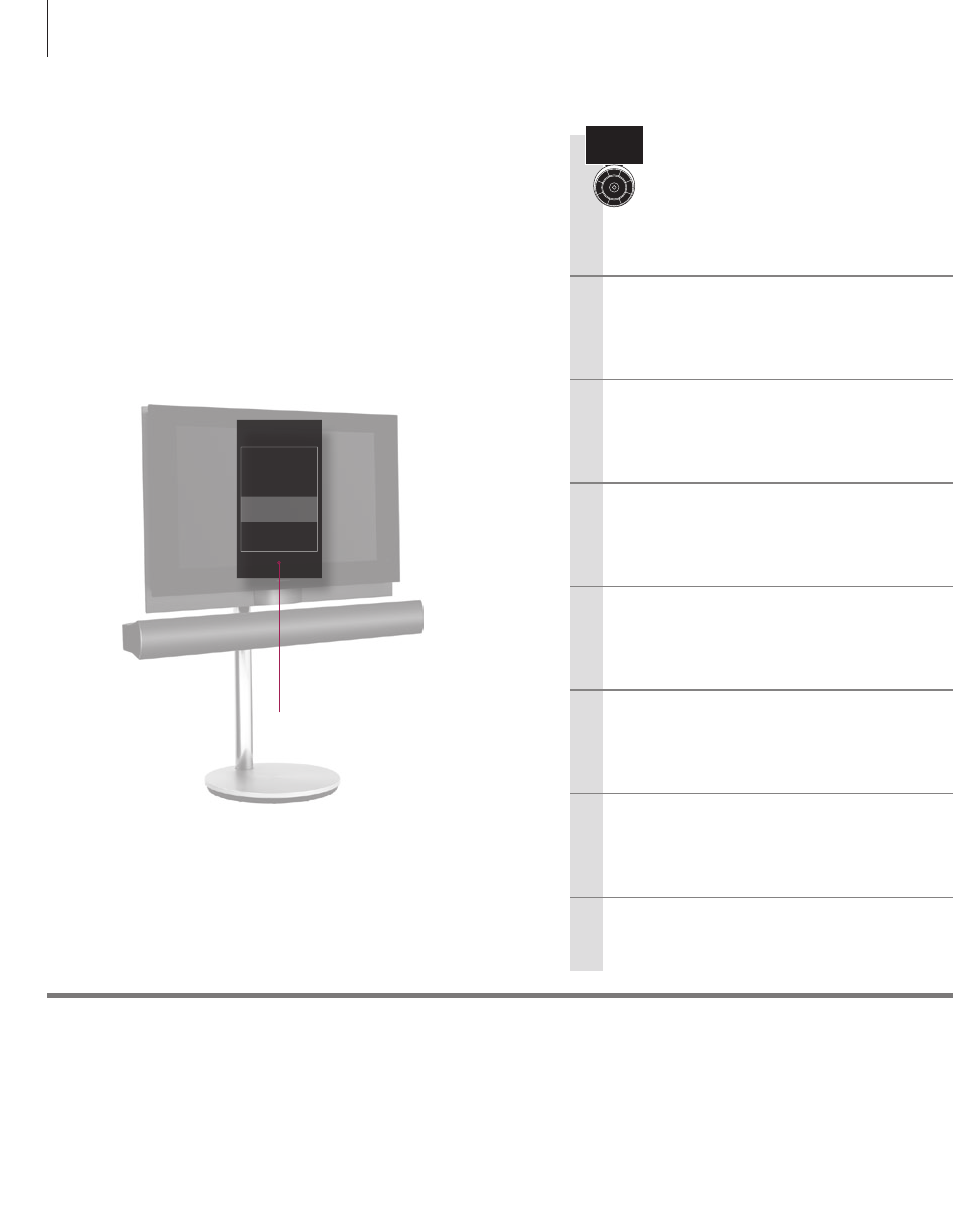
Operate sources
Bring up and operate your sources. The basic principles of operation
are the same for all sources. Find additional functions in the menu
overlays.
Operation of N.MUSIC and N.RADIO described in this Guide only
applies when BeoMaster 5 is not connected to BeoSound 5, and
operation of photo and web only applies when BeoMaster 5 is
connected to a television.
Beo6 operation
Add to/remove from coloured list
If the item is already present, this removes the item
from the coloured list. Works in all views except playlist
view.
Add to list
Bring up menu overlay and change view
Step between groups.
Browse groups/lists
Change source
Bring up the source selection menu to change
source.*
1
Select a source
Activate BeoMaster 5 and select a source.
Remove from list
*
3
View groups, select specific track, station, photo
or website.*
2
N.MUSIC
N.RADIO
PHOTO
WEB
Item
Group
List
Digital music files.
Radio stations available from the Internet.
Digital photos and video clips shown on your television screen.
Selected websites displayed on your television.
An item is a track, a photo, a station, a list, or an album.
A group consists of minimum one item.
Refers to a playlist or a coloured list.
Information
N.MUSIC
N.RADIO
PHOTO
WEB
10
Source selection