Bang & Olufsen BeoMaster 5 User Manual
Page 17
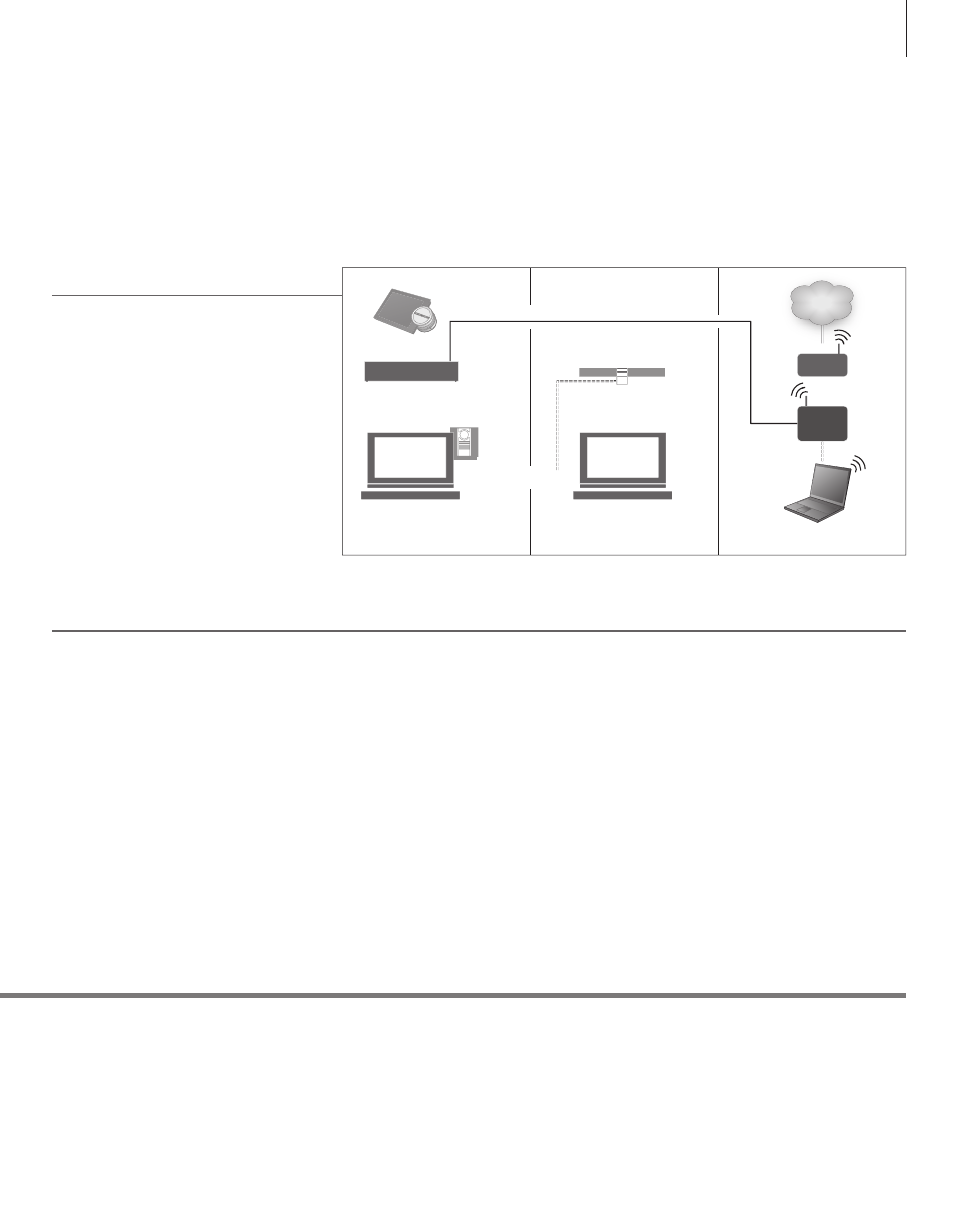
Link room operations
CVBS signal
You can view the same content from BeoMaster 5 on a link room television as you see on your main
room television. During this the content on both televisions will be displayed in standard definition.
To make link room distribution of data possible, you need to connect a cable between BeoMaster 5 and
your main room television. Contact your Bang & Olufsen retailer for further information
To achieve full functionality in a Master Link setup, BeoMaster 5 must be
connected to a main room television. Your options depend on your setup.
The illustration below is an example of a setup.
BeoMaster 5/BeoSound 5 setup
You can view the same content from BeoMaster 5
on a link room TV as you have on a main room TV.
You can, for example, see the cover art with
album and artist name of music playing, see net
radio stations, navigate in your photo collection
and browse the Internet using your favourites.
BeoMaster 5 setup
You have the same options on your link room TV
as you have on your main room TV. When
BeoSound 5 is not connected, you can navigate in
N.MUSIC and N.RADIO. Also you can see cover
arts, navigate in your photo collection and browse
the Internet.
17
INTERNET
ETHERNET
MASTER LINK
BEOMASTER 5
ISP
ROUTER
NETWORK
LINK
ROUTER
BEOSOUND 5
Main room
Link room