Bang & Olufsen BeoMaster 5 User Manual
Page 19
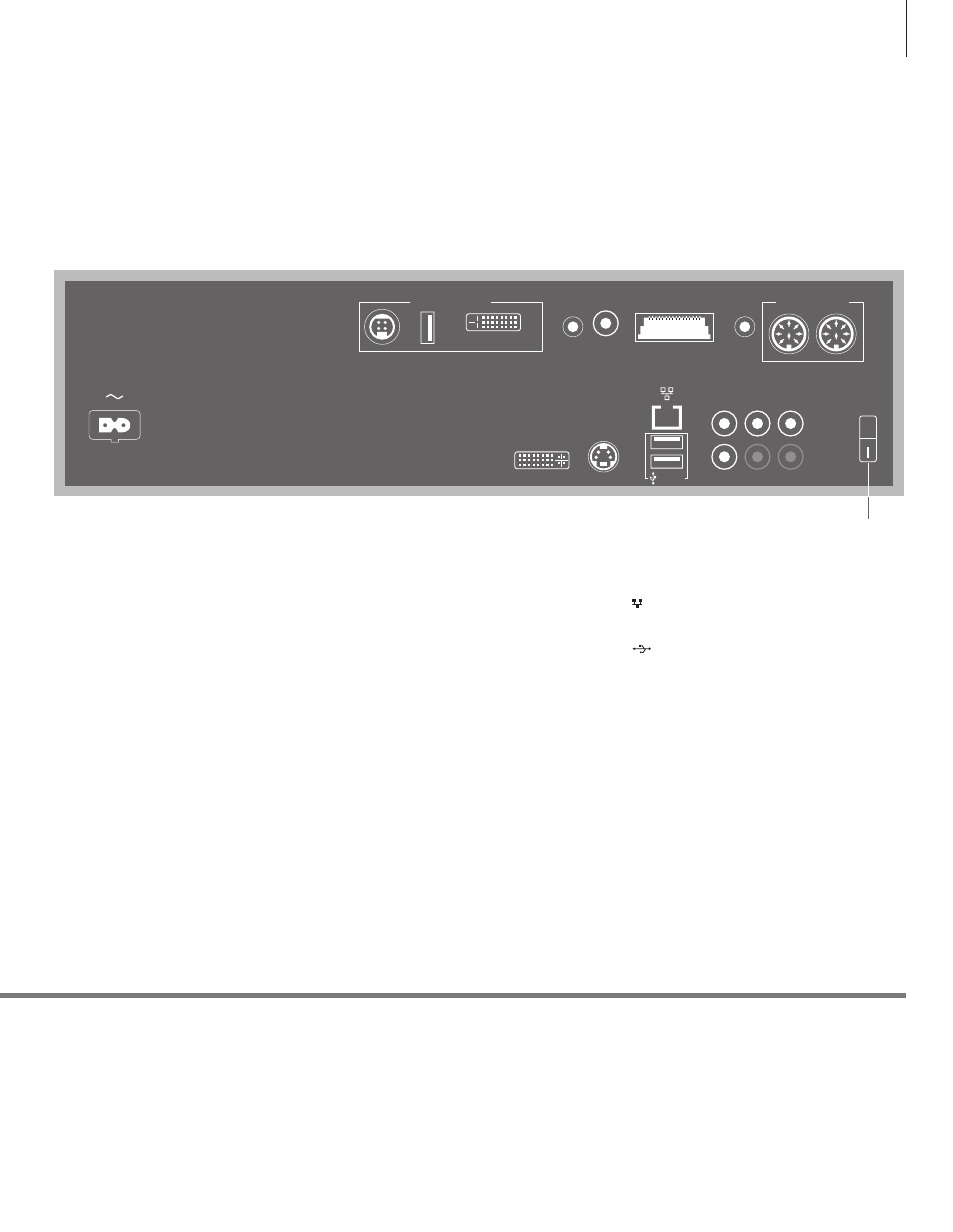
Do not connect any of the products in your system to the mains supply, until you
have made all the connections.
1
*NOTE! Only connect to a local area network
(LAN) that does not exit your flat, house or building.
Software updates To receive software updates and N.RADIO, BeoMaster 5 must be connected to
the Internet.
~ – Mains supply
Connection to the mains supply.
MASTER UNIT
BeoSound 5 connections (POWER, USB and
VIDEO).
IR
External IR receiver.
SPDIF
For loudspeakers with a digital input.
MASTER LINK
Connection for BeoLink distribution throughout
the house.
LINE OUT
Left and right sound channel output to television.
POWER LINK
Loudspeaker connections.
DVI–I
Television connections.
Ethernet
Ethernet connection.*
1
USB audio interface
For connection of USB wireless network card.
S–VIDEO
Television connections.
Y–Pb–Pr
Alternative television connections.
VIDEO
Alternative television connections.
ST.BY (standby)
Standby switch.
MASTER UNIT
IR
Y
Pb
Pr
VIDEO
S-VIDEO
DVI-I
R
5 V DC
0.5 A
12 V DC 1.2 A
5 V DC 0.35 A
5 V DC
0.15 A
L
SPDIF
MASTER LINK
LINE
OUT
POWER LINK
19
ST.BY