Use from a link room, Information – Bang & Olufsen BeoMaster 5 User Manual
Page 16
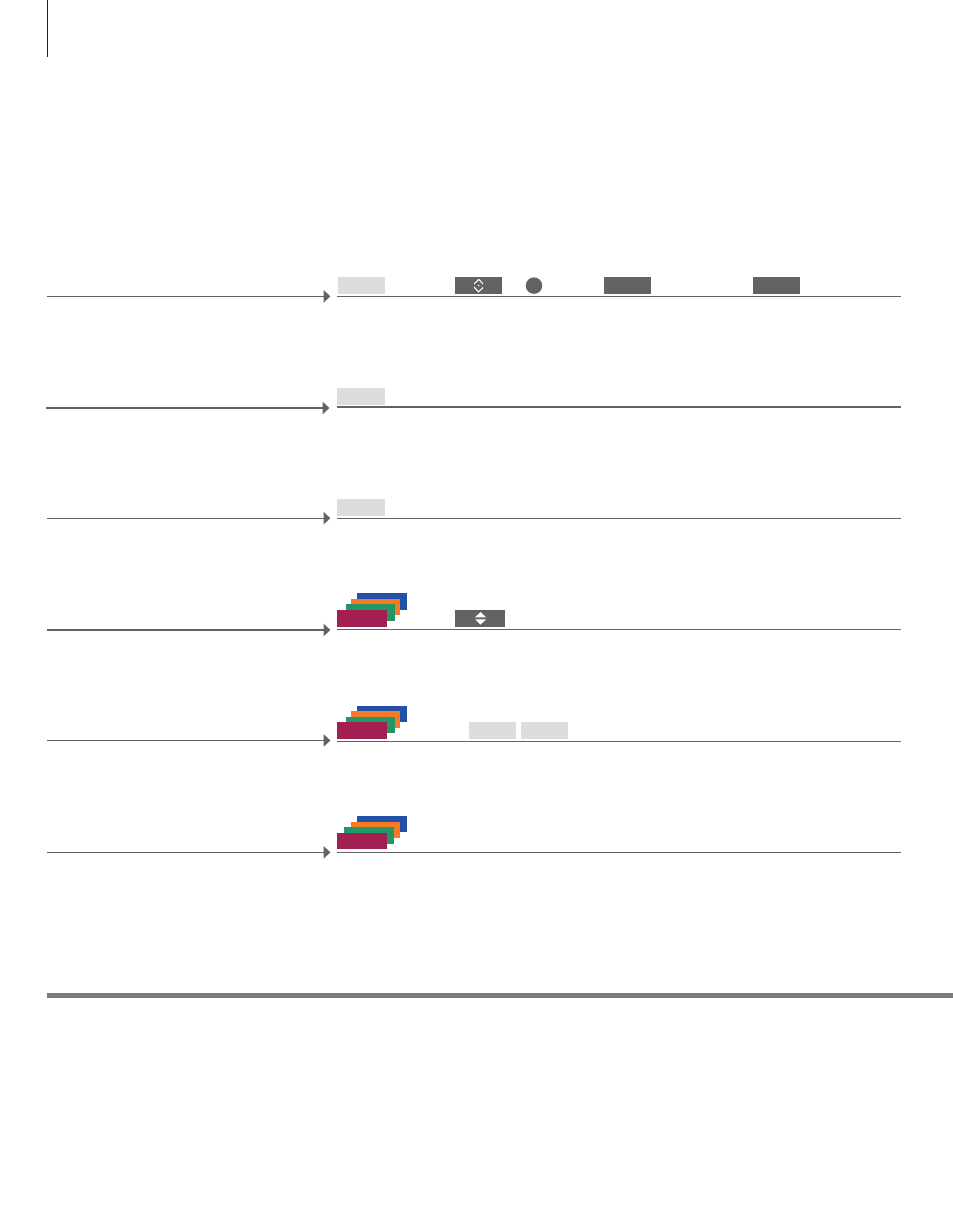
Use from a link room
If you have BeoLink installed in your home, you can use the following functions
from a link room. In an audio link room, you can of course only hear sound in your
speakers. Photo and web sources are not available.
See and navigate content on your link room TV.
Beo4 operation
Switch on N.RADIO from a link room. The
sound comes from the television speakers and
the screen is switched off.
Switch on N.RADIO
Press*
2
Press one or more digits within two seconds.
Play coloured lists from a link room.
Play coloured lists
Press to play a
coloured list
Play specific track/station
Press to play a specific track or station
Add to coloured list
Quickly add track or station to a coloured list. If
a track or station is already in a list, it cannot be
added.
Press and hold
Step in a coloured list
Press*
2
1
*Beo4 on Mode 1
Menu overlay in link room
2
*N.MUSIC/N.RADIO
Play Timer
If Beo4 is in Mode 1, you have to press PLAY instead of the centre button and long press on BACK.
On some link room televisions, you may have to press 0 to bring up the menu overlay.
Which button activates N.MUSIC/N.RADIO respectively depends on the settings on BeoSound 5,
if connected.
If your main video or audio product in a link system has a Play Timer function, BeoMaster 5 can be
selected as source of a Play Timer. When the Play Timer starts, the items in the red list will play. This
means that the content you want to listen to in the Play Timer function must be placed in the red list.
Information
Switch on N.MUSIC
Switch on N.MUSIC from a link room. The
sound comes from the television speakers and
the screen is switched off.
Select PC
Select source and
confirm*
1
Bring up menu
overlay
Remove menu
overlay*
1
N.MUSIC
N.RADIO
0–9
+
LINK
MENU
BACK
16