Beo4 operation – Bang & Olufsen BeoMaster 5 User Manual
Page 11
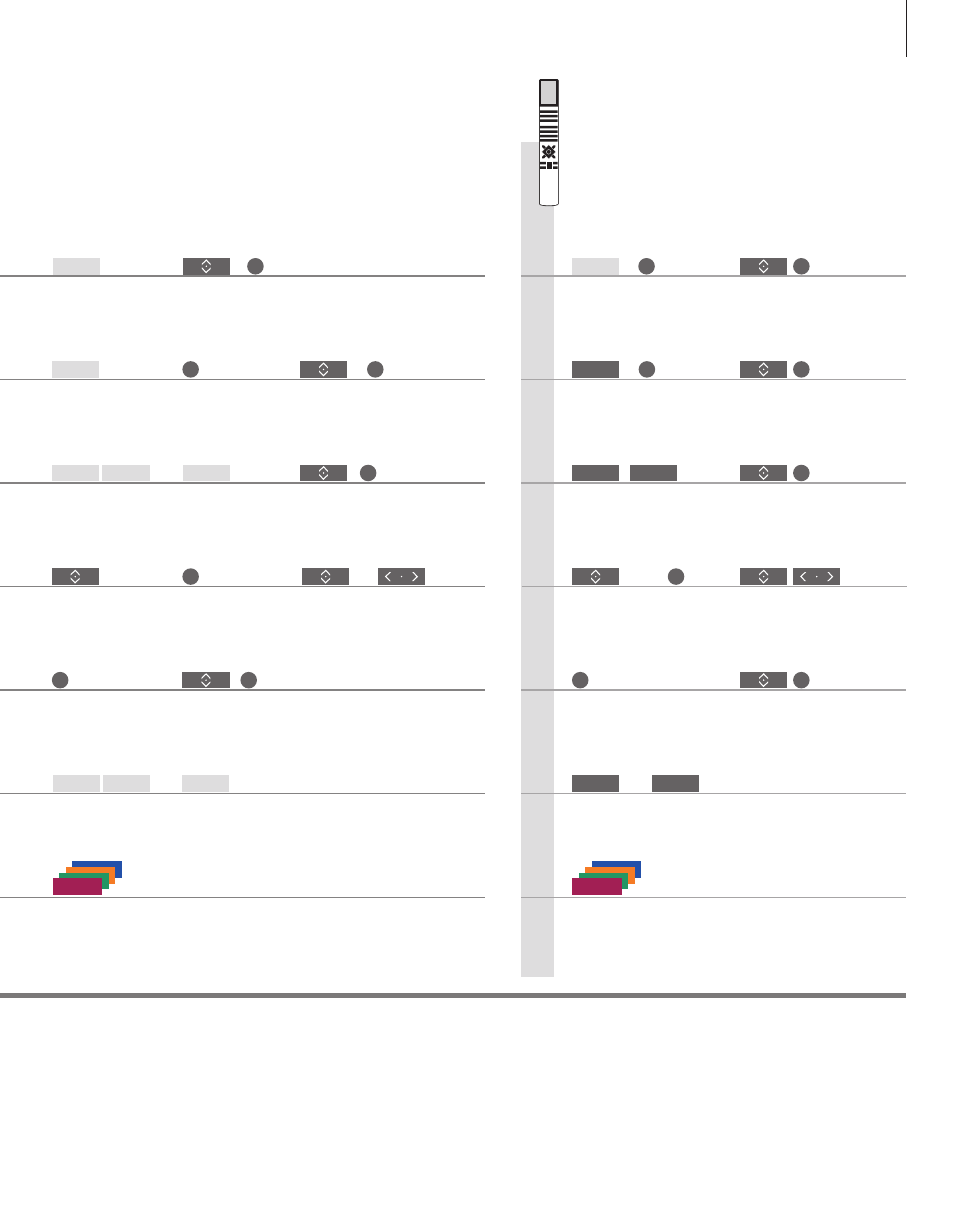
Add to/remove from coloured list
If the item is already present, this removes the item
from the coloured list. Works in all views except playlist
view.
Add to list
Bring up menu overlay and change view
Browse groups/lists
Bring up the source selection menu to change
source.*
1
Select a source
Activate BeoMaster 5 and select a source.
Beo4 operation
Press and hold
Press and hold
Step between
groups/lists
Press and hold
Bring up menu
overlay
Press
Bring up menu
overlay
Press
Bring up menu
overlay
Press
Bring up
menu overlay
Press
Select source and confirm
Select view and confirm
Expand group/list
or
Step in a
group/list
Collapse group/list
Select list and confirm
Follow on-screen information
Follow on-screen information
or
Step between
groups/lists
Press and hold
Bring up menu
overlay
Select PC and
confirm
Select source and confirm
Bring up menu
overlay
Select view and confirm
Select source and confirm
Expand
group/list
Step in or collapse group/list
Select list and confirm
Select source and confirm
Bring up source
selection menu
NOTE! When you switch on BeoMaster 5, it may
take a while for the product to start up.
1
*Select a source
2
*Skip groups/lists
3
*Remove content from list or
group
You can use the number buttons 1–4 to select a source.
Press left/right on your remote control to skip groups/lists.
You can remove content from lists and coloured lists. In all other
views the function deletes the content.
MENU
PC
MENU
8
MENU
5
MENU
LIST
MENU
MENU
5
8
+
+
11