How to use your remote control, Beo6 operation, Important – Bang & Olufsen BeoMaster 5 User Manual
Page 8
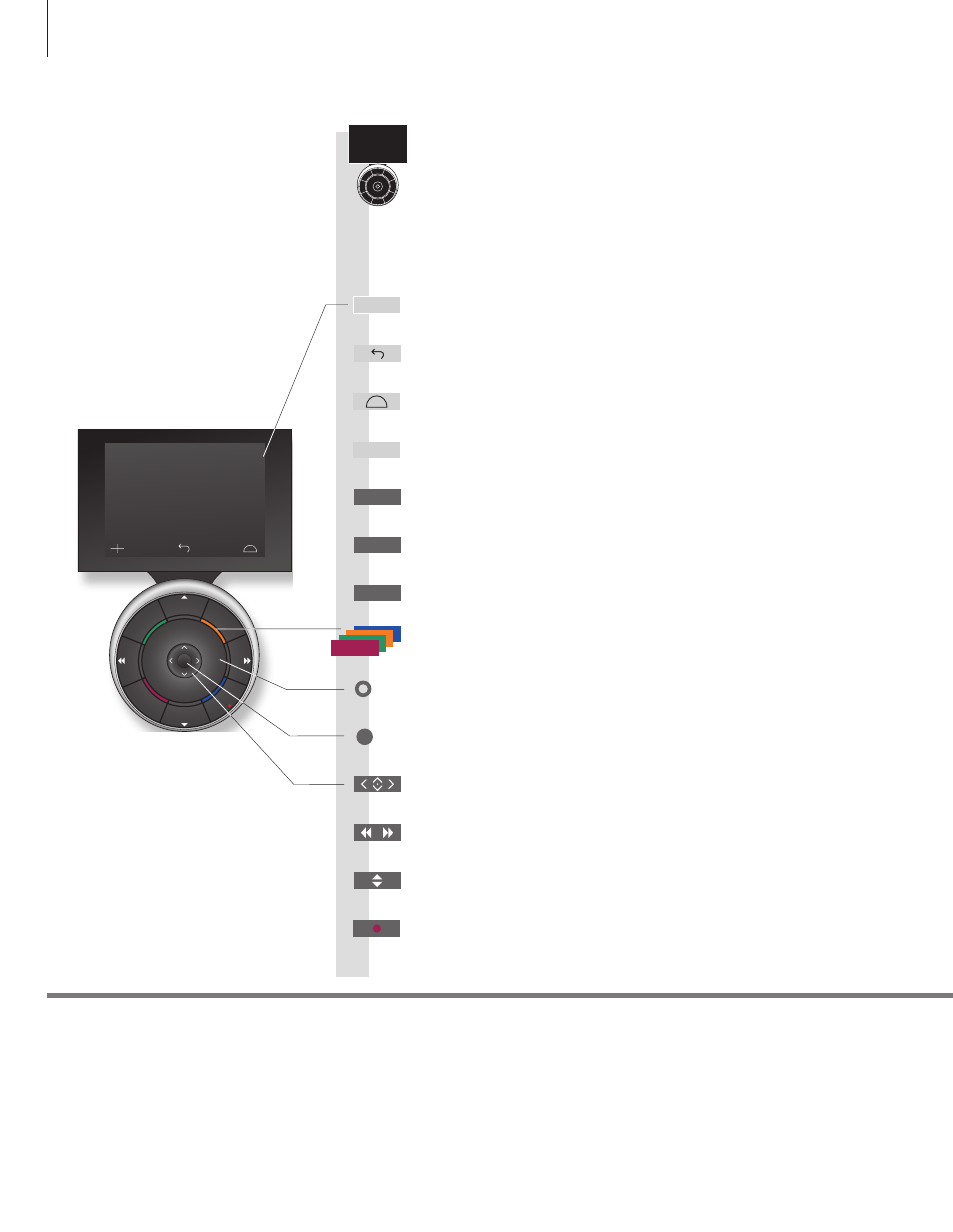
ST
OP
PLA
Y
BA
CK
Living Room
TV
V.MEM
RADIO
DTV
N.MUSIC
N.RADIO
PC
DVD
CD
Start playback
Step through tracks or stations
Hold for continuous step
Navigation button left, right, up and down
Move in menus by pressing the button in the direction you need
Browse groups and albums
Pause and stop playback
Activate BeoMaster 5
Play highlighted track, station, etc.
Centre button is used for selecting and accepting
Turn to adjust volume
To mute, turn quickly counter-clockwise
Bring up SCENE buttons, such as Zones or Speaker
Press again to return
Select colour specific functions
Press volume wheel next to the colour
Bring up digits to select track or station
Press again to return
Back up through Beo6 displays
Remove menu overlay
Press again to toggle
Beo6 operation
BeoMaster 5 can be operated with the Beo6 remote control but you
can also operate BeoMaster 5 with Beo5 which is operated similarly
to Beo6.
How to use your remote control
Remote control
Soft buttons on Beo6
For general information about remote control operation, see the guide enclosed with your remote control.
Depending on the activated source, different soft buttons appear on the screen. Touch the screen to
activate the function.
Important
– for more information: www.bang-olufsen.com
Standby
PLAY
STOP
PC
BACK
+
8