Listen to your music, Important listen to your music – Bang & Olufsen BeoMaster 5 User Manual
Page 7
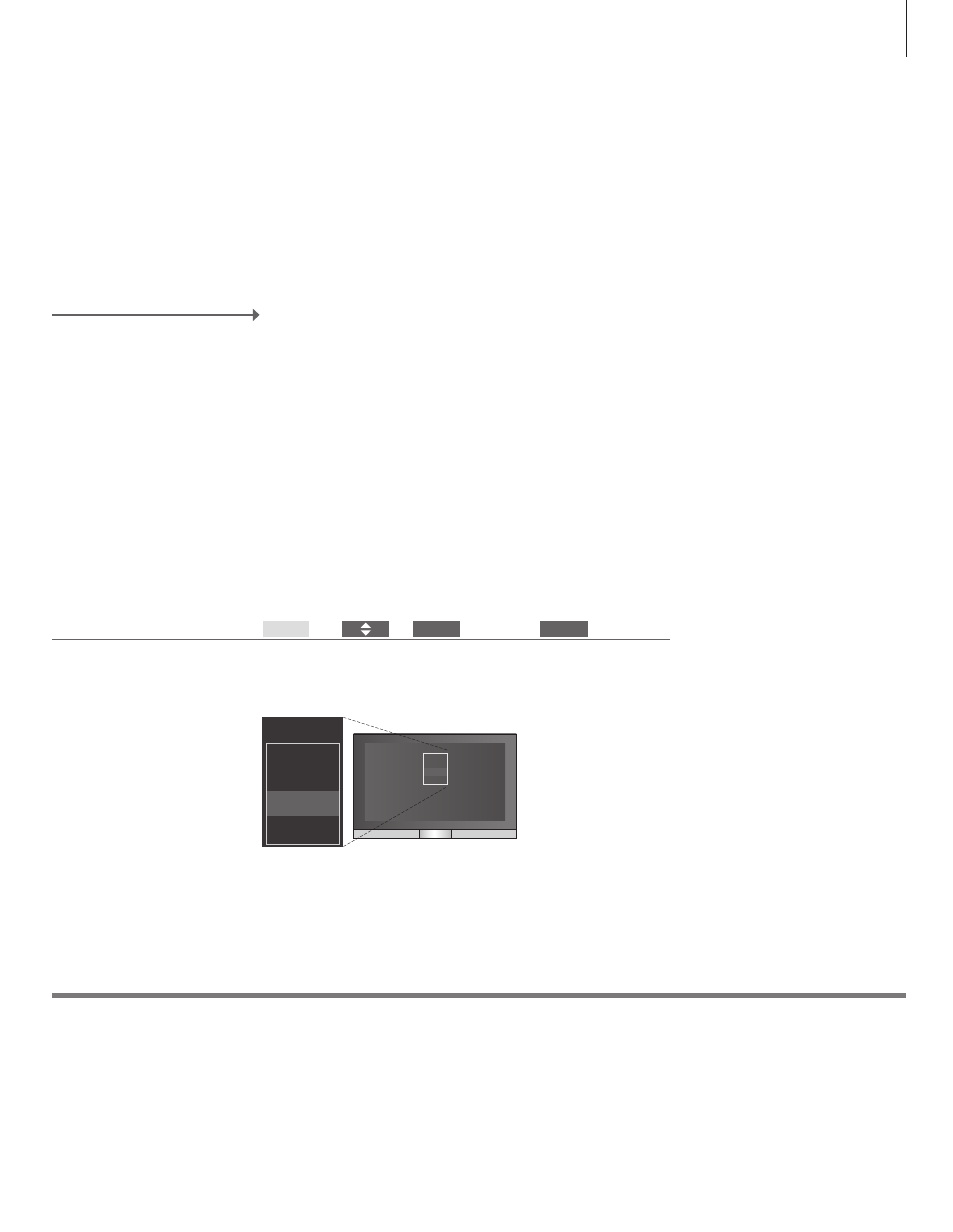
Important
Listen to your music
BeoMaster 5 makes it possible for you to enjoy sources via the Bang & Olufsen
products already present in your home. Listen to digital music and Internet radio,
view digital photos and video clips and visit websites.
Refer to the guide installed with
BeoConnect on your computer
for more information.*
1
Before you start
Transfer your digital content from
your computer to your BeoMaster 5
Once BeoMaster 5 starts up, you
can activate the sources from the
source selection menu.
BeoMaster 5 sources
Press*
2
Select
source
Activate source
or
Select and activate
source
BeoPlayer/BeoPort
1
*BeoConnect
2
*PC on Beo4
If you have the BeoPlayer or BeoPort software on your computer, you can also use them to transfer music.
BeoConnect serves as a link from your media player, e.g. iTunes, to BeoMaster 5. From a connected PC
or Mac, you use the dedicated BeoConnect software to transfer music to BeoMaster 5.
In order to display PC on Beo4, you must first add it to the Beo4 list of functions. For further information,
see the guide enclosed with Beo4.
You can download BeoConnect for Windows or Mac
from www.bang-olufsen.com/software downloads.
N.MUSIC
N.RADIO
PHOTO
WEB
N.MUSIC
N.RADIO
PHOTO
WEB
PC
1 – 4
PLAY
7