Pag. 17, Lw 46 hybrid – Lindhaus LW46 Hybrid User Manual
Page 17
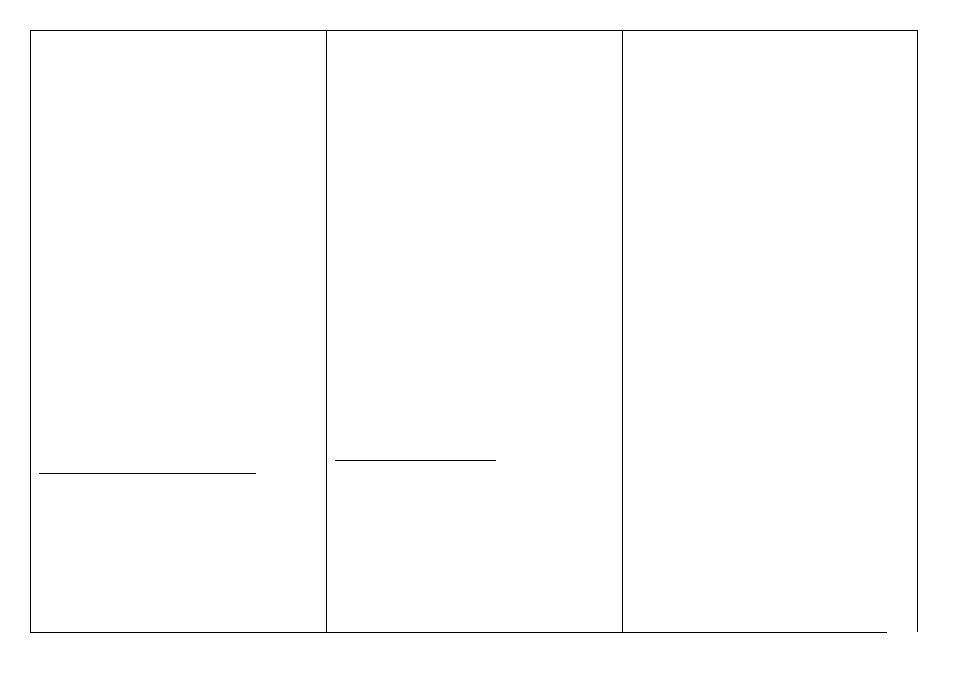
INDICATIONS CHARGEUR BATTERIES
1. FONCTION SEUL BATTERIES (non branché au
courant)
a. En allumant la machine, le voyant vert clignote 30
sec. Ensuite, selon le niveau de recharge, un des
voyant reste allumé :
-
Vert = recharge complété
-
Orange = partiellement déchargée
-
Rouge = complètement déchargée
-
2. FONCTION RECHARGE MACHINE ETEINTE
Quand on branche à l’électricité (on donne de la tension
au batteries) il se passe que :
a. Le ventilateur de refroidissement démarre
b. Les voyants Vert et Orange clignotent pendant 30 sec.
Ensuite un voyant indiquant le niveau de charge des
batteries reste allumé.
- Vert = recharge complété
- Orange = partiellement déchargée
- Rouge = complètement déchargée
Quand les batteries sont déchargées, la machine
s’éteint même si l’on appuie sur les leviers
d’actionnement de la brosse. A ce point-là, la machine
devra être rechargée. Si l’on veut allumer la machine, il
faut éteindre et rallumer l’interrupteur général orange,
mais ceci pourrait causer une surcharge des batteries
(non conseillé).
APRÈS 5 MIN. D’INACTIVITE DE LA MACHINE,
TOUS LES VOYANTS S’ETEIGNENT POUR
ECONOMISER DE L’ENERGIE. Pour les réactiver il suffit
d’allumer un instant la machine
DÉFAUTS DU CHARGEUR DE BATTERIES
MOTIF: une surtension de courant est entrée dans le
chargeur endommageant le circuit d’alimentation et par
conséquence l’intervention d’un fusible.
LW 46 Hybrid
BATTERY CHARGER INDICATIONS
1. ONLY BATTERY OPERATION (cable not connected
to the socket)
ALWAYS RECHARGE THE BATTERIES
AFTER USE.
b. Switch ON the machine, green light flicking 30sec.
After, based on real battery charge level one of the
3 lights will switch ON:
NEVER PUT THE MACHINE ON STORAGE
WITH DISCHARGED BATTERIES.
-
Green = fully charged
-
Orange = partially charged
-
Red = completely uncharged
2. FUNCTION RECHARGE WITH MACHINE OFF
DOPO L’USO RICARICARE SEMPRE LE
BATTERIE.
When you plug in (you give power supply to the
charger) this is what happens:
NON LASCIARE MAI LA MACCHINA IN
SOSTA CON BATTERIE SCARICHE.
b. The cooling fan starts working
c. The green and orange light start flicking for 30 sec.
After, based on real battery charge level one of the 3
lights will switch ON:
- Green = fully charged
NACH DEM GEBRAUCH MÜSSEN DIE
BATTERIEN KOMPLETT AUFGELADEN
WERDEN.
- Orange = partially charged
- Red = completely uncharged
When the batteries are discharged the machine
STOPS running even if you leave the levers and switch
again. At this point the machine must be charged. If
you want to switch it again the main switch must be
switched OFF and back ON, but this causes an over
discharge of the batteries (not suggested).
DIE MASCHINE NIE MIT ENTLADENEN
BATTERIEN WEGSTELLEN.
APRES L’UTILISATION RECHARGER
TOUJOURS LES BATTERIES.
AFTER 5 MIN. OF NOT WORKING ALL THE LIGHTS
AUTOMATICALLY SWITCH OFF FOR ENERGY
SAVING. To switch the lights ON just switch the machine
ON.
NE JAMAIS RANGER LA MACHINE AVEC
LES BATTERIES DECHARGEES.
BATTERY CHARGER DEFECTS
INDICATIONS:
a. aucun voyant allumé = alimentateur cassé et fusible
grillé, NE RECHARGE PAS = remplacer le chargeur.
b. voyant Rouge clignotant = court circuit à l’intérieur
du chargeur, NE RECHARGE PAS = remplacer le
chargeur.
c. Voyant Orange clignotant = faux contact avec les
batteries: vérifier que les pôles ne soient pas oxydés et
que les connections soient fixées correctement.
REASON: an over voltage from the voltage supply entered
the charger breaking the alimentation circuit and the
protection fuse opens the circuit.
DESPUES DE CADA USO, RECARGAR
SIEMPRE LAS BATERIAS .
INDICATIONS:
NO DEJAR NUNCA LA MAQUINA PARADA
CON LAS BATERIAS DESCARGADAS.
a. All lights OFF = alimentation and fuse broken =
DOESN’T CHARGE = replace the charger
b. Red Light flicking = Short circuit inside the charger
=
DOESN’T CHARGE = replace the charger
c. Orange Light flicking = false contact with the
batteries: check the poles of the batteries and if
oxidized, remove, clean and remount; check the
connection to the power board.
17