1 me-ags-s components/features – Magnum Energy AGS Stand Alone (ME-AGS-S) User Manual
Page 5
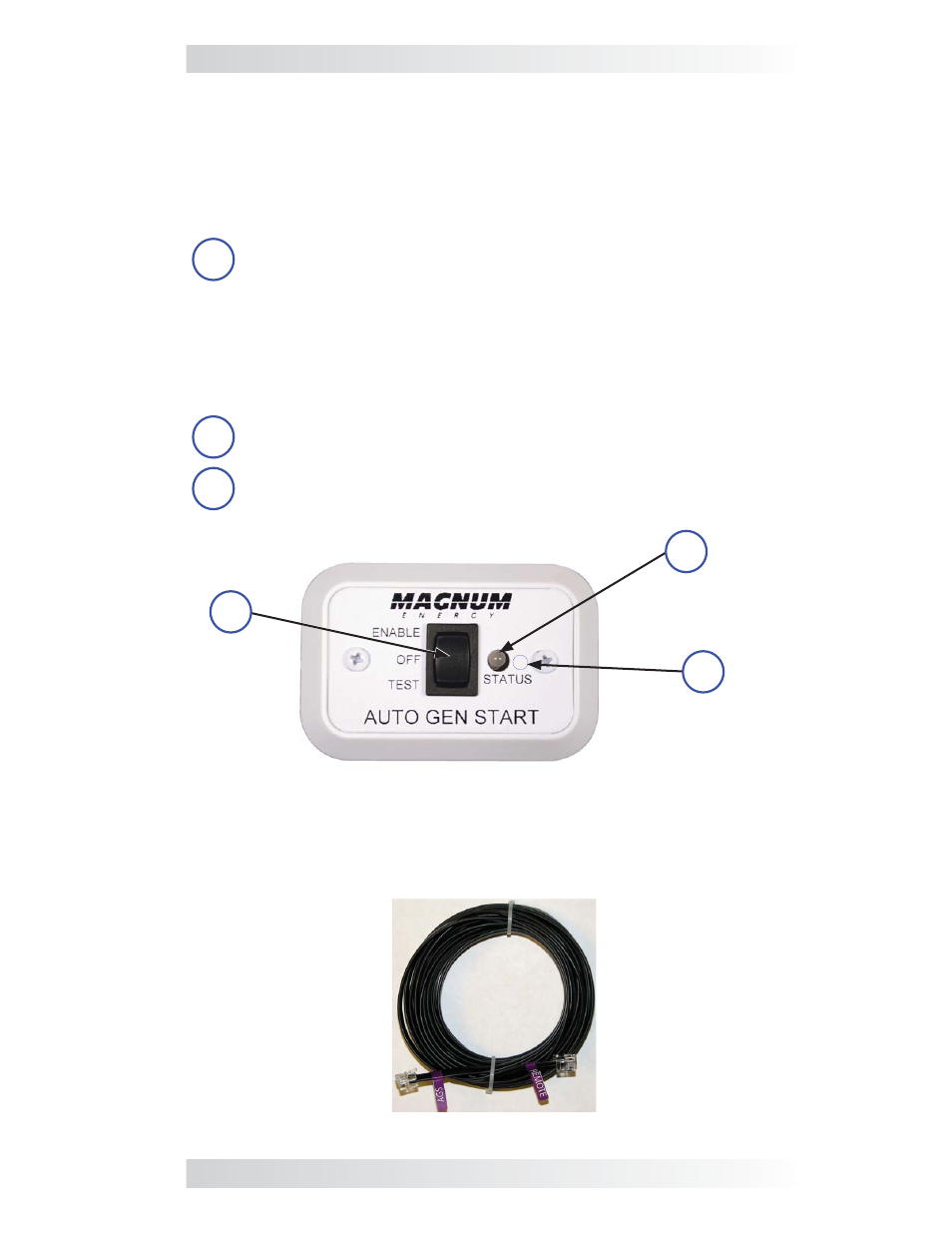
© 2013 Magnum Energy, Inc.
2
1.1 ME-AGS-S
Components/Features
The ME-AGS-S is equipped with the following components and features:
• AGS Remote Switch • Communications Cable • AGS-S Controller
1.1.1
AGS Remote Switch
The AGS Remote Switch is the user interface display and connects to the
AGS controller through the communications cable.
1
Selector Switch – a switch that allows the AGS system to be
enabled for automatic generator operation and tested for correct
wiring.
• ENABLE – activates the AGS to monitor voltage and/or temp-
erature to determine when to automatically start the generator.
• OFF
– disables the AGS generator start/stop functions.
• TEST – initiates an automatic generator start/stop sequence for
testing generator wiring and operation.
2
STATUS Indicator – this bi-color (green or red) LED indicator
illuminates to provide information on AGS operation.
3
Temperature Sensor (internal) – location of the internal sensor
used to start the generator based on high temperature.
1.1.2
AGS Communication Cable
A six-conductor, 25-foot cable used to carry power and data between the
remote and the controller.
Figure 1-2, ME-AGS-S Communications Cable
Introduction
Figure 1-1, ME-AGS-S Remote Switch Features
2
STATUS
Indicator
3
Temperature
Sensor (internal)
1
Selector
Switch